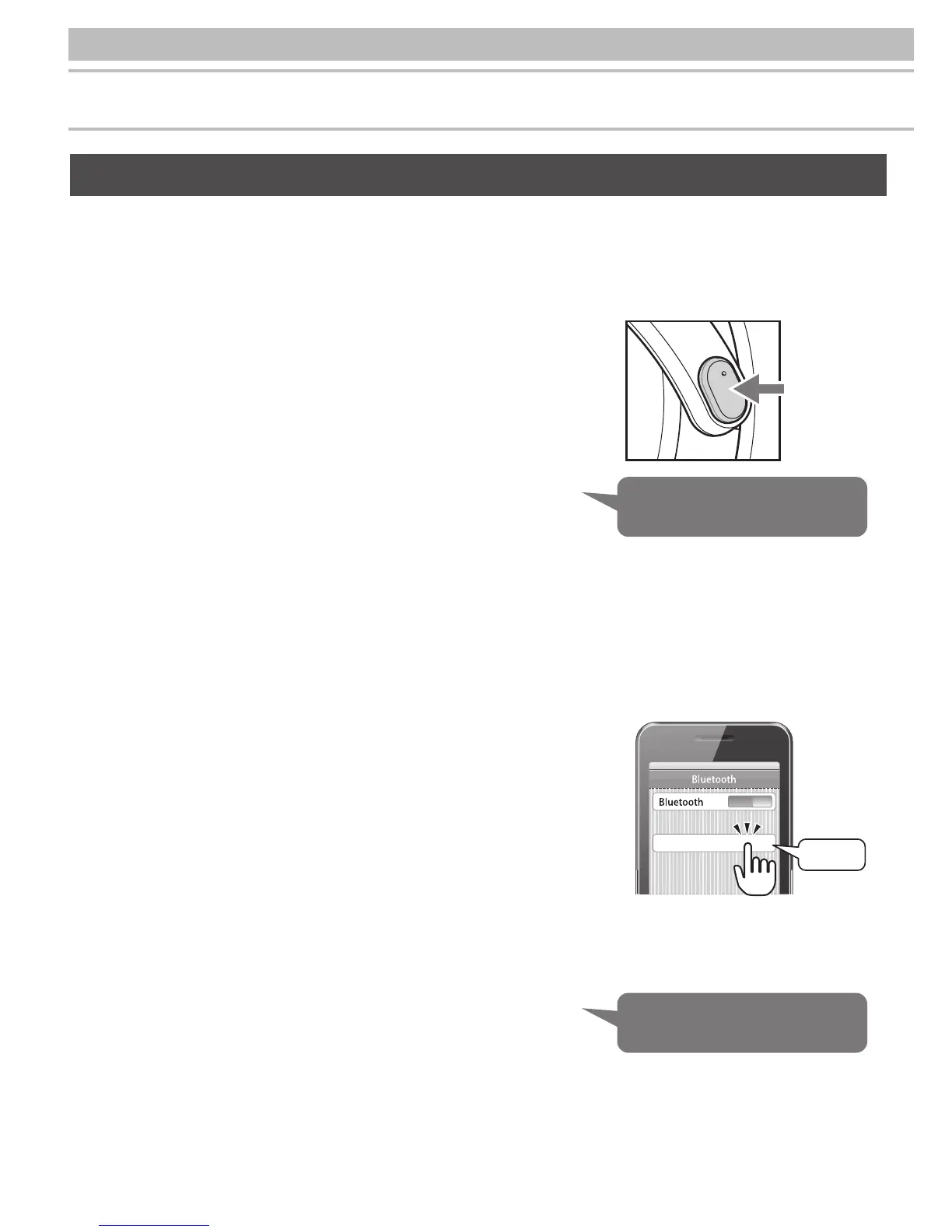How to Connect
English
ATH-S700BT
Device
ON
* Read the user manual for the
Bluetooth
device.
* Place the
Bluetooth
device within 1 meter of the headphones to perform pairing correctly.
* Wear the headphones to conrm pairing by listening for sound.
How to Perform Pairing
1
Starting with the headphones turned off, press and
hold the Multifunction button for about 4 seconds,
and then release when the indicator ashes red and
blue.
3
When the headphones are searched for,
"ATH-S700BT" will display on the Bluetooth device.
Select "ATH-S700BT" and register the device to be
connected.
Some devices may ask for passkey*.
In this case, enter "0000".
4
When the headphones ring, the pairing has
performed normally and been successfully
completed.
* The passkey is also called passcode, PIN code, PIN number
or password.
* For more information on how to use the
Bluetooth
device, read the operation manual for the
device.
2
Pairing process will begin and the Bluetooth device will search for the headphones.
Press and
hold
8
Short beep
♪
Beep sound
♪
Select