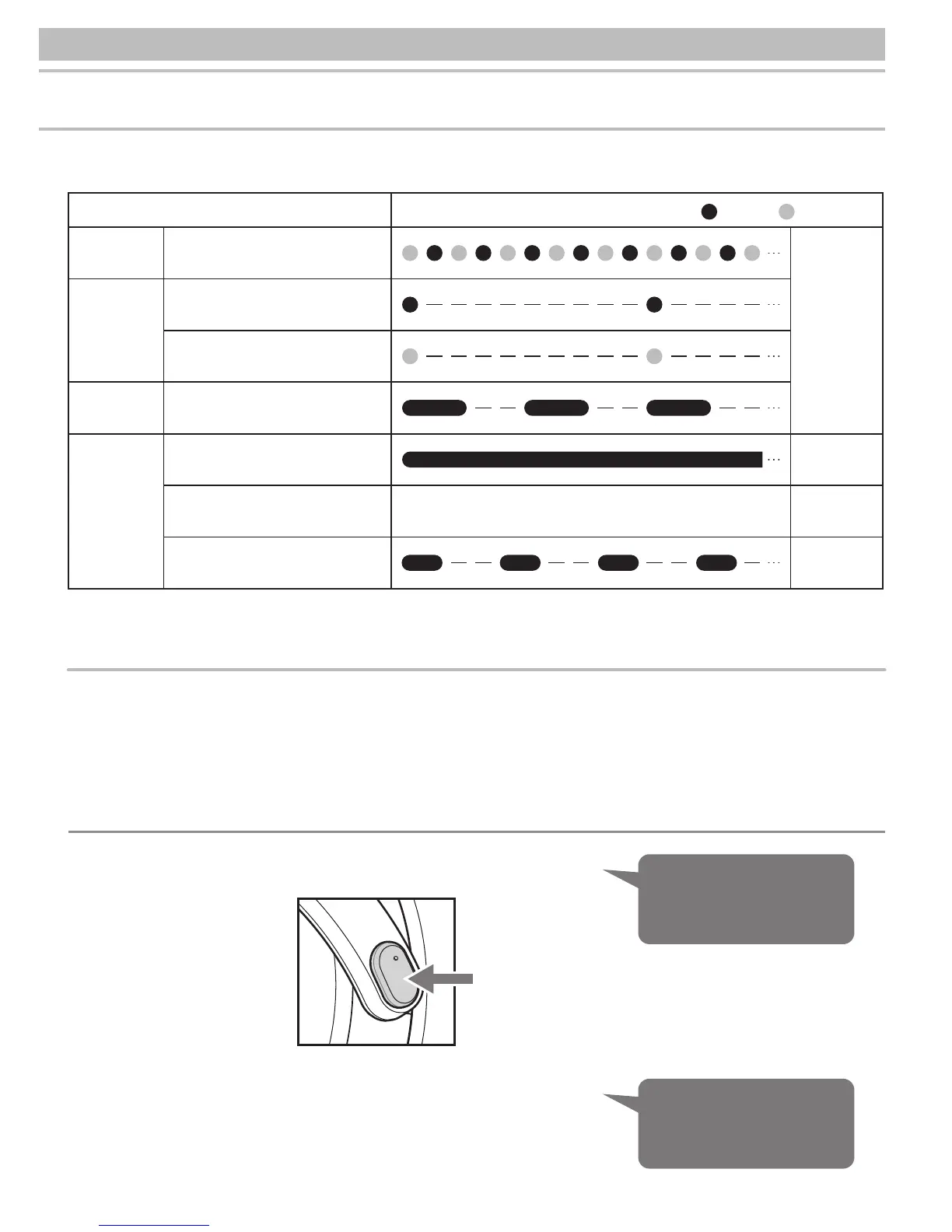How to Use
About Indicator Display
English
Waiting to be
connected
Remaining battery
level low
Remaining
battery level
The indicator of the headphones displays the following operating status by ashing or turning on.
Operating status
Searching for device
Pairing
Connect
Charge
A2DP/AVRCP link or
HFP/HSP link is connected
Full charge
Charging error
LED display patterns
Flashing
Lit
Flashing
Off
Charging
BlueRed
ON : Press and hold the Multifunction button (for about 2
seconds) to turn on the power.
The headphones are capable of making
Bluetooth
connections, playing music and receiving
incoming calls. Please use the headphones in accordance with applications. Please note
that we cannot guarantee the operation of applications of the
Bluetooth
device.
OFF : When the power is on, press and hold the Multifunction
button (for about 2 seconds) to shut off the power.
Power supply
Long press
9
Beep sound
(Indicator: blue/blue/red)
♪
Beep sound
(Indicator: red/red)
♪
