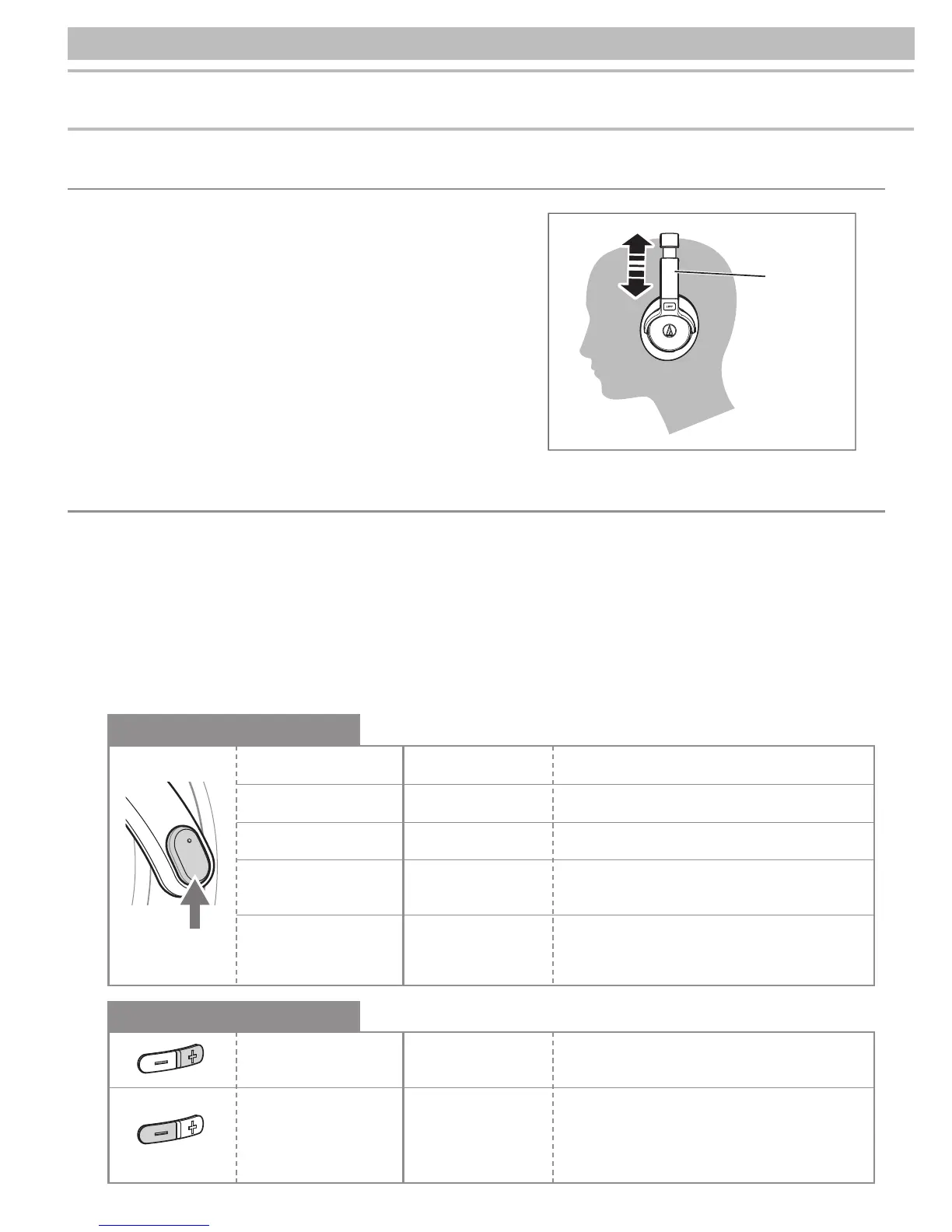How to Use
English
Place the headphones on your head so that the
“LEFT”side is on your left ear and “RIGHT” side is
on your right ear, and adjust them so that the
earpads cover your ears completely.
How to Wear
1
To connect for the rst time, refer to “How to Connect” and pair the headphones with a
Bluetooth device and connect.
Once pairing has been performed, turn on the headphones and turn on the Bluetooth
connection of the Bluetooth device.
2
Play and enjoy music according to the operation manual of the Bluetooth device
connected. The following operations are available on the headphones:
Listening to Music
Slider
Play/Pause Plays or pauses music
Short press
Forward Forwards to the next track.
2 consecutive
short presses
Rewind Returns to the previous track.
3 consecutive
short presses
Fast-forward
The currently playing track is fast-
forwarded while the button is held down.
Short press,
long press (2nd
press is a long press)
Fast-rewind
The currently playing track is rewound
while the button is held down.
2 consecutive
short presses,
long press (3rd
press is a long press)
Multifunction button
Volume Up
You will hear a beep when the volume
reaches its maximum.
+
button
Volume Down
You will hear a beep when the volume
reaches its minimum.
*Audioisnotmutedevenifitisreducedto
theminimumvolume.
-
button
Volume button
10