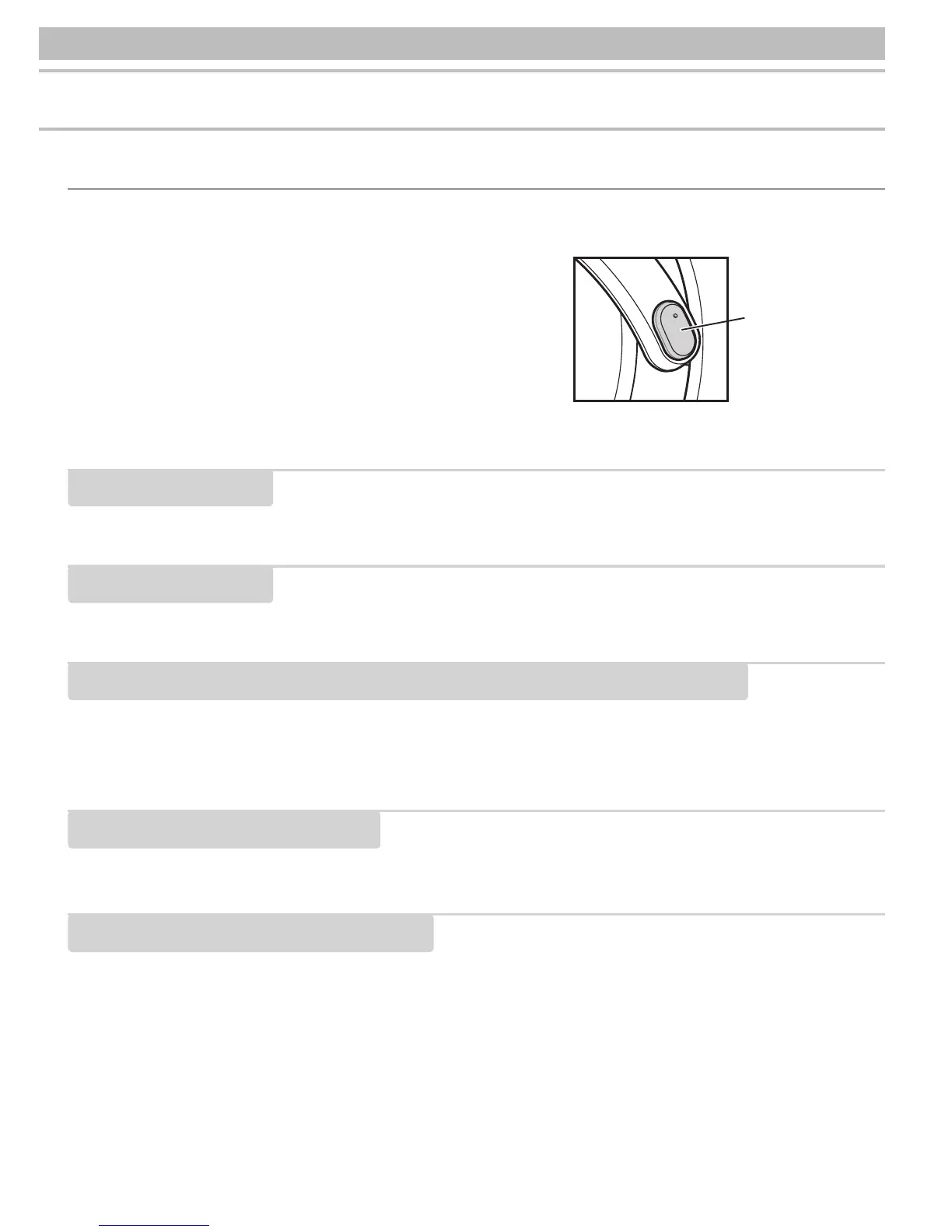How to Use
English
Taking a Call
When you hear the ringtone, briey press the Multifunction button and take the call.
Taking a call
During the call, briey press the Multifunction button to end the call.
Ending a call
During an incoming call, press and hold the Multifunction button (for about 2 seconds) to reject the
incoming call.
Blocking communications
Every time you press and hold the Multifunction button (for about 2 seconds*) during a call, you will
toggle between accessing the call via the mobile phone and accessing it via the headphones.
* When you hear the sound of a short beep, release the button.
Switching a call between the headphones and mobile phone
During the call, you can turn the volume up or down by pressing the Volume button (+/−).
Changing call volume
If telephone function is incorporated in the Bluetooth device, you can make a call using the
headphones.
When the Bluetooth device receives a call, you will hear the
headphones ring.
When you get a call while listening to music, the music will
stop.
When you end the call, the music will resume.
* There are some Bluetooth devices on which audio playback
cannot be restarted.
Multifunction
button
11