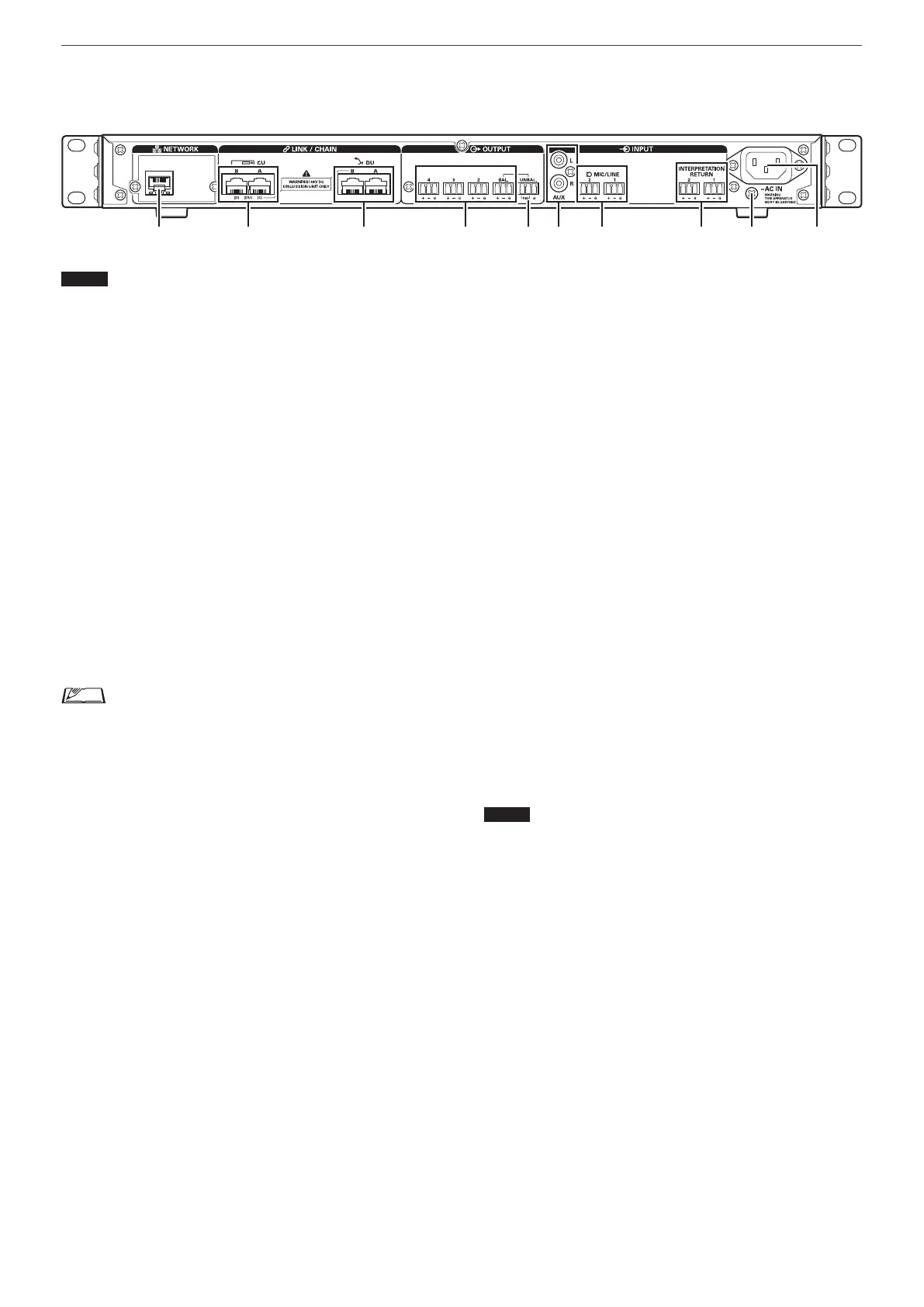11
Rear panel
* The serial number label is located on the top panel.
NOTICE
• Refer also to the instruction manuals supplied with the
external devices.
• Be careful NOT to connect the Ethernet cable from your
network device to the CU LINK terminal or DU CHAIN
terminal. This can cause damage to the connected device.
NETWORK terminal
• RJ-45
• Use for connecting to a local area network when controlling
from an external device via the Web Remote Control or IP
remote function (
➤
page 39)
CU LINK A/B terminals, DU CHAIN C/D terminals
• RJ-45
• Use for cascading multiple 50CUs. (
➤
page 37)
• You can also configure these terminals as 50DU/IU/INT
terminals. (
➤
page 28)
DU CHAIN A/B terminals
• RJ-45
• Use for connecting 50DU/IU/INT. You can daisy-chain
multiple 50DU/IU/INTs as well as connect multiple 50DU/
IU/INTs in a ring using the A/B terminals.
• By cascade-connecting multiple 50CUs, up to 300
50DU/IU/INTs can be connected. However, there is a
maximum of 6 INTs. (
➤
page 37).
Analog output (balanced) terminals: OUTPUT 1-4 (BAL)
• Euroblock
• Pin arrangement: “+” Hot/“–” Cold/“G” GND
Analog output (unbalanced) terminals: OUTPUT1
(UNBAL)
• Euroblock
• Pin arrangement: “SIG” Signal (2 systems)/“G” GND
Analog input (unbalanced) terminals: INPUT (AUX)
• RCA
Analog input (balanced) terminals: INPUT (MIC/LINE
1-2)
• Euroblock
• Pin arrangement: “+” Hot (supports phantom power)/
“–” Cold (supports phantom power)/“G” GND
• The input type can be switched between MIC and LINE
Analog input (balanced) terminal:
INPUT(INTERPRETATION RETURN 1-2)
• Euroblock
• Pin arrangement: “+” Hot/“–” Cold/“G” GND
• Inputs audio signals from simultaneous interpretation system
Ground screw
Since the supplied AC power cord has a three-pronged plug, as
long as your AC power wall outlet is grounded properly, the CU
will also be grounded properly.
AC Inlet (AC IN)
Connect the supplied AC power cord.
NOTICE
• Do not plug in the AC power cord until all other
connections, including 50CU extension and 50DU/IU/
INTs, have been completed.
• Be sure that the CU is securely grounded to a single
ground point. Grounding to multiple ground points can
cause ground loops, resulting in noise generation such as
a humming noise.
