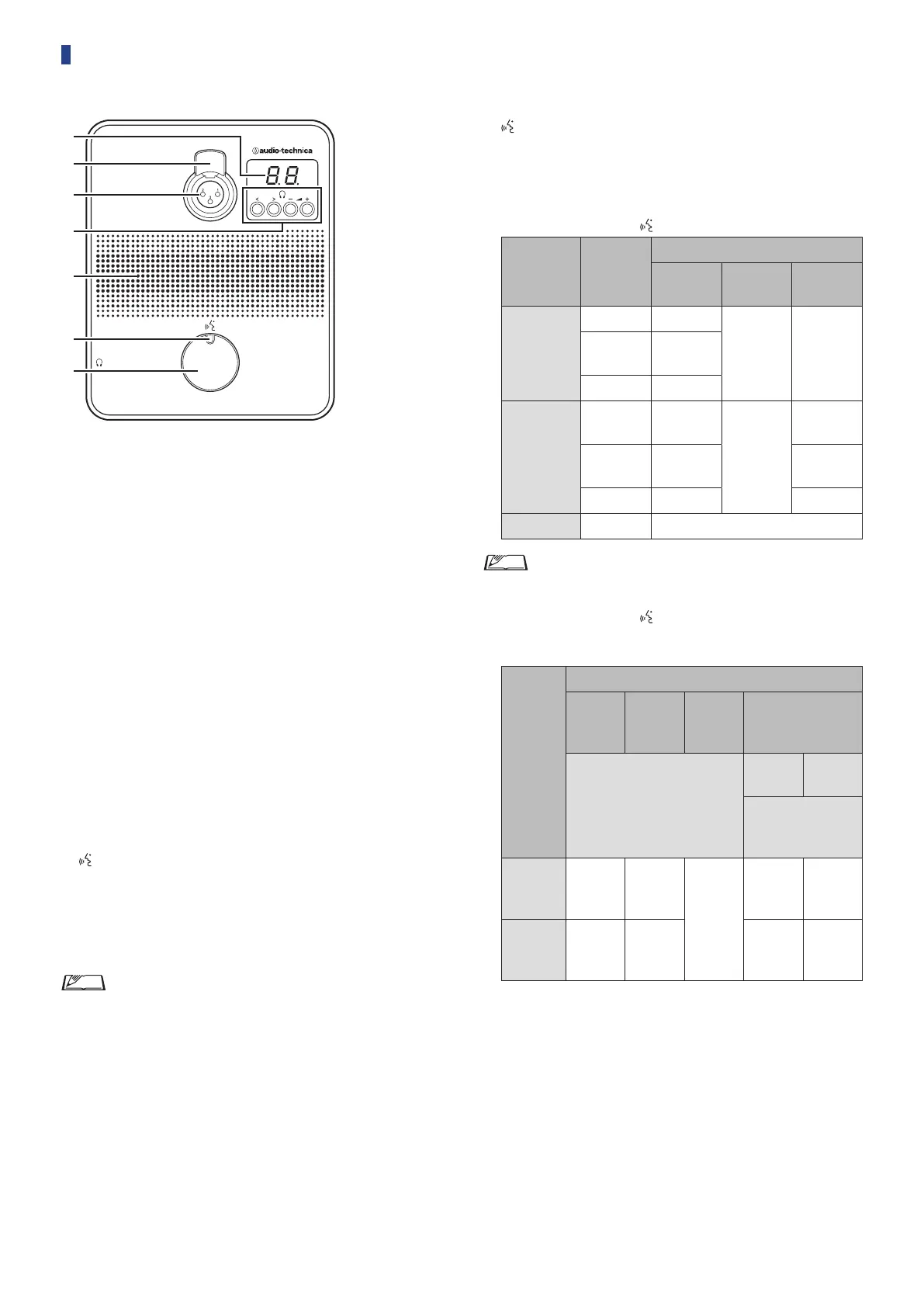12
ATUC-50DU/ATUC-50DUa
Display
When changing monitor channel or adjusting the volume level,
the currently set value is displayed.
Microphone release lever
Microphone jack
Connect a microphone.
• A typical 3-pin XLR type microphone as well as the ATUC-M
series microphone can be connected.
</> Monitor channel selection buttons
When operating the </> monitor channel selection buttons, the
currently selected monitor channel is shown on the display
.
FL: Monitors speech from the floor channel.
01-03: Monitors speech from groups 1 to 3. Speech interpreted
by interpretation units is added to the speech from groups 1 to
3 when INTs are connected on the same system.
–/+ Headphone volume adjustment buttons
When operating the –/+ headphone adjustment buttons, the
current volume level (0 to 20) is shown on the display
.
Built-in speaker
Outputs conference audio.
(talk) LED
Displays DU talk status.
• While talking: lit red
• When requested to talk (in standby mode): blinks green
• When talk request is rejected: blinks green (quickly blinks 4
times)
• The LED colors can be changed. See the Web Remote
Edition.
(talk) button
Press this button to send a request to talk. Press the button again
to finish talking or cancel the request to talk. DUs designated as
a priority DU can cut other DU speakers short and mute other
DUs by pressing this button.
Operations when the
(talk) button is pressed briefly:
Conference
mode
Current
state
Mic ON Trigger mode
All Button
Toggle
All Push to
Tal k
All Voice
Free Talk
Talk OFF Talk ON
Press and
hold to talk
-
(Not
acceptable)
Requesting
to talk
Cancel
request
Talk ON Talk OFF
Request Talk
Talk OFF
Request to
talk
-
(Not set)
Request to
talk
Requesting
to talk
Cancel
request
Cancel
request
Talk ON Talk OFF Talk OFF
Full Remote - - (External control only)
• On priority DUs, operations of the priority DUs are same
as in Free Talk Mode regardless of the conference mode.
Operations when the
(talk) button is pressed and
held:
Only for Priority DUs with [Can Cut/Mute] set to on
Current
state
Mic ON Trigger mode
All
Button
Toggle
All Push
to Talk
All Voice
All Button Toggle/
All Push to Talk/
All Voice
Press the button
Cut
mode
Mute
mode
Press and hold the
button for over
2seconds
Talk OFF Talk ON
Press and
hold to
talk
-
(Not
acceptable)
Talk
ON(*1)
Talk
ON(*2)
Talk ON Talk OFF
-
(Not set)
Talk ON
stays
active(*1)
Talk ON
stays
active(*2)
*1 All specified DUs will be in Talk OFF state.
*2 All specified DUs will be in mute state.
