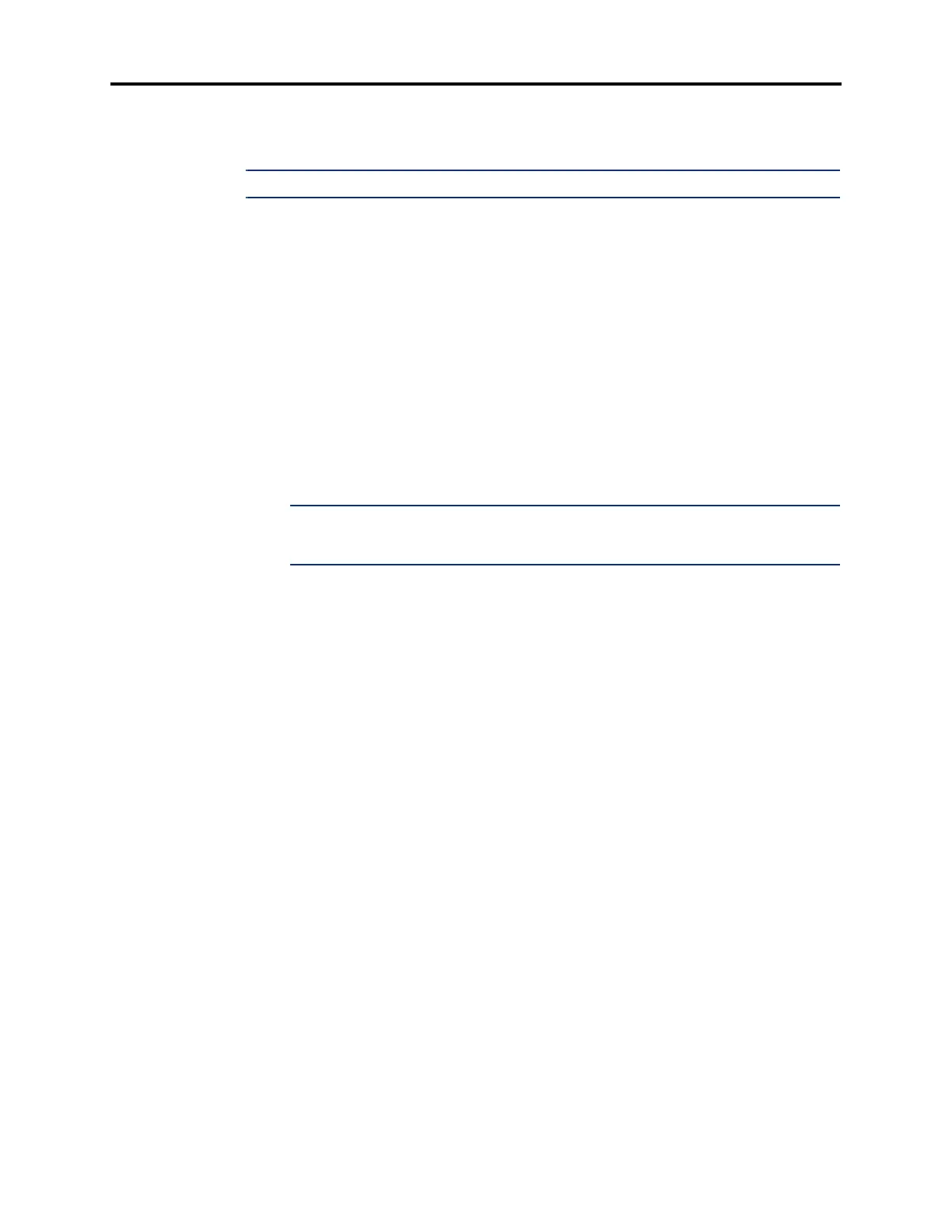Page 17 of 17
AudioCodes™ MP-100/104 Gateway Quick Start Installation Guide
March 2004
Configuring the IPRC
Once the MP-104 is set up, configure the ports for the MP-104 in the IPRC Web page.
NOTE: The following instructions are used only for a system with a v1.x firmware IPRC.
To configure the ports:
1. Open the Web browser and enter the IP address of the IPRC in the Address field.
2. Press ENTER. The IPRC Administrative Session page appears.
3. Select one of the following fields, depending on how you want to setup the ports:
• Quick Setup — Device: Gives you step by step instructions on how to configure
the ports. This is the quickest method.
• Circuit Configuration — Device Type and Device Information: Allows you to
manually configure the ports.
4. Select the port (a.k.a. circuit) to configure and follow the instructions below:
For port 1, select MGCP Gateway Device + Endpoint as the device type.
For ports 2, 3, and 4, select MGCP Add’l Endpoint as the device types.
NOTE: The same rule applies even when you have more than one gateway installed in
a network system. Configure the device type as MGCP Gateway Device+Endpoint for
port 1 and as MGCP Add’l Endpoint for ports 2-4.
Then follow the instructions in the IP Devices Manual for the Quick Setup field and
Circuit Configuration field.
5. Make sure the connection(s) are active in the Circuit Status page.
The AudioCodes MP-104 Gateway is now ready for connection to the CO.
_____________________
Axxess
®
and Inter-Tel
®
are registered trademarks of Inter-Tel, Incorporated.
Microsoft
®
is a registered trademarks of Microsoft Corporation.
CommSource™ is a trademark of Inter-Tel, Incorporated.
AudioCodes™ is a trademark of AudioCodes Ltd.
