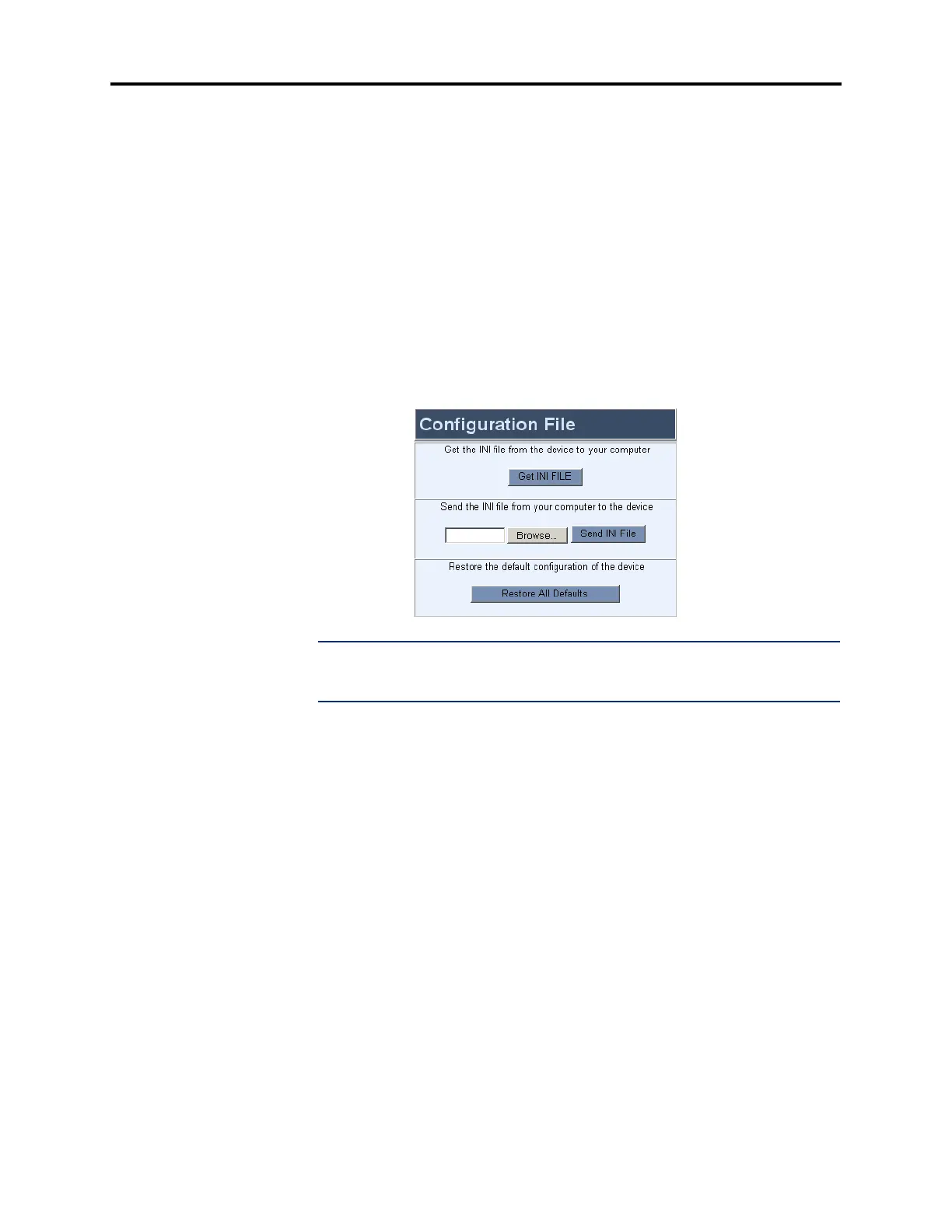Page 15 of 19
AudioCodes™ MP-104 Gateway Quick Start Installation Guide
August 2004
— Fax/Modem Bypass Coder Type: Select G711MuLaw for US Systems and
G711Alaw_64 for European Systems.
— If you are using Caller ID receivers, change the following settings as described
below.
• Caller ID Transfer Type: Select MUTE.
• Caller ID Type: Select Bellcore.
To apply the changes, click SUBMIT.
• Configuration File: Allows you to update the .ini file for the gateway.
To download the file, click Get INI FILE.
To upload the file to the gateway, click Browse to select the file that you just
downloaded and then click Send INI File.
To restore the settings, click Restore All Defaults.
NOTE: Uploading an .ini file overwrites the existing settings in the AudioCodes
Configuration Web page. After uploading, you must reprogram the AudioCodes
Configuration (see page 4).
