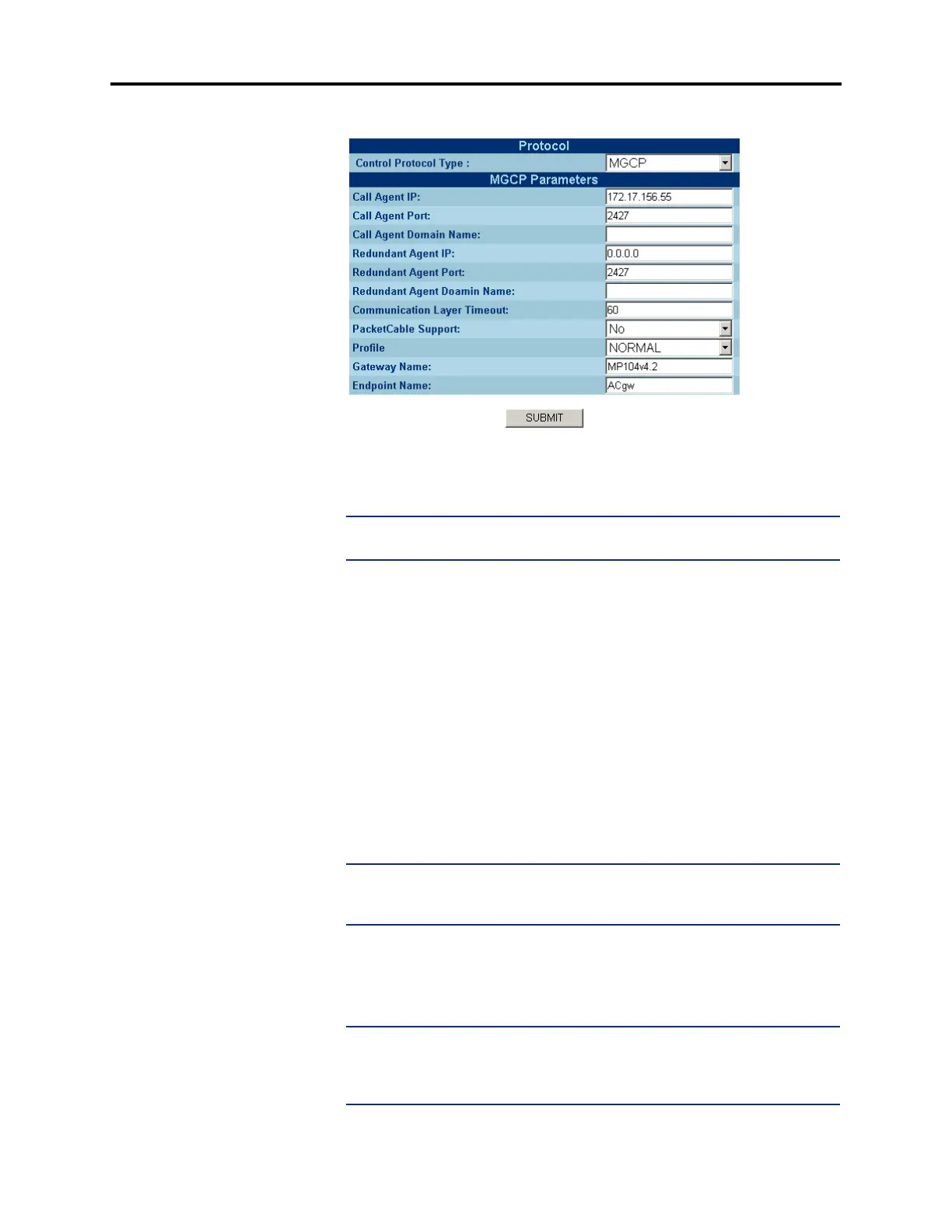Page 11 of 17
AudioCodes™ MP-100/104 Gateway Quick Start Installation Guide
March 2004
5. Protocol Management: Configure the Protocol Management field, as described below.
— Control Protocol Type: Should be set to MGCP.
— Call Agent IP: Should match the IPRC IP address.
NOTE: If the MCGP gateway is behind a firewall or NAT, you must set the Call
Agent IP.
— Call Agent Port: Should be set to 2427.
— Call Agent Domain Name: Leave this field blank.
— Redundant Agent IP: Should be set to 0.0.0.0.
— Redundant Agent Port: Should be set to 2427.
— Redundant Call Agent Domain Name: Leave this field blank. Inter-Tel does
not currently support this feature.
— Communication Layer Timeout: Should be set to 60 seconds.
— Packet Cable Support: Should be set to No.
— Profile: Should be set to NORMAL.
— Gateway Name: Enter the name to identify this gateway on the network, such
as MP104v4.2 (case-sensitive with no spaces or special characters).
NOTE: With a v8.x firmware IPRC, ensure the names match those in Axxess
Database Programming (under System\Cabinets\IPRC (32-
Device)\Devices\MGCP Gateway and Endpoint).
— Endpoint Name: The default endpoint name is “ACgw” (case-sensitive) and
should not be changed to avoid hostname resolution complications. Each end-
point has a number appended to it. For example, line 1 is assigned the name
“ACgw0,” line 2 is “ACgw1,” and line 4 is “ACgw3.”
NOTE: With a v1.x firmware IPRC, ensure the names match those on the
MGCP Endpoint Name Settings page in the IPRC Web page. With a v8.x firm-
ware IPRC, ensure the names match those in Axxess Database Programming
(under System\Cabinets\IPRC (32-Device)\Devices\MGCP Endpoint).
To apply the changes, click SUBMIT.
