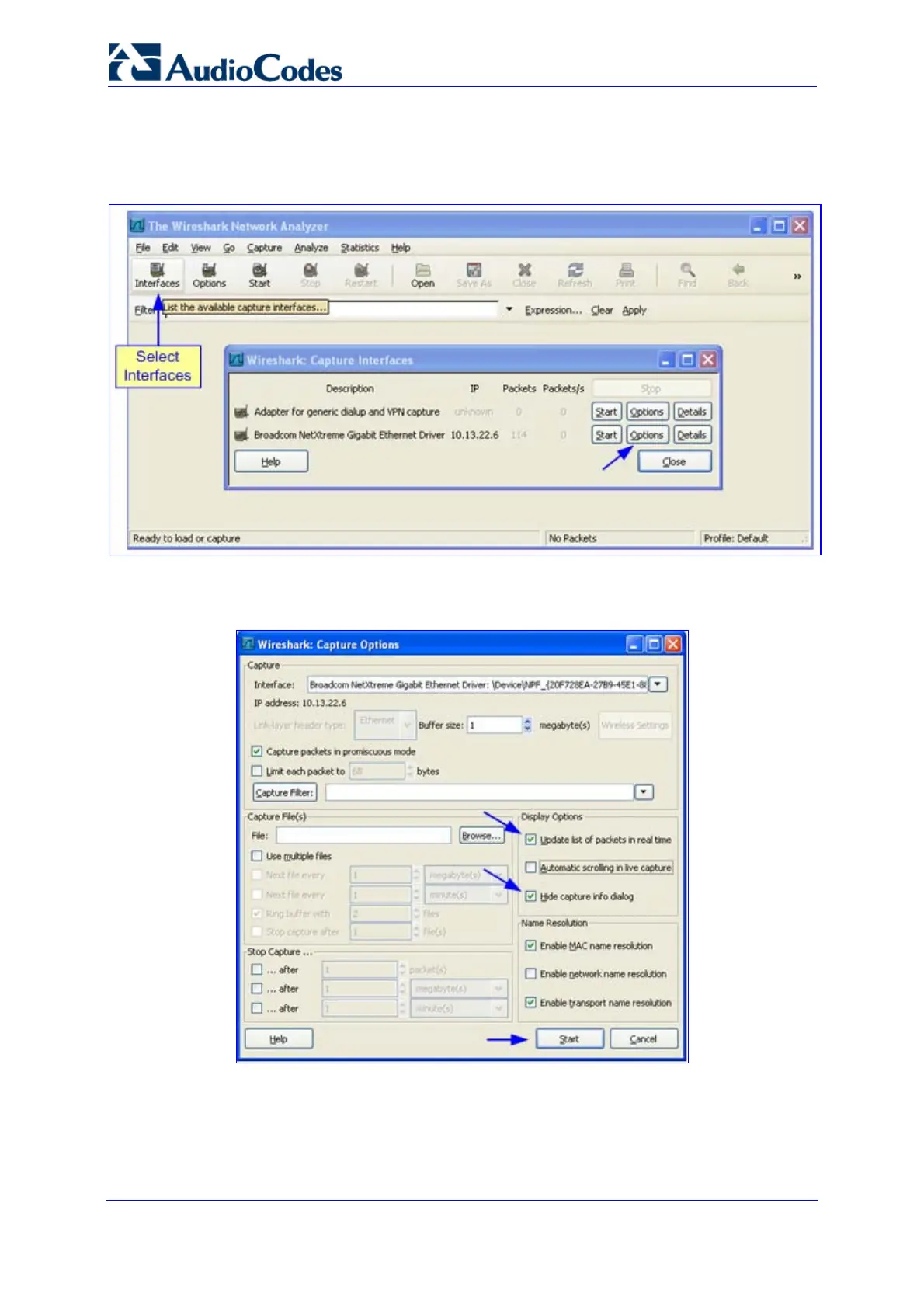Troubleshooting Guide 70 Document #: LTRT-57601
MediaPack, Mediant 1000, Mediant 2000
5. Select the network interface that is currently being used by the PC - on the toolbar,
click Interfaces, and then in the 'Capture Interfaces' dialog box, click the Options
button corresponding to the network interface:
Figure 13-4: Selecting Interface Currently used by the PC
6. In the 'Capture Options' dialog box, select the desired display options:
Figure 13-5: Configuring Wireshark Display Options
