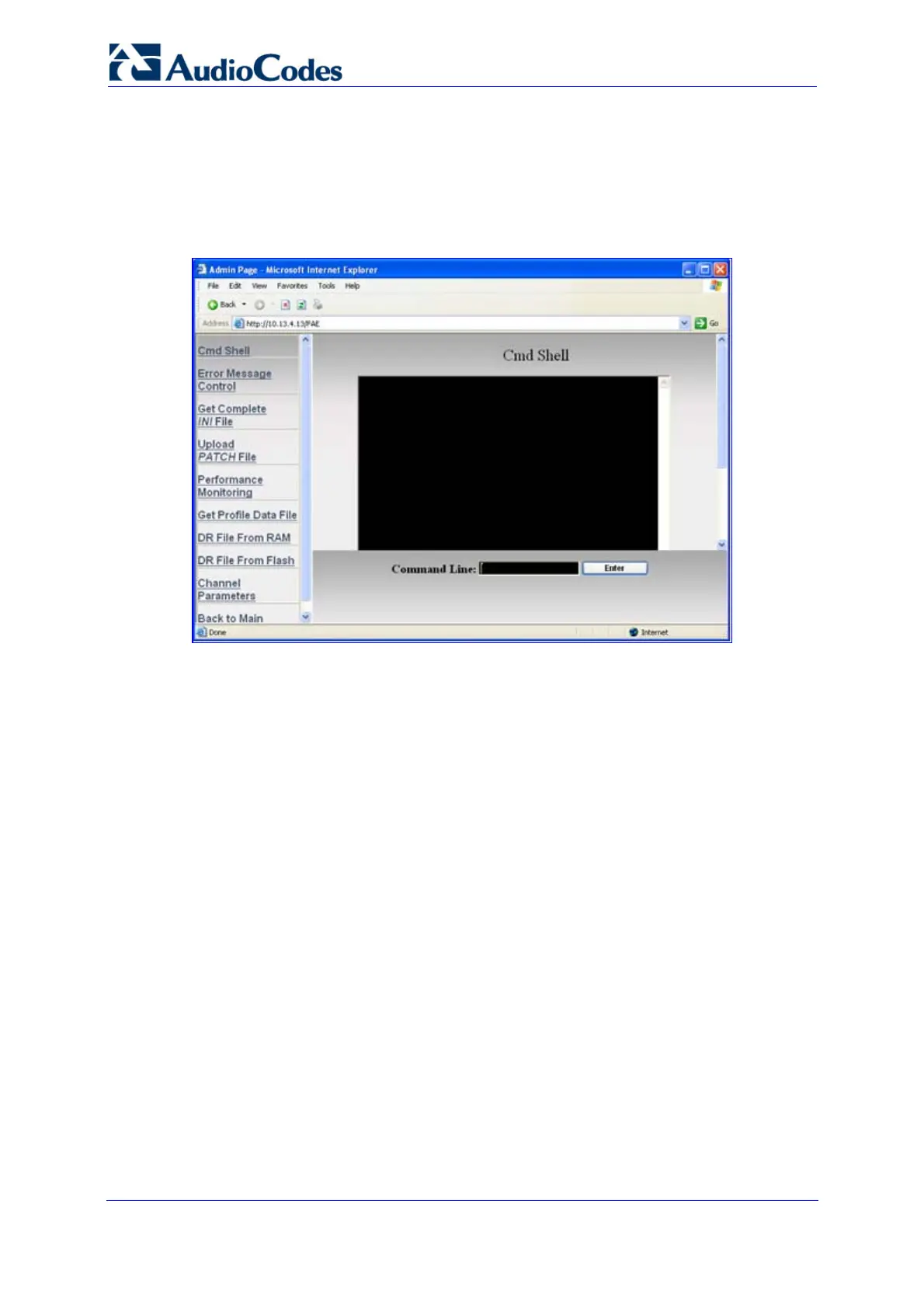Troubleshooting Guide 74 Document #: LTRT-57601
MediaPack, Mediant 1000, Mediant 2000
2. Start a CLI management session:
a. In your Web browser's URL field, append the suffix ‘FAE’ (case-sensitive) to the
IP address of the device (e.g., http://10.1.229.17/FAE). The 'FAE' page is
displayed.
b. On the left pane, click the Cmd Shell button.
Figure 13-10: Command Shell Page
c. At the prompt, type DR to access the DebugRecording directory.
d. At the prompt, type STOP to terminate all active recordings, if any.
e. At the prompt, type RTR ALL to remove all previous recording rules.
f. At the prompt, type RT ALL to remove all DR targets (i.e., client IP addresses)
from the list.
g. At the prompt, type AIT <IP address of the target> to define the IP address of
the PC (running Wireshark) to which the device sends its debug packets.
h. Continue with the procedures described below for capturing PSTN and/or DSP
traces.
3. To capture PSTN (SS7, CAS, ISDN) traces:
a. Enable PSTN traces on the required trunk (no need to stop the trunk), enter the
following commands:
<dot><dot><enter> (to exit DR)
pstn
PstnCOmmon
PstnSetTraceLevel <TrunkId> <BChannel> <TraceLevel>
For example, to enable PSTN traces on the first trunk, enter
the following command: PstnSetTraceLevel 0 -1 1
<dot><dot><enter> (to exit PSTN)
DR
b. For SS7 only, set the field ‘Trace’ to 1 (under Configuration tab > SS7
Configuration menu > SNs and Links tables).
c. At the prompt, type APST <packet type -- ISDN, CAS, or SS7>.
