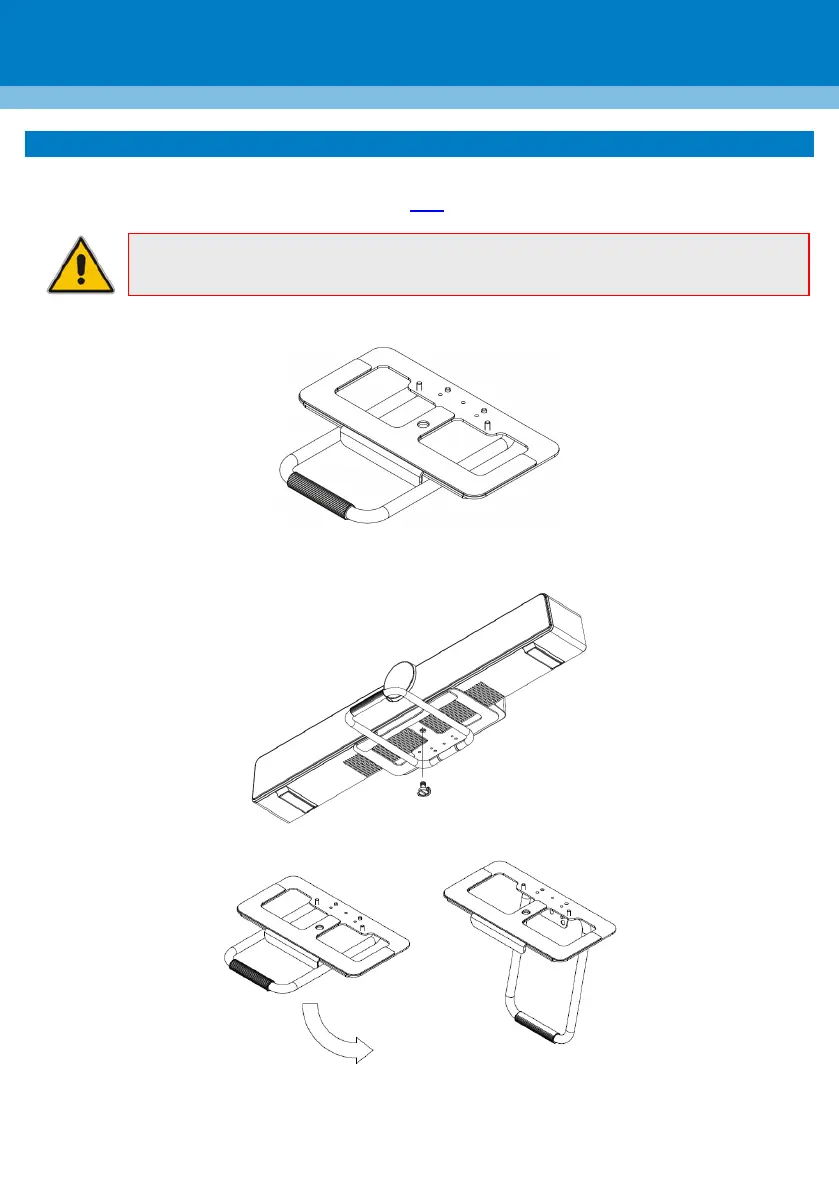4. Mounting the RXV81 on Top of a TV Screen
The RXV81 can optionally be mounted on top of a TV screen using a camera bracket though mounting the
device on the wall below the TV screen as described here is recommended.
Note: The bracket is an optional accessory. Customers need to purchase it separately.
The figure below shows the bracket.
To install the bracket on a TV screen:
1. Remove the bracket from its box and use the supplied screw to attach it to the bottom of the RXV81.
2. Rotate the bracket to adjust the camera’s angle.
