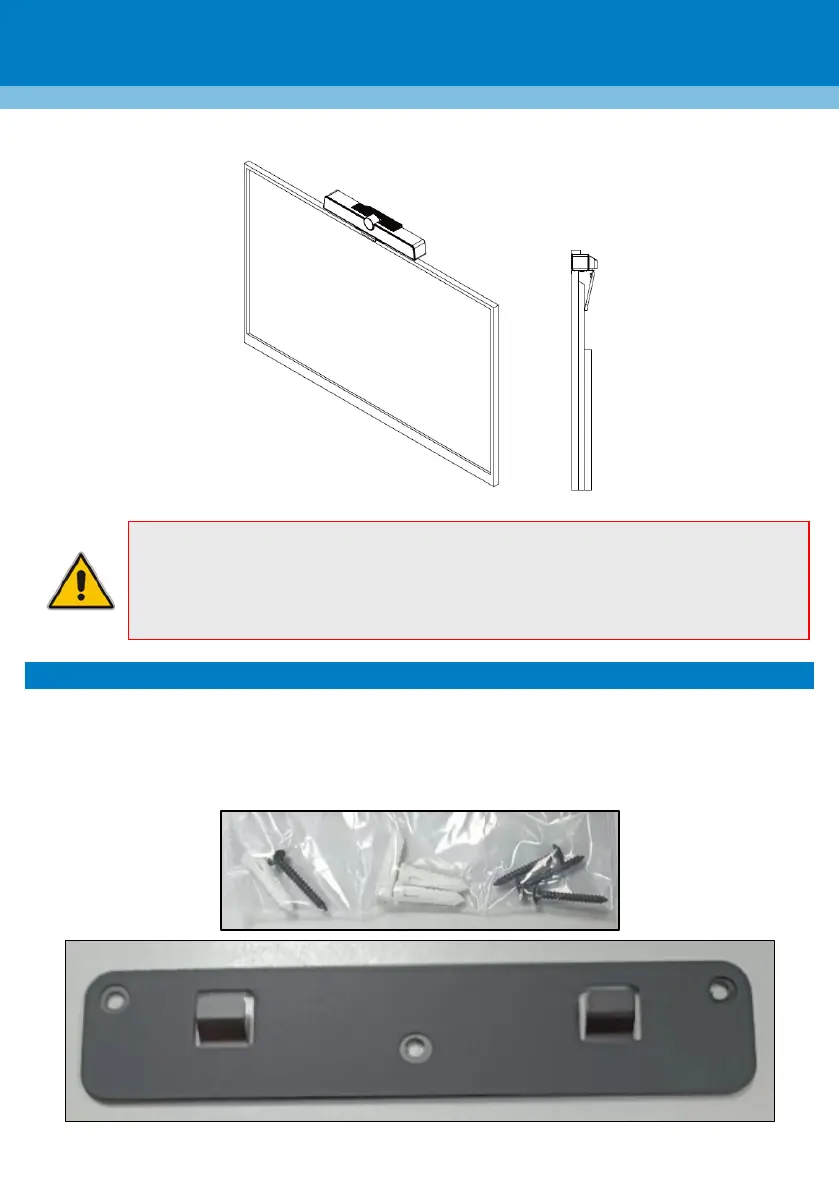3. Place the RXV81 and the bracket on top of the TV screen and clamp the bracket to the TV screen.
Note:
• If you move the TV screen, first take the RXV81 off to prevent it from falling off.
• Don’t push the RXV81 from back to front; it may fall off.
• Make sure the bracket clamps the TV screen tightly.
5. Mounting the RXV81 on the Wall below the TV Screen
The RXV81 can optionally be mounted on the wall below the TV screen (recommended).
To mount the RXV81 on the wall below the TV screen:
1. Use the supplied screws and dowels (3 + 1 spare) to fix the bracket (supplied) to the wall. Make sure
the bracket’s two hooks are facing upwards.
