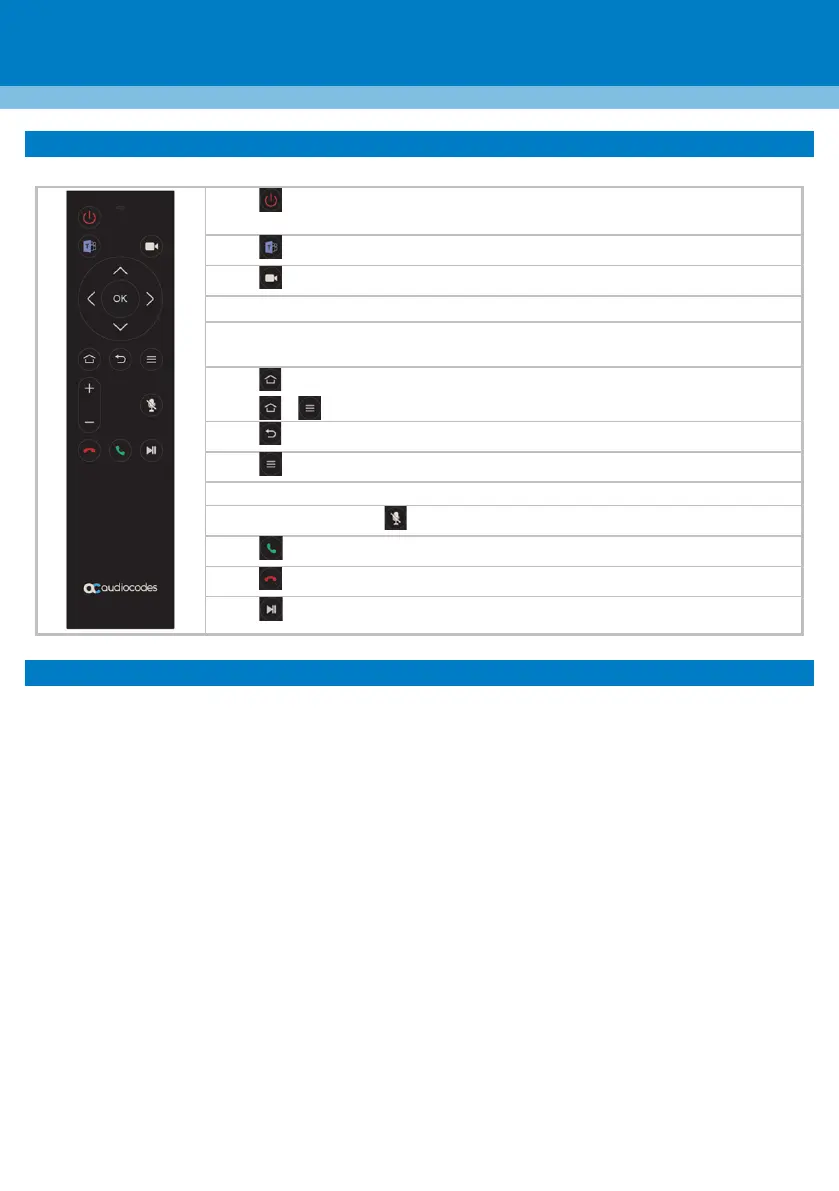8. Smart Bluetooth Remote Control
Use the following figure and the table following it as reference.
Press to switch on; press and hold for at least 2 seconds to reboot the
device.
Press to return you to Teams.
Press to switch the camera on or off; long-press to open Camera Settings.
Press the direction buttons ˂ ˃ ˄ or ˅ to move the camera or the selection.
Press OK to confirm a selection. After zooming in/out, press OK to restore the
default view.
Press to return to the home page.
Press + to initially connect the RC to the RXV81.
Press to return to the previous menu or to quit.
Press to open Device Settings.
Press + to increase the volume or – to decrease it.
Press the mute button to turn the microphone on or off.
Press to answer an incoming call.
Press to put a call on hold.
9. Management
The RXV81 (as a standalone device and as a USB audio / video peripheral device) is fully managed by
AudioCodes’ One Voice Operations Center Device Manager ). Management includes:
Firmware management / upgrade
Alarm management (if the Remote Control is missing or if it reaches a low battery level)
Upgrade the MTR APK.
