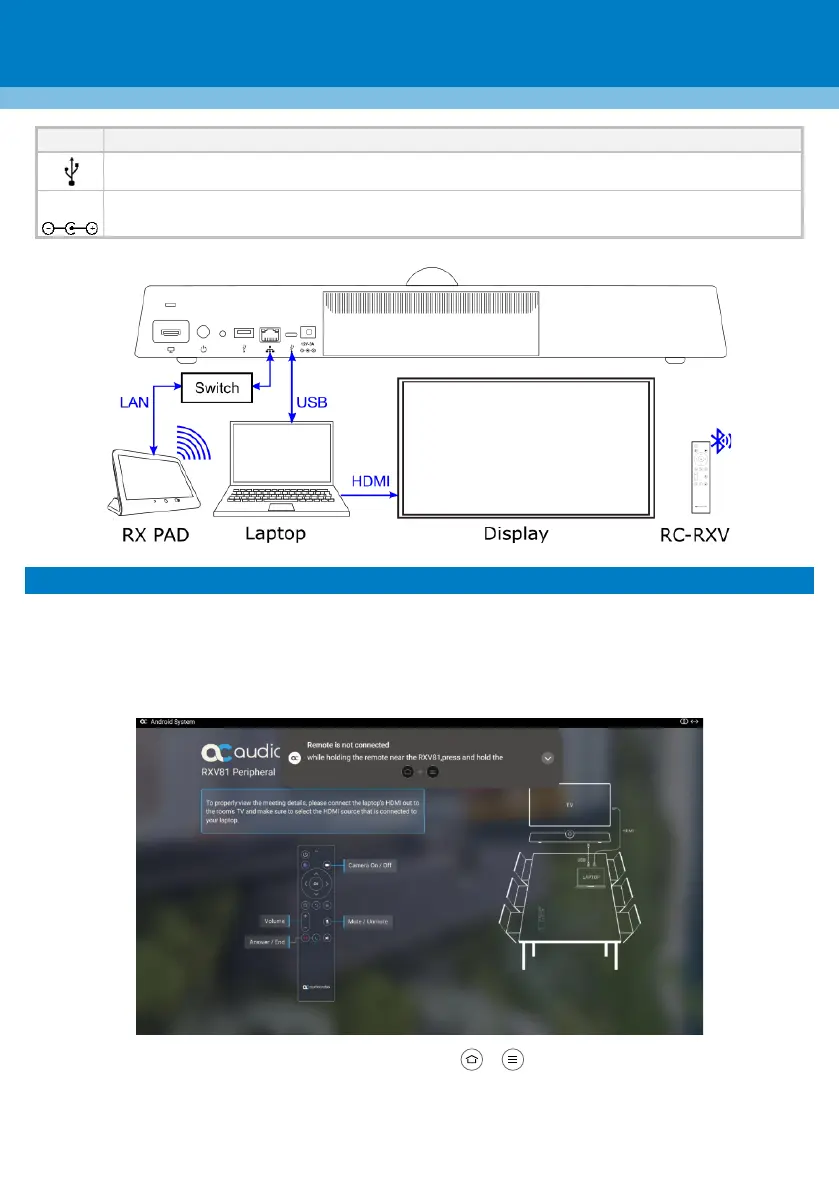Page | 4
USB Type-C to connect the RXV81 to a PC/laptop [Bring-Your-Own-Device (BYOD) method].
DC power input port for the 12V power supply adapter.
Use the figure below as reference:
6. Connecting RCU to RXV81
[Applies to bundle RXV81P with RCU] Here’s how to connect the RCU with RXV81.
To connect the RCU to RXV81:
1. After cabling, remove the RCU from its packaging and insert the batteries supplied into it.
2. View the following screen displayed:
3. Hold the RCU close to RXV81 and simultaneously press +
