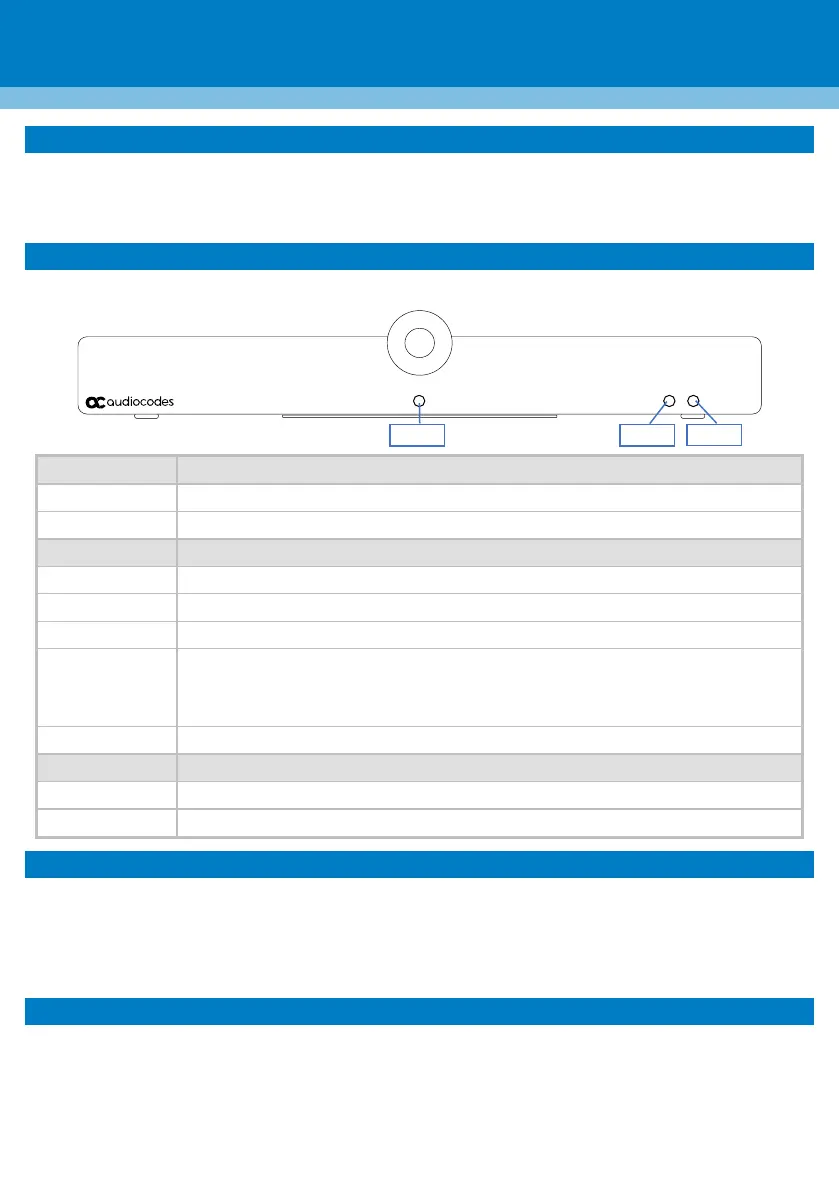Page | 7
9. RX-PAD Functionalities
[Applies to bundle RXV81P-B10] RX-PAD is used to answer or hang up calls, mute | unmute, control
volume, configure camera settings, switch camera on / off, control camera ePTZ, etc.
Alternatively, a UC client can be used for these functionalities.
10. Viewing Status on RXV81
LEDs on the RXV81 front panel indicate camera status, general status and call status.
RXV81 has been muted (highest priority)
Red flashing
RXV81 has lost network connectivity
RXV81 is being upgraded
RXV81 has lost connectivity with the RCU
RXV81 is powered on and connected to the network.
In a call (active call or meeting).
Incoming call (i.e., ringing).
11. Management
RXV81 is fully managed by AudioCodes’ Device Manager. Management includes:
Monitoring | Firmware Upgrades
Alarm management (e.g., if remote control is missing or reaches a low battery level)
Upgrade via license to full RXV81 MTRA
12. Technical Specifications
For RXV81 specifications, refer to the product Release Notes.
