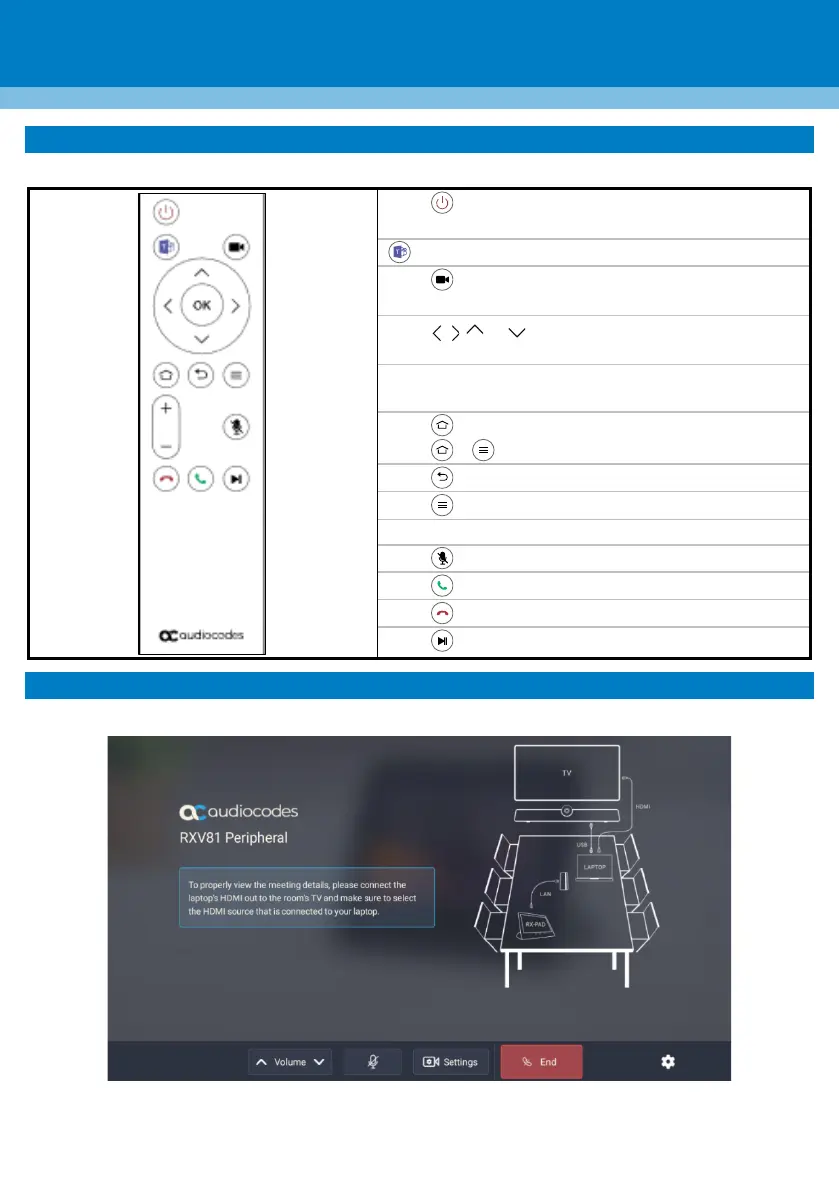Page | 6
7. RCU Functionalities
[Applies to bundle RXV81P] The table and figure below show the RCU’s functionalities.
Press to switch on, or long-press for at least two
seconds to restart RXV81.
Press to switch camera on | off or long press to
open Camera Settings.
Press or to move the camera or the
selection.
Press OK to confirm a selection. After zooming in or out,
press OK to restore the default view.
Press to return to the home page.
Press + to initially connect RCU to RXV81.
Press to return to the previous menu or to quit.
Press to open Device Settings.
Press + or – to increase or decrease the volume.
Press to turn the microphone on or off (mute).
Press to put a call on hold.
8. Connecting RX-PAD to RXV81
[Applies to bundle RXV81P-B10 with RX-PAD] Use the figure below as reference.
Make sure RX-PAD and RXV81 are connected to the same network.
For Wi-Fi connectivity, make sure RX-PAD is powered by the supplied AC/DC power adaptor.
