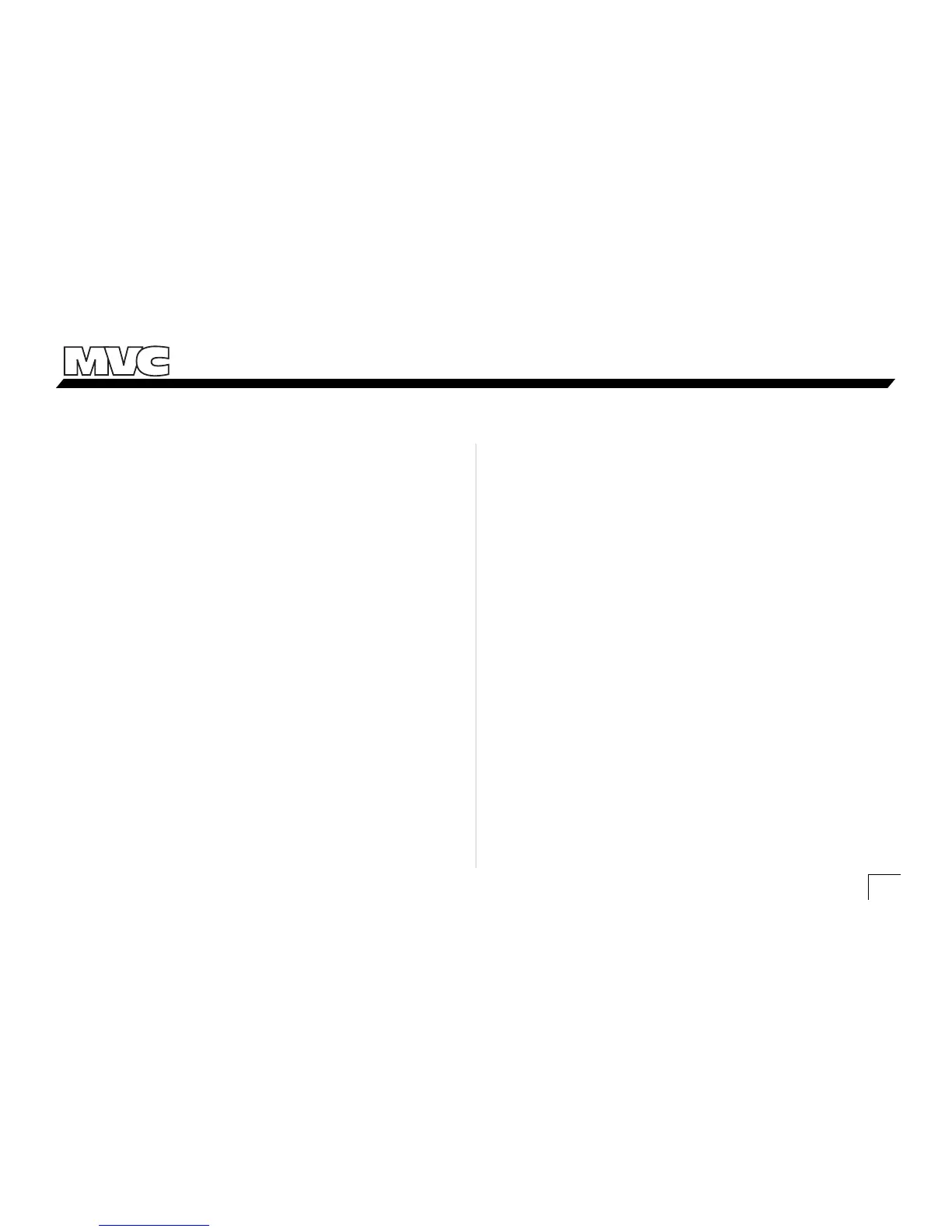Owner’s Enjoyment Manual
Master Volume Control
tm
9
5 - Linking Output: If your system requires more than
one MVC (more than 3 amplifiers), the linking control will
allow your MVC to pass control signal to another MVC
input. More about this on page 18.
6- Power Connection: This nifty little connector will
allow you to wire up your MVC in the daylight as opposed to
doing it with your head crammed in the trunk. Very cool!
7- Remote Out: The remote output allows your MVC
to delay the turn-on of your amplifiers. You can change the
delay time from 1.5 seconds to 4 seconds by adjusting
jumpers under the chassis top. This will help eliminate any
turn-on thump you get when the source unit turns on slower
than the amplifiers.
8- Made In America: This symbol indicates that your
MVC was lovingly designed and assembled in the USA.
Baseball, hot dogs...you know the rest. Just a reminder that
AudioControl provides a full 1 year parts and labor warranty
on any product we manufacture. However, if your autho-
rized AudioControl autosound dealer installs your MVC,
your warranty is extended a FULL FIVE YEARS!
1- Signal Inputs and Outputs: The MVC can take up
to six channels of input signal and provide up to six channels
of output signal. When a signal is fed into the “Channel 3”
inputs of the MVC it has the ability to send a signal to the
“Channel 3” and “Channel 2” and/or “Channel 1” outputs.
2- PFM Filter: The “Channel 3” inputs utilize a PFM
subsonic filter which will help with speaker control and
amplifier power management. To change the PFM frequency,
you need to remove the top of the chassis and change the
modules. Your local AudioControl dealer generally carries an
assortment of these replacement modules. This is discussed in
detail on page 18.
3- Output Level Adjustments and Indicators: The
MVC has output level adjustments for each pair of channels to
allow for the balancing of your system without having to
adjust your amplifiers gains. The LED indicators display the
amount of signal present at the outputs of your MVC.
4- Remote Input: This input connects via a telephone
cord cable to the level control of your MVC. Should you
connect it to an actual phone, you will definitely get a wrong
number.
A GUIDED TOUR OF THE MVC Master Volume Control
