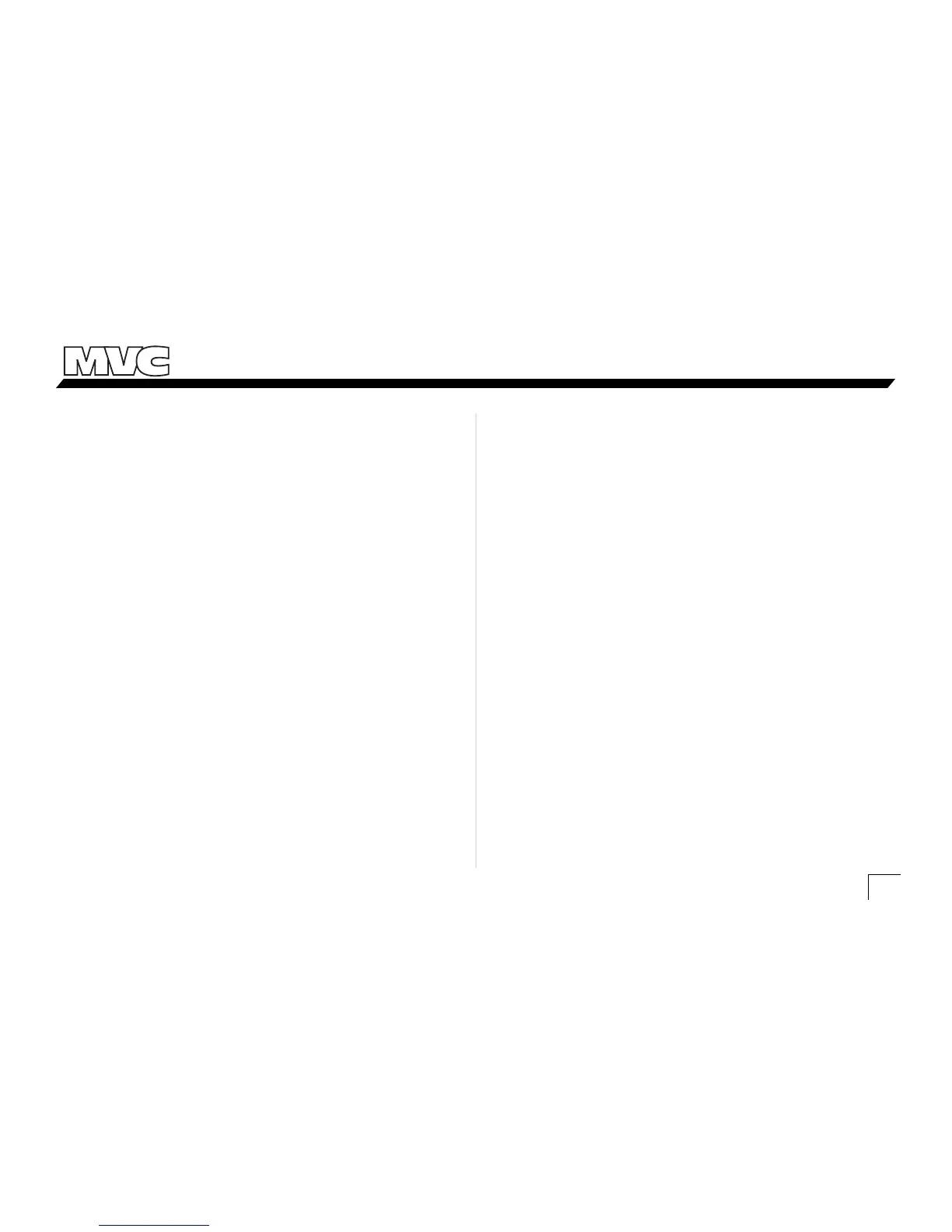Owner’s Enjoyment Manual
Master Volume Control
tm
TROUBLE SHOOTING
Clipping: If your system “clips” or distorts at medium
volumes, check to make sure your the gain controls on your
amplifiers are at the proper setting or the output level
controls on your MVC may need to be decreased.
Voltage Indicators Don’t Come On: Make sure the
“Power” LED is on. If so then check with your source unit
manufacturer to determine if it produces enough signal
voltage to trigger the LEDs. In many cases, adding the
Overdrive line driver or FOUR.1 in-dash EQ will solve this
problem.
Low Volume: If you find that you are getting low
volume when your MVC is control is maximized, re-adjust
your output levels.
19
Doodle here. . .
