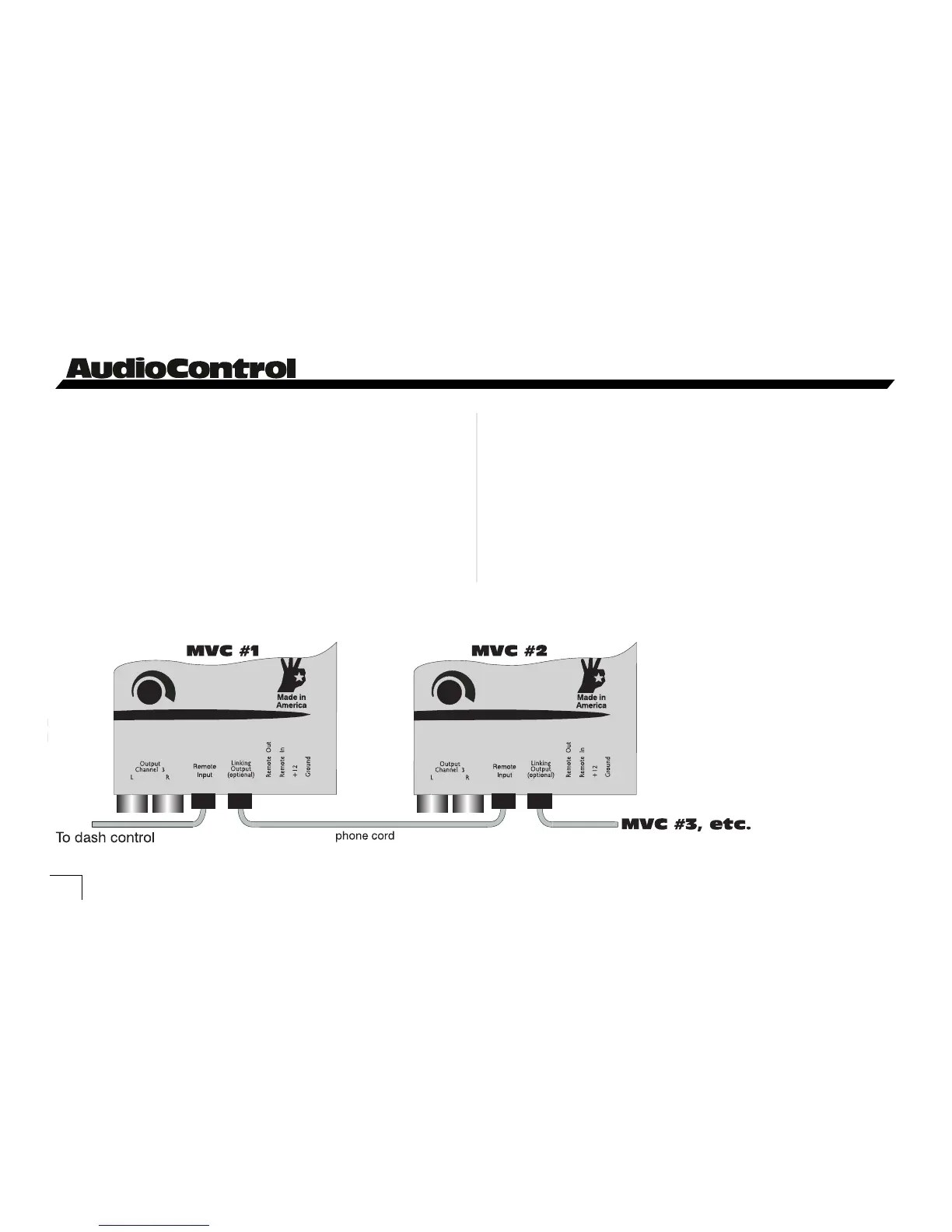Owner’s Enjoyment Manual
®
Figure 11 - Linking more than 1 MVC
Linking More Than One MVC
If you find yourself with more amplifier inputs than you
have MVC outputs. . . fear not as we have predicted this
situation. You can connect multiple MVCs together yet have
them all operate using the same control. This is ideal for
competition systems or when you are building a high SPL
system. Connect the Linking Output of MVC #1 with the
Remote Input of MVC #2. Use the dash control connected to
MVC #1 to control the entire system!
18
PFM Module
Many car audio systems truly push the limits of their
subwoofer...without really knowing it. Tuned enclosures
effect the roll-off of many speakers, yet lots of source
materials force the speakers to play lower than expected.
The net result is wasted amplifier power and damaged
speakers. The AudioControl PFM (Programmable Fre-
quency Match) filter is a programmable subsonic filter. It
allows you to only let the speaker play as low as it should
be playing. Because every
system is different, we allow
you to change the PFM roll-off
frequency to whatever you
choose. Just remove the cover
on your MVC and replace the
factory installed PFM module
with one of your choosing.
