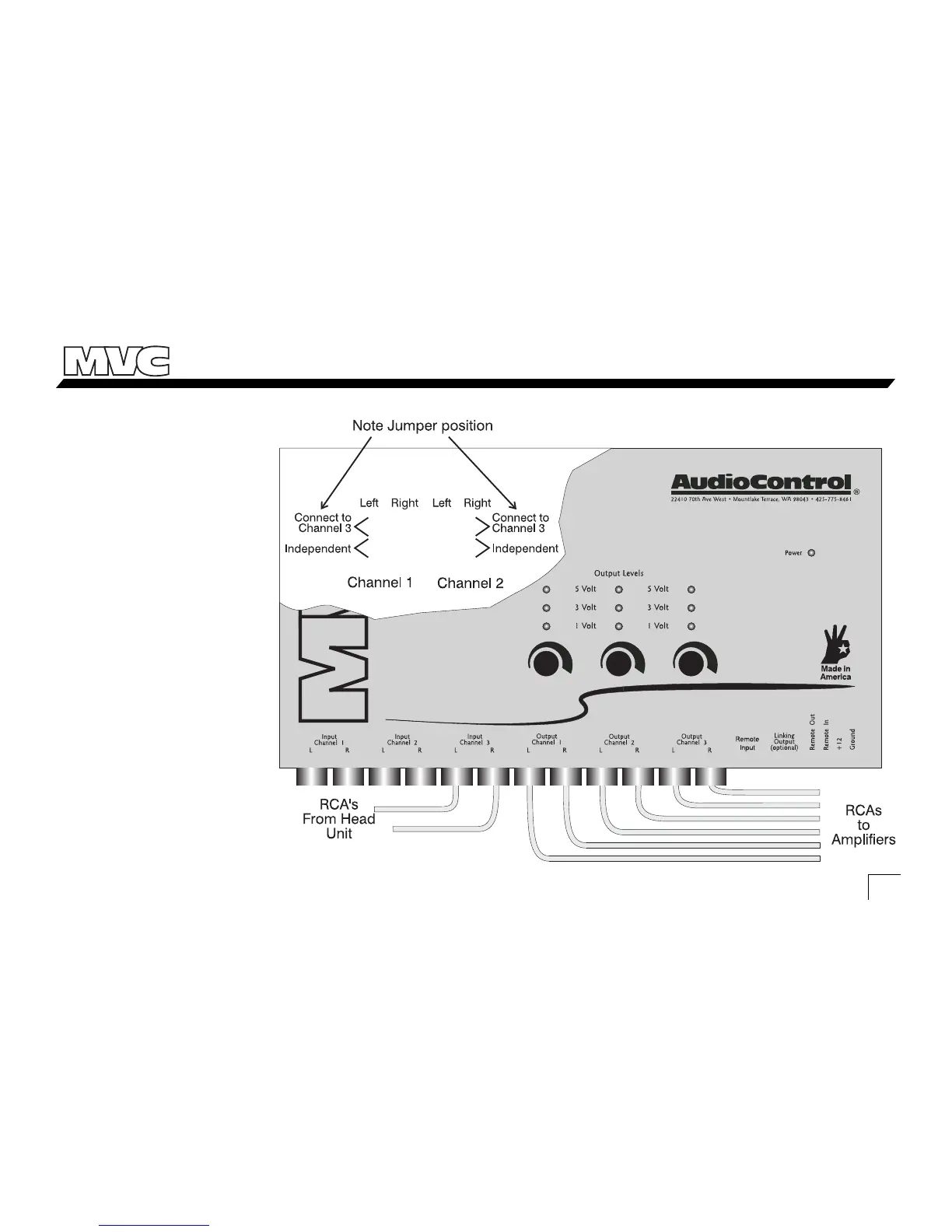Owner’s Enjoyment Manual
Master Volume Control
tm
Figure 10 - Connecting 2 channels
of input to 6 channels of output
CONNECTING
INPUTS
If you are running a two
channel system but wish to
connect to more than one
amplifier, you can link the
inputs from “Channel 3”, to
the outputs of “Channel 3”,
“Channel 2” and “Channel
1”. Very cool! To change the
signal configuration, remove
the chassis top and move the
jumpers to the appropriate
labeled configuration. See
figure 10.
17
