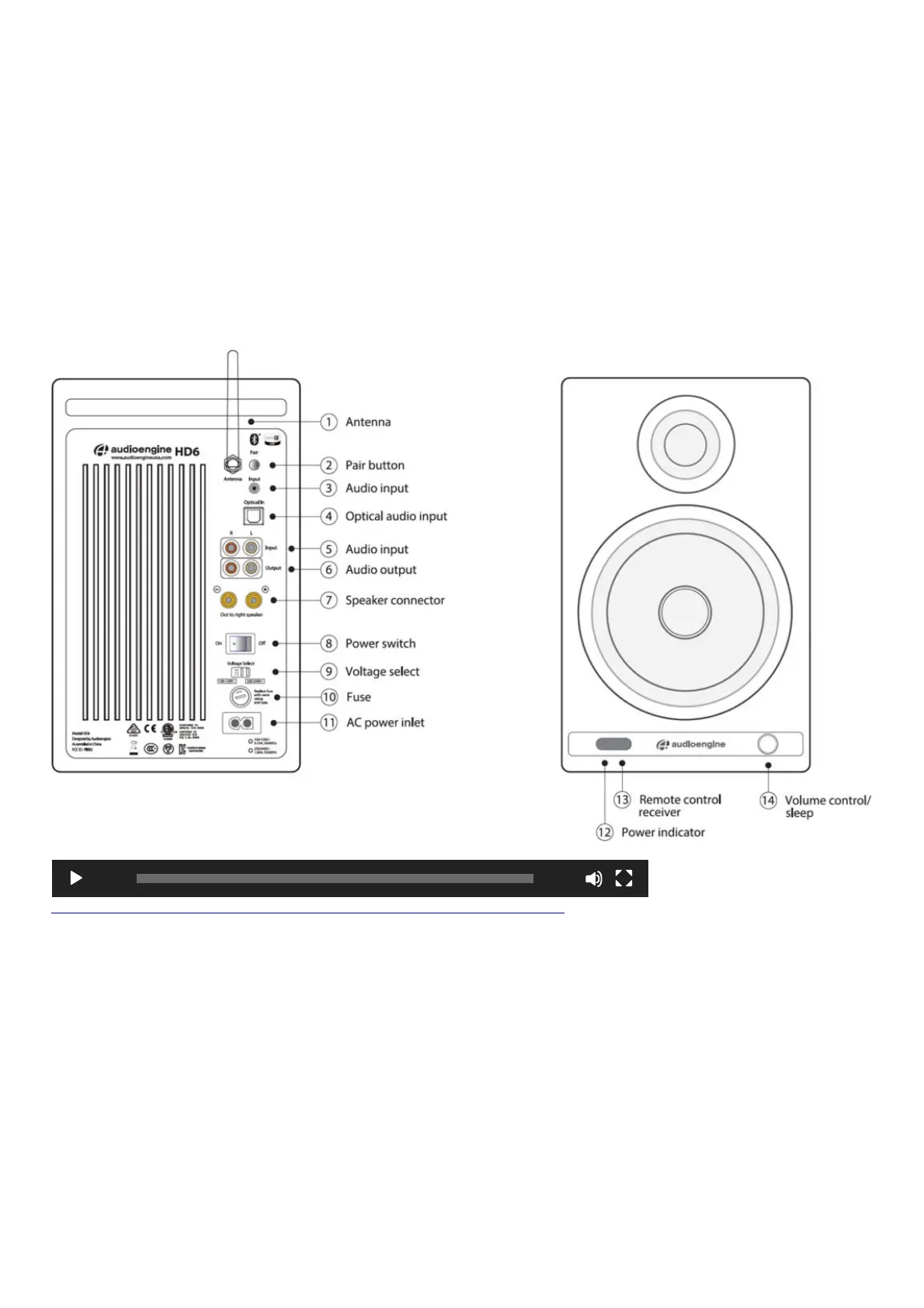Step 6: Select “Audioengine HD6” to pair and connect. The Pair indicator on the HD6 rear panel should be solid.
Play your music and adjust volume levels on HD6 and your device.
Step 7: To add additional devices put HD6 back into pair mode by disconnecting HD6 from your device or by
pressing and holding the Pair button on the HD6 rear panel until the pair indicator starts flashing.
HD6 can wirelessly connect to only one device at a time, however it will remember up to six different devices.
Wired Connection
Step 8: Connect one of the included audio cables to your music player (phone, tablet, computer, TV, etc) and the
other end to an input on the HD6 rear panel.
Step 9: Play your music and adjust the volume on the speakers and your device to the desired listening levels.
HD6 SETUP VIDEO
HD6 Troubleshooting Tips
The following troubleshooting tips can help diagnose and correct most concerns with the HD6. We have attempted to
make this list as comprehensive as possible, so some of these may not apply to your issue, but please go through
each tip.
If the power indicator on the HD6 front panel is not illuminated, then try these tips:
1. Verify that the AC power cord is connected to the speaker rear panel and to a working AC power outlet.
2. Check that the speaker’s power switch is in the ON position.
3. Check that the rear panel voltage selector matches the operating voltage in your country or region.
4. If there is still no power, check the fuse in the rear panel. If the fuse is blown and needs to be replaced it is
important to replace with same fuse type and value.
If the front panel indicator light is on but you are experiencing an audio-related or other issue, try these tips:
1. Power-cycle the speakers by switching them off and back on using the power switch on the rear panel.
https://manuals.plus/wp-content/uploads/2021/05/HD6_How_To.mp4