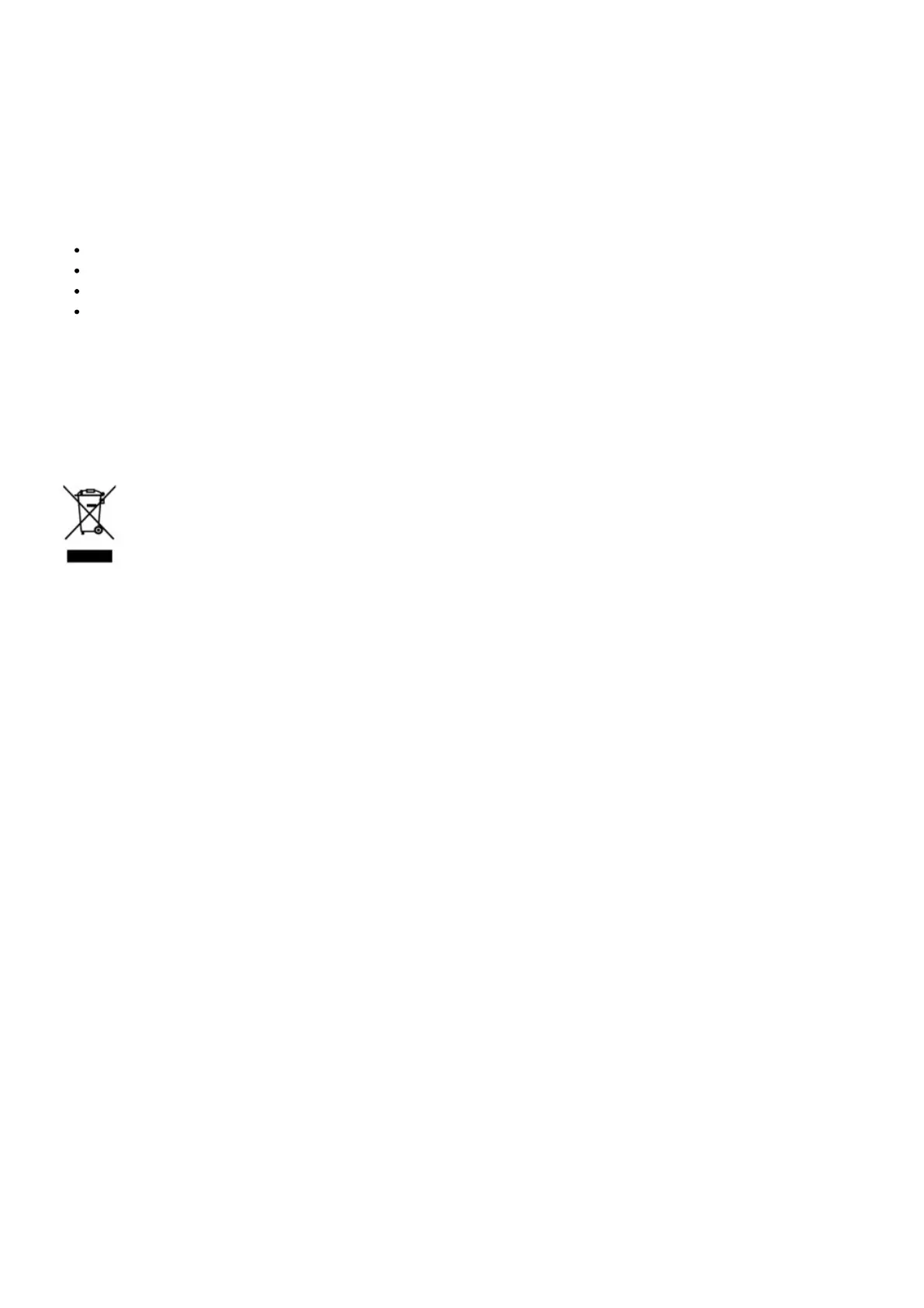This equipment has been tested and found to comply with the limits for a Class B digital device, pursuant to Part 15
of the FCC Rules. These limits are designed to provide reasonable protection against harmful interference in a
residential installation.
This equipment generates, uses, and can radiate radio frequency energy and, if not installed and used in accordance
with the instructions, may cause harmful interference to radio communications. However, there is no guarantee that
interference will not occur in a particular installation. If this equipment does cause harmful interference to radio or
television reception, which can be determined by turning the equipment off and on, the user is encouraged to try to
correct the interference by one or more of the following measures:
Reorient or relocate the receiving antenna.
Increase the separation between the equipment and receiver.
Connect the equipment into an outlet on a circuit different from that to which the receiver is connected.
Consult the dealer or an experienced technician for help.
FCC Radiation Exposure Statement
This equipment complies with FCC radiation exposure limits set forth for an uncontrolled environment. This
equipment should be installed and operated with minimum distance 20cm between the radiator & your body.
Information for Users on Disposal of Old Equipment [European Union]
This symbol indicates that the electrical and electronic equipment should not be disposed as general
household waste at its end-of-life. Instead, the product should be handed over to a the applicable collection point for
the recycling in accordance with your national legislation.
By disposing of this product correctly, you will help to conserve the environment and human health that could
otherwise be caused by inappropriate waste handling of this product. For more information about collection point and
recycling of this product, please contact your house- hold waste disposal service or the shop where you purchased
the product. Penalties may be applicable for incorrect disposal of this waste, in accordance with national legislation.
[Other Countries outside the European Union]
If you wish to dispose of this product, please do so in accordance with applicable national legislation or other rules in
your country for the treatment of old electrical and electronic equipment.
© 2015 Audioengine. All Rights Reserved.
Audicengine and Audioengine HD6 are trademarks of Audioengine.
The Bluetooth name and the Bluetooth trademarks are owned by Bluetooth SIG, Inc. and are used by Audioengine
under license.
The aptX® mark and logos are registered trademarks of CSR plc.
The Bluetooth® word mark and logos are registered trademarks owned by Bluetooth SIG, Inc.
HD6 Quick Setup
Step 1: Connect the speaker wire from the HD6 left (powered) speaker to the right (passive) speaker.
Step 2: Connect the wireless antenna to the HD6 rear panel.
Step 3: Connect the power cable to the HD6 rear panel and plug the other end into an AC power outlet.
Wireless Connection
Step 4: Turn on the HD6 power switch located on the rear panel. HD6 will automatically go into Bluetooth “pair
mode” and the Pair button on the HD6 rear panel should start flashing.
Step 5: On your device (phone, tablet, laptop, etc), turn on Bluetooth and go to Bluetooth preferences.
