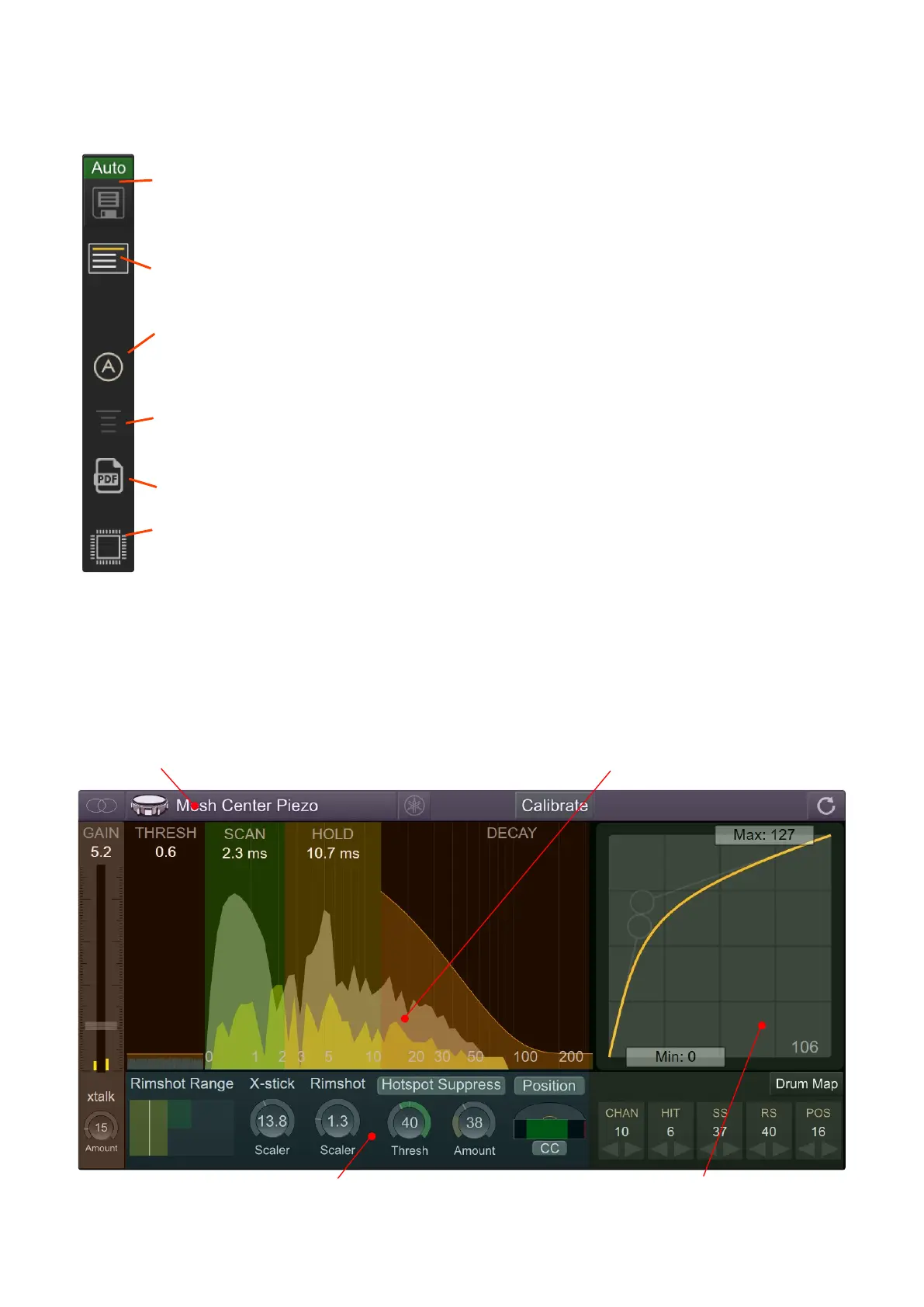Sidebar
$5L1444
2(4eDRUMin552(1JB
> ( 5 6 5B
(> 1 1 5
' ( ( L1( 5 4>
>5
675>(4$((
B 7 ( $
$$(B
(
( ( 5$ 4 6 5 4
! 1 4 4 (
51
$&9BEMF
44G5$91
(4(*144
Trigger Editor
# 5 4 4 G ( 4 >
:$>>'!!
$
eDRUMin Manual Page 12 of 47