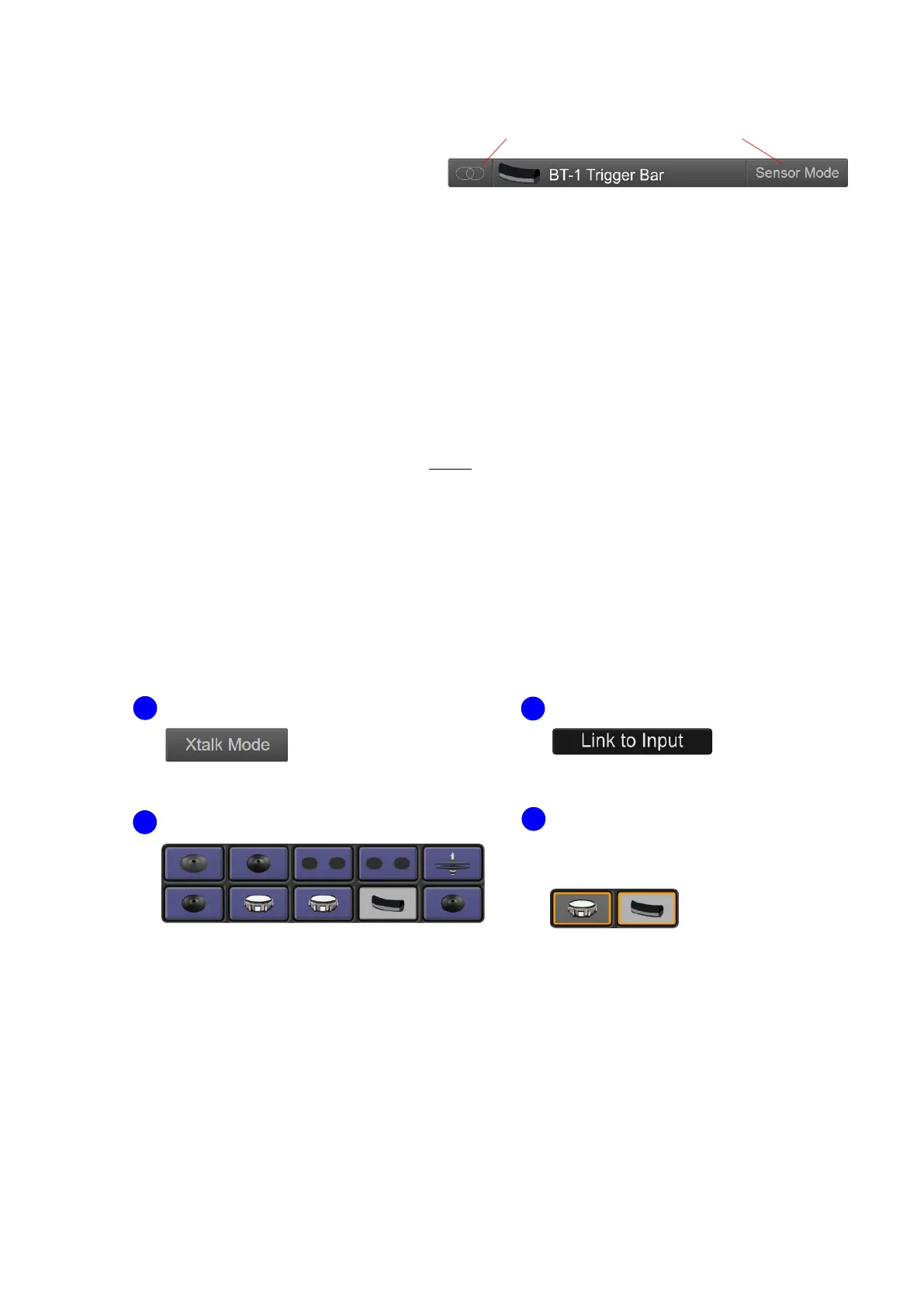Using a Roland BT-1
eDRUMin$74%B
27,$27,$4
<
Sensor Mode
4427,!>(4(4
$$427,
Note:!427,J'BJ'B>27,(
Xtalk Mode
!4(27,(>(1(D1
527,4(B
!D1>27,$
Link to Input
6D1>(127,5
4 (27,1>4
$
61?(>(1$G>27,
4$($>(2;6
#$G
eDRUMin Manual Page 23 of 47
1
Make sure the BT-1 is in Xtalk mode.
2
Click 'Link to Input'
3 Select the input to link the BT-1 to.
3 When linked and the BT-1
is selected, both inputs will
be highlighed in orange.