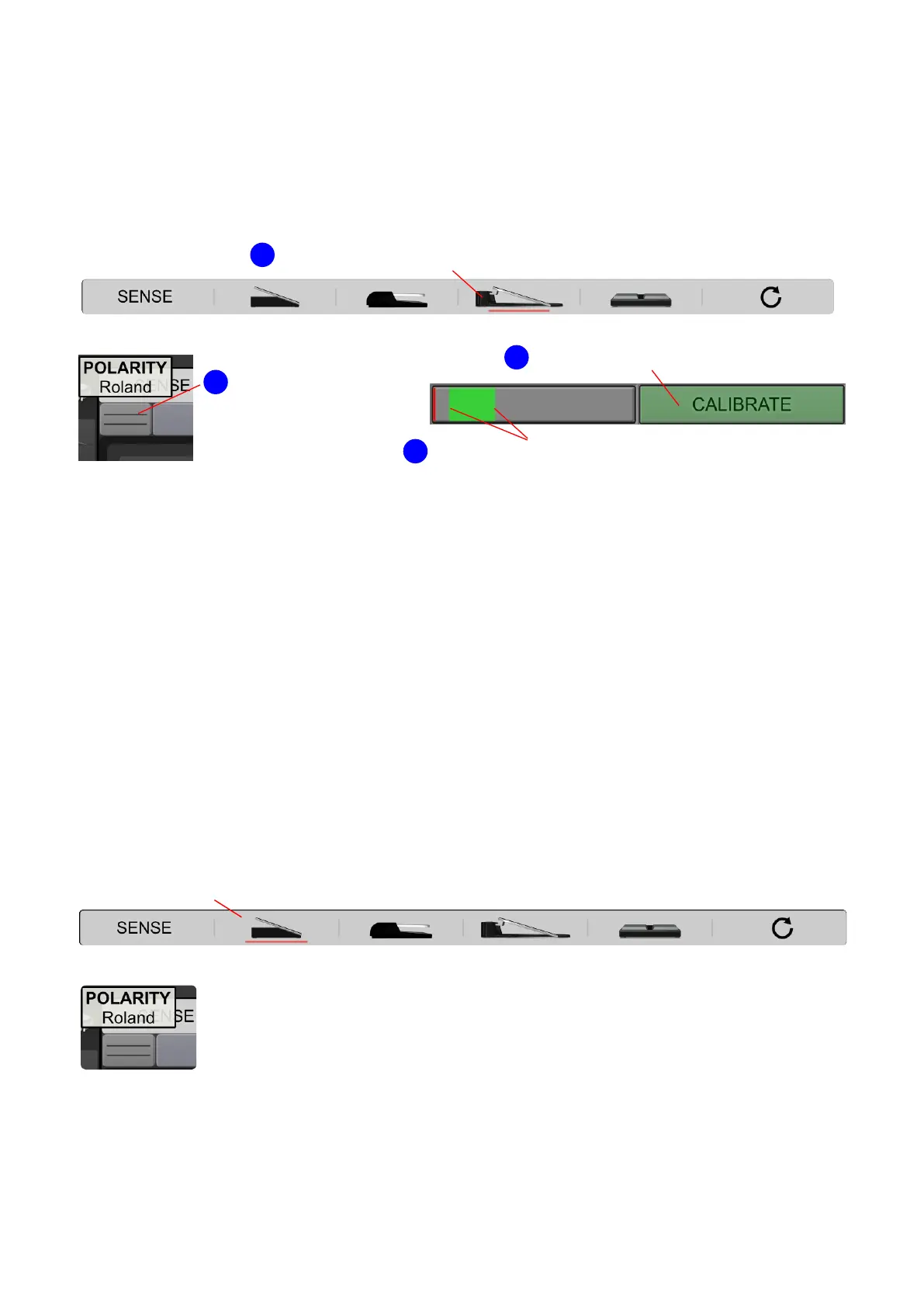Setting up VH-12 and Hall Effect Sensors
Roland VH-12
'%$(>537,.$4
L$1(>(54Q
Hall Effect Sensors
eDRUMin $ < 6 4
( < > ( 1(
(
Self-Powered
!4(<48(>($
(%>:1437,.$5
Requires Power From Jack
!4(<4eDRUMin>(
$J#8B;*%!944
*14<
eDRUMin Manual Page 33 of 47
Click to reveal calibration range
Use your mouse to adjust the sides of the
green rectangle.
Change the pedal
polarity to 'Roland'
Click to set pedal type as hihat
1
2
3
4
Setup the input for an expression pedal
If polarity is set to 'ROLAND' the ring will recieve 3.3V.
If polarity is set to 'YAMAHA' the tip will recieve 3.3V.