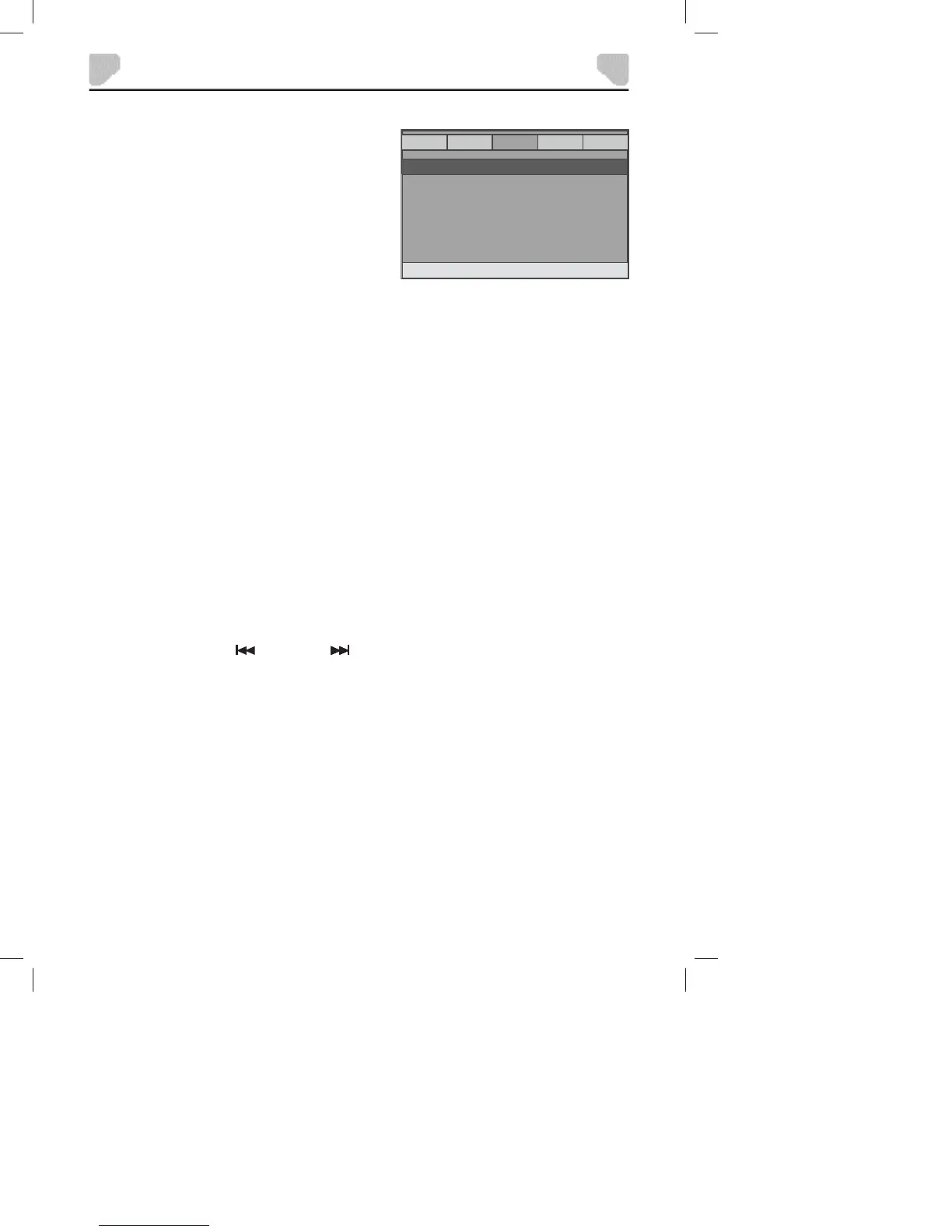SYSTEM SETUP
19
DOLBY SETUP PAGE
There are two items in the DOLBY SETUP PAGE -
DUAL MONO and DYNAMIC.
DOLBY DIGITAL
DUAL MONO
This function only applies to the Dolby AC-3 encoded 2-channel discs.
Options:
STEREO: The player outputs the left-channel audio and right-channel audio via the left and
right speaker respectively.
L-MONO: The player outputs the left-channel audio only via both the left and right speaker.
R-MONO: The player outputs the right-channel audio only via both the left and right speaker.
MIX-MONO: The player outputs the average signal of the left-channel and right-channel audio via
the left speaker and the right speaker.
DYNAMIC
When you watch movies with a large dynamic range at a low volume, you can adjust the dynamic
value up to avoid losing sound details resulting from the low volume.
Options:
Off to Full: Adjust the slider bar to the desired level. To adjust the slider bar, press ENTER, then
press the UP ( ) or DOWN ( ) button. Press ENTER again to set the level.
GENERAL AUDIO DOLBY VIDEO PREFERENCE
-- DOLBY DIGITAL SETUP --
GOTO DOLBY DIGITAL SETUP
DUAL MONO
DYNAMIC
