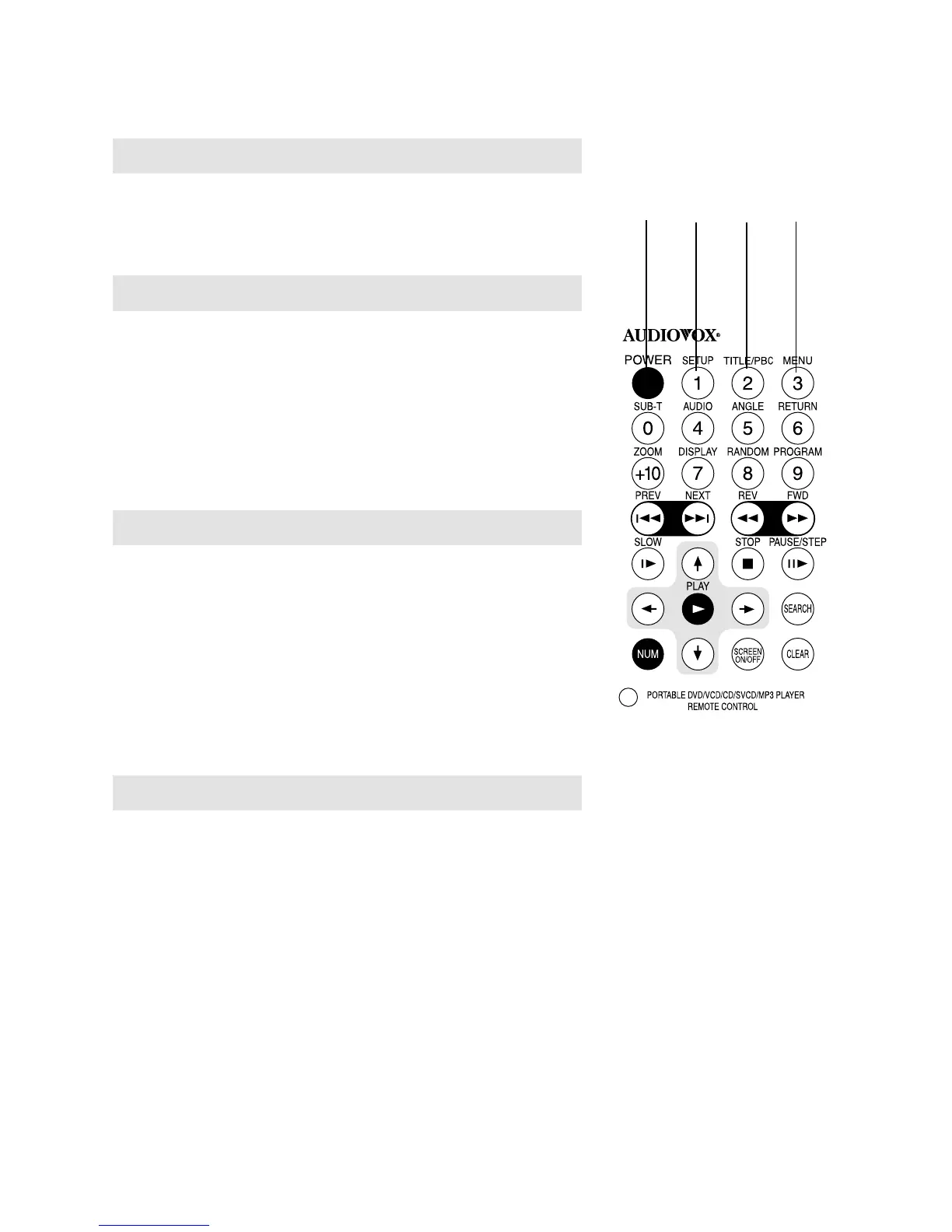5.1 POWER
Turns the DVD Player on or off.
5.2 SETUP (or 1)
Normal mode: Display the system setup page, from
which you can set up some system
parameters.
Number mode: Represents the number 1.
See 5.25 for information about normal and number
modes.
5.3 TITLE/PBC (or 2 )
Normal mode: Display the title menu. Please note
that not all DVD titles have a title menu.
For VCDs, turns PBC on and off.
Number mode: Represents the number 2.
See 5.25 for information about normal and number
modes.
5.4 Menu (or 3)
Normal mode: Display the main menu of DVD video
titles from which you can select
options such as the language, subtitle,
and angle.
Number mode: Represents the number 3.
See 5.25 for information about normal and number
modes.
5.1
5.2 5.3 5.4
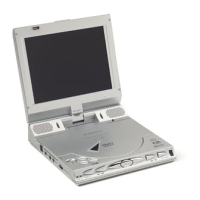