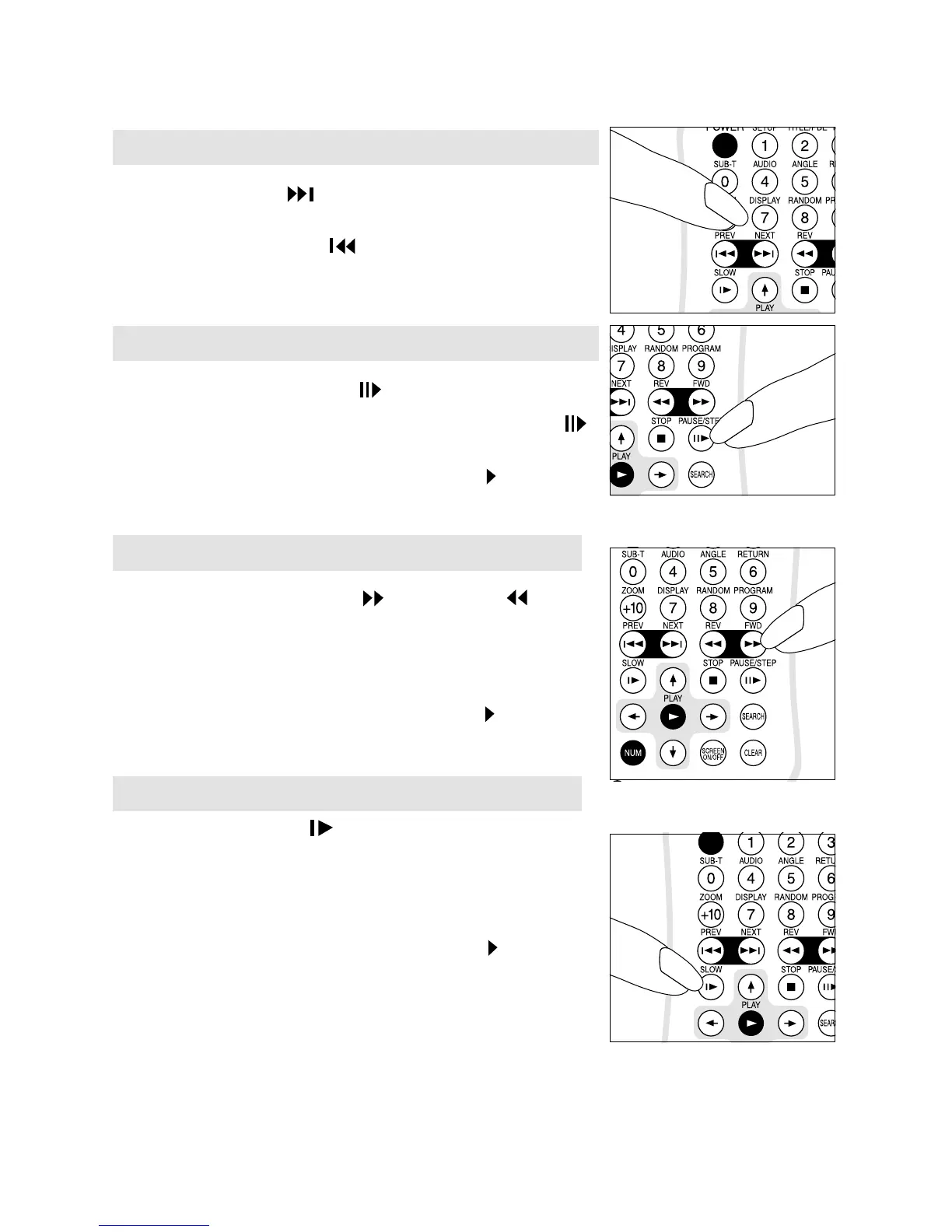7.4 Selecting the Next or /Previous Chapter or /Track
Press the NEXT ( ) button to select the next chapter
or track.
Press the PREVIOUS ( ) button to select the previous
chapter or track.
7.5 Pausing and Stepping Through a Disc
1. Press the PAUSE/STEP ( ) button to pause the disc.
2. Once the disc is paused, press the PAUSE/STEP ( )
button again to move forward one frame at a time.
3. To resume normal play, press the PLAY ( ) button.
7.6 Fast Forward/Rewind
1. Press the Fast Forward ( ) or /Rewind ( ) button
to move quickly forward or backward through a
selection.
Each time you press the button, the speed is
accelerated from 2X, 4X, 8X and 16X.
2. To resume normal play, press the PLAY ( ) button.
7.7 Playing in Slow Motion
1. Press the Slow ( ) button to slow a selection's
playback speed.
Every time you press the button, the speed is reduced
from 2X, 4X, 8X.
-No sound will be reproduced in slow motion.
2. To resume normal play, press the PLAY ( ) button.
