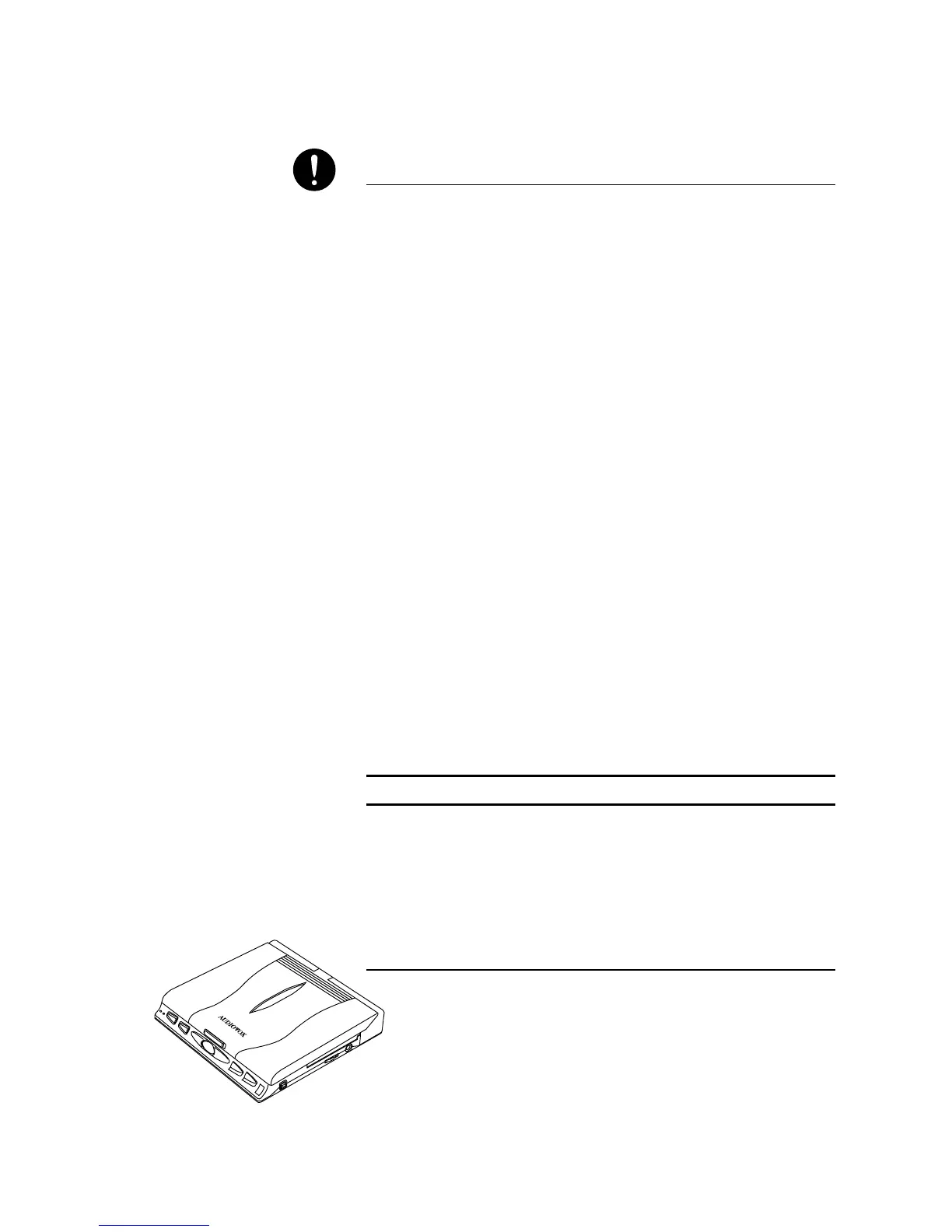Selecting the Video System
The video system of the DVD Player can be set
automatically according to the contents of the DVD or
VCD titles.
In general, the NTSC system, used by the USA, is also
used in most Asian countries.
The PAL system, used by most European countries, is
used in China and Hong Kong.
The DVD Player is compatible with both the NTSC and
PAL systems.
Thank you for purchasing Audiovox's portable DVD
Player.
Before using the DVD Player, we strongly recommend that
you to read the instructions in this manual. They will help
you to operate and maintain the product. Please keep this
manual for future reference. To get started quickly using
the DVD Player, see Chapter 2, Quick User Guide.
Note:
Copy Guard Protection:
When the DVD player audio/video output is plugged into
the A/V input jacks of a Video Cassette Recorder (VCR)
using the audio/video cables, (red, white and yellow RCA
jacks) poor picture quality may result (i.e. screen on TV
getting brighter and dimmer) due to Macrovision copy
guard protection contained on some DVD discs.