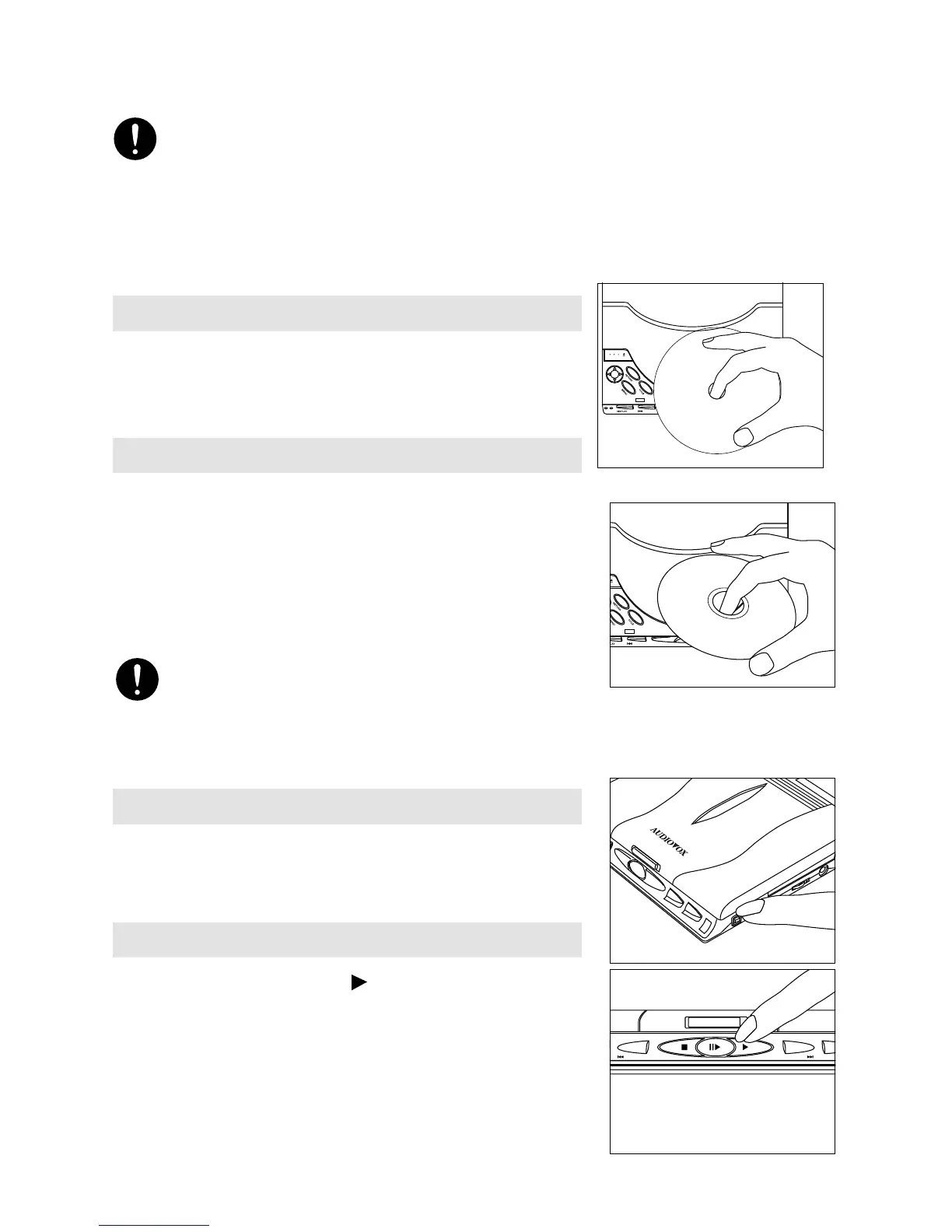Even though the laser beam will stop emitting
when the cover is opened, DO NOT LOOK AT THE
LASER HEAD. The laser beam could still damage your
eyes.
2.4 Removing the safety card
Before inserting a disc and turning on the power for
the first time, be sure to remove the cardboard safety
card.
2.5 Placing a Disc in the DVD Player
To place a disc in the DVD Player:
1. Open the disc cover.
2. Align the disc on the DVD Player.
3. Gently press the disc into place.
4. Close the disc cover.
DO NOT TOUCH THE LASER HEAD AND AVOID
DUST OR DIRT ON THE LASER HEAD. Keep the disc
cover closed at all times to prevent dust or dirt from
collecting on the laser head.
2.6 Turning the power ON
To turn the power on, press the POWER ON/OFF
button on the right front side of the DVD Player.
2.7 Playing a Disc
T
o play a disc, press the button on the front of the
DVD Player.