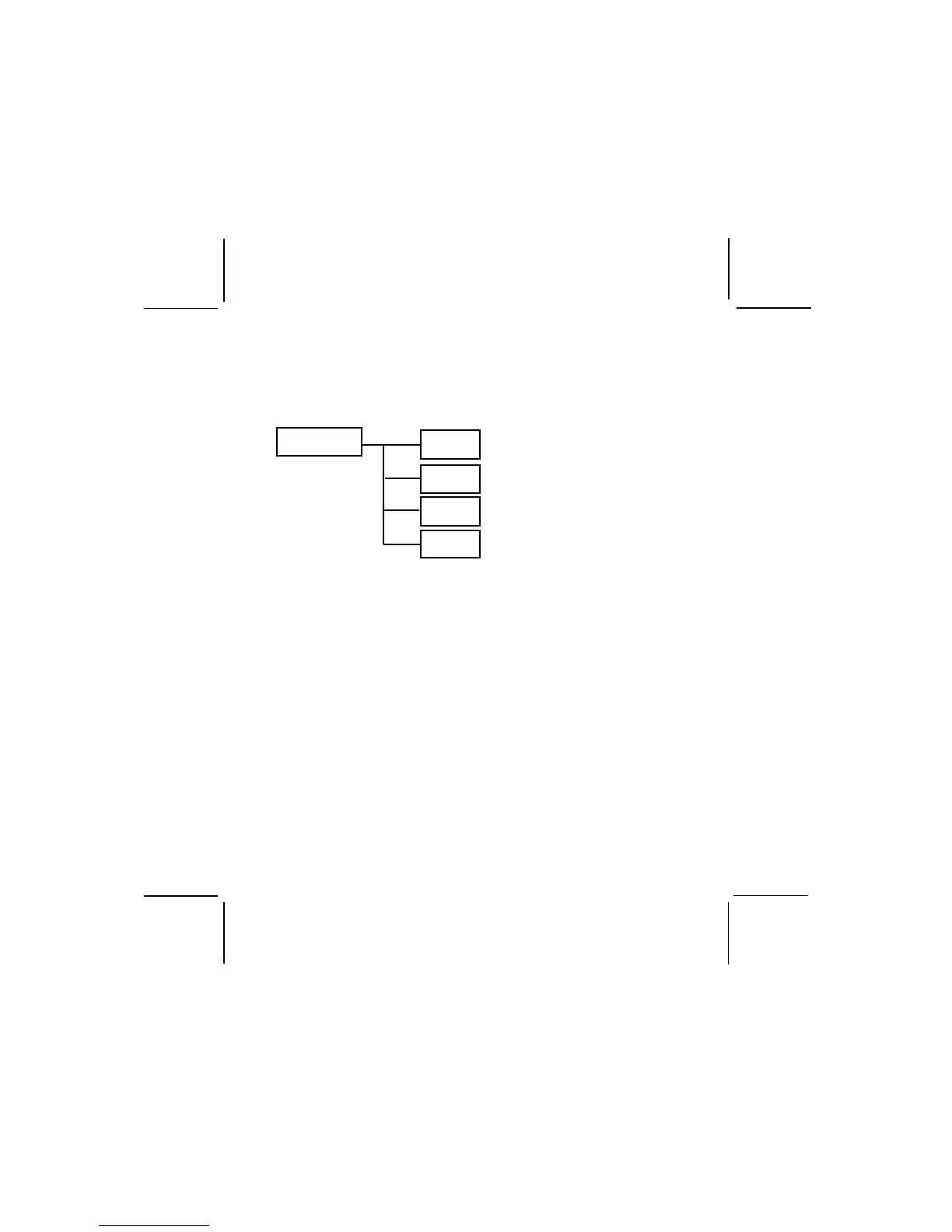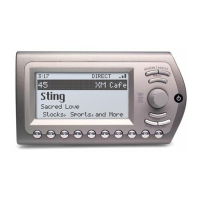128-7362
10 of 28
10
NOTE: To differentiate between operating modes, look for HI or LO
indication below the battery power level indicator when in GMRS
mode.Refer to the appropriate section of this manual for de-
tailed operating instructions for each mode. Channels 1 through
7 are shared GMRS/FRS. Channels 8 through 14 are FRS only,
and channels 15 through 22 are GMRS only.
Controls:
Power On-Off/SCAN Button (13)
Press and hold the PWR on/off button for at least 2 seconds. You will hear
a confirming melody to indicate the unit is on. To turn the unit off, press and
hold the button for at least 2 seconds.
GMRS602CH OPERATIONAL MODES
GMRS/FRS
(MODE)
POWER
SELECT
CTCSS
SELECT
CHANNEL
SELECT
ROGER
BEEP
(1-22)
(oF, 01-38)
(GMRS channels only)
(on or oF)
