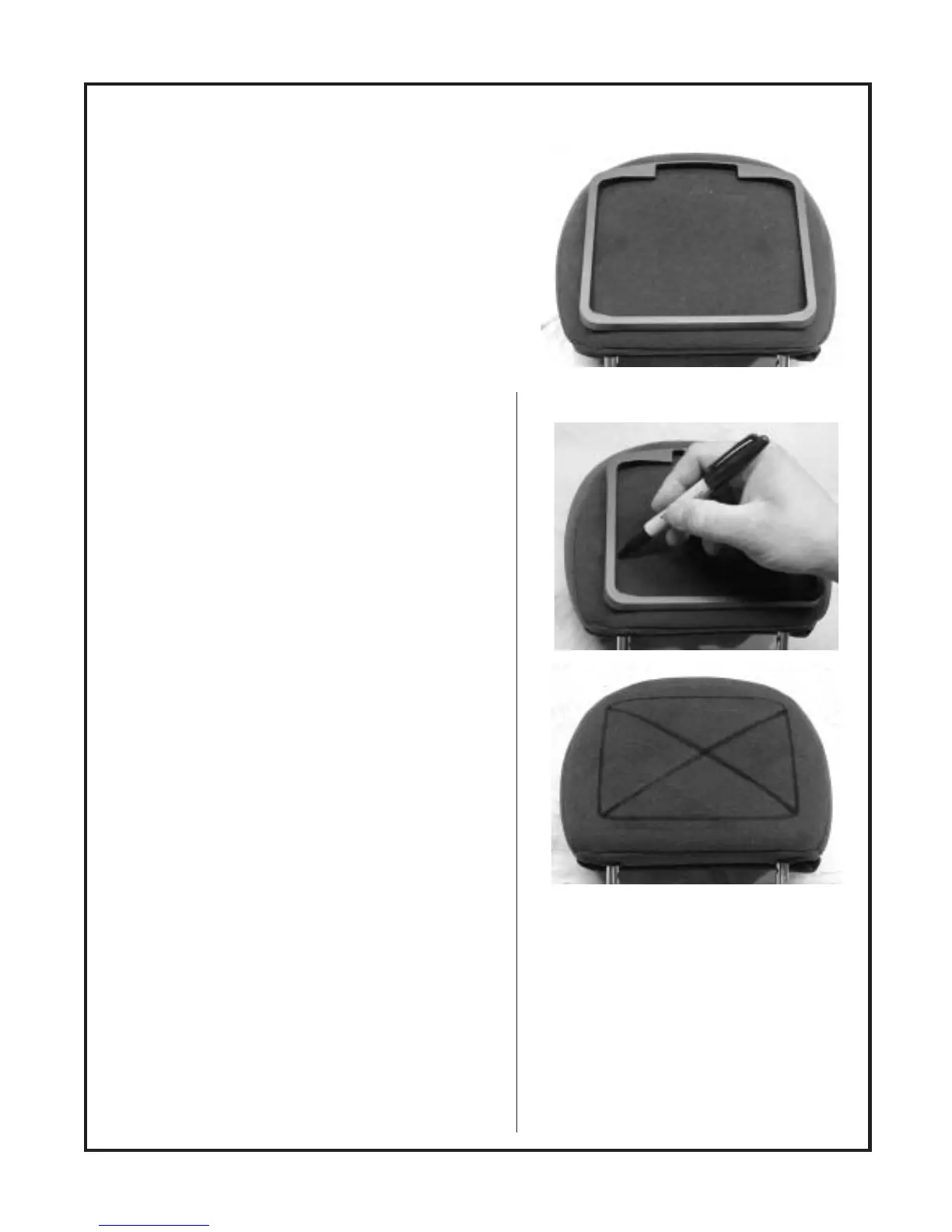-3-
Tools and Materials Required:
• Utility knife or box cutter with sharp blade
• Sharpie™ marker or similar
• Tie Wraps
Remove the headrest from the vehicle for
easiest installation.
Lay headrest on a flat surface
Center trim collar on headrest as shown.
NOTE: Depending on the angle of the
headrest the trim ring and housing may be
mounted upside down.
Using a Sharpie™ marker or similar marking
pen, mark headrest material along the
interior of the trim collar.
Remove the trim collar and mark an “X” from
corner to corner as shown
