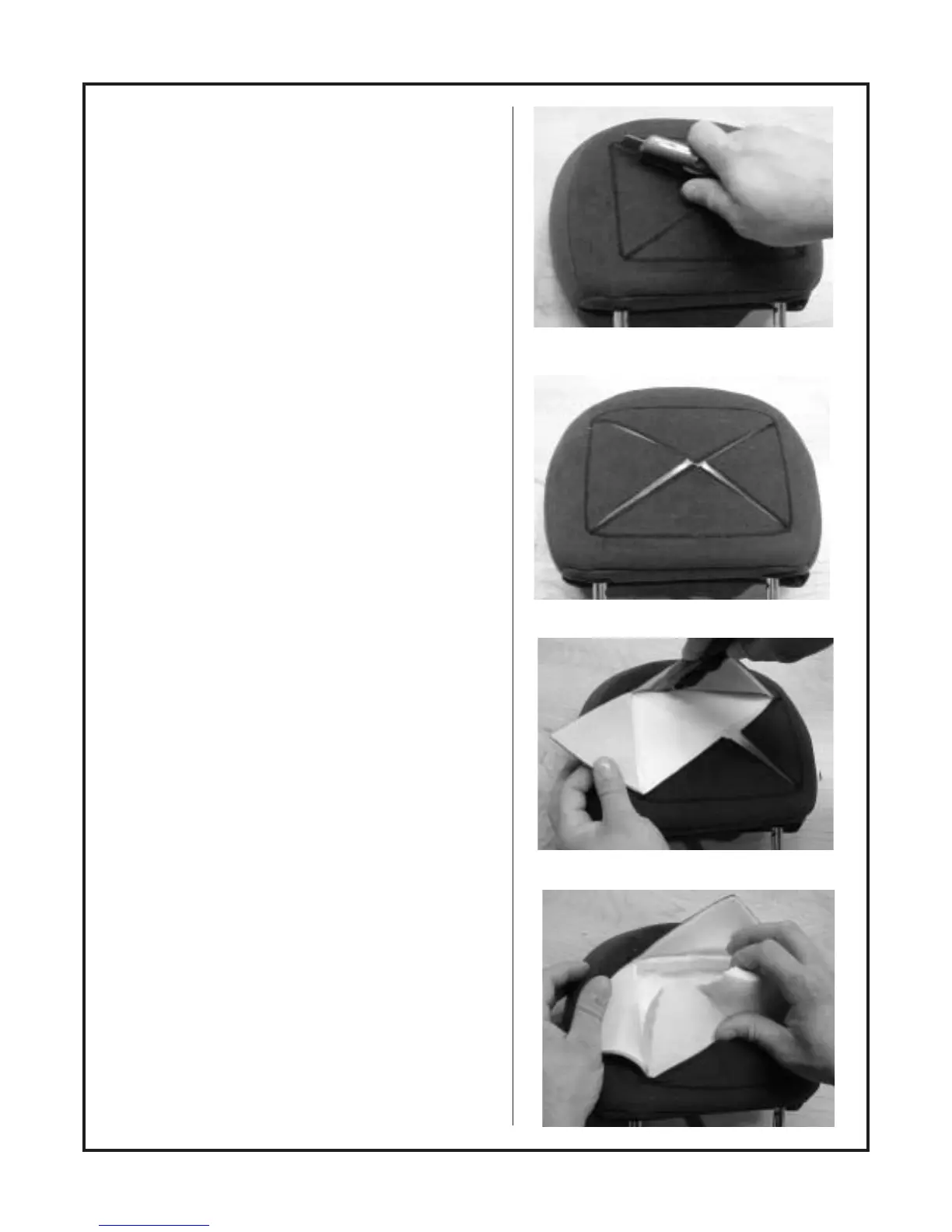-4-
Using your fingers, tear the foam out of the
headrest leaving a recess where the shell
will be inserted.
At this point you will need to install the
harness up through the area into the recess.
It may be helpful to follow one of the posts
and tie wrap it to the post for restraint.
Using the utility knife, cut the headrest material along
the “X” lines. Do not cut the material along the other
lines at this time.
This will leave you with an “X” cut as shown.
Pull the flaps up and cut the foam beneath the
material to the proper depth. Cut all four sides of
the foam.
