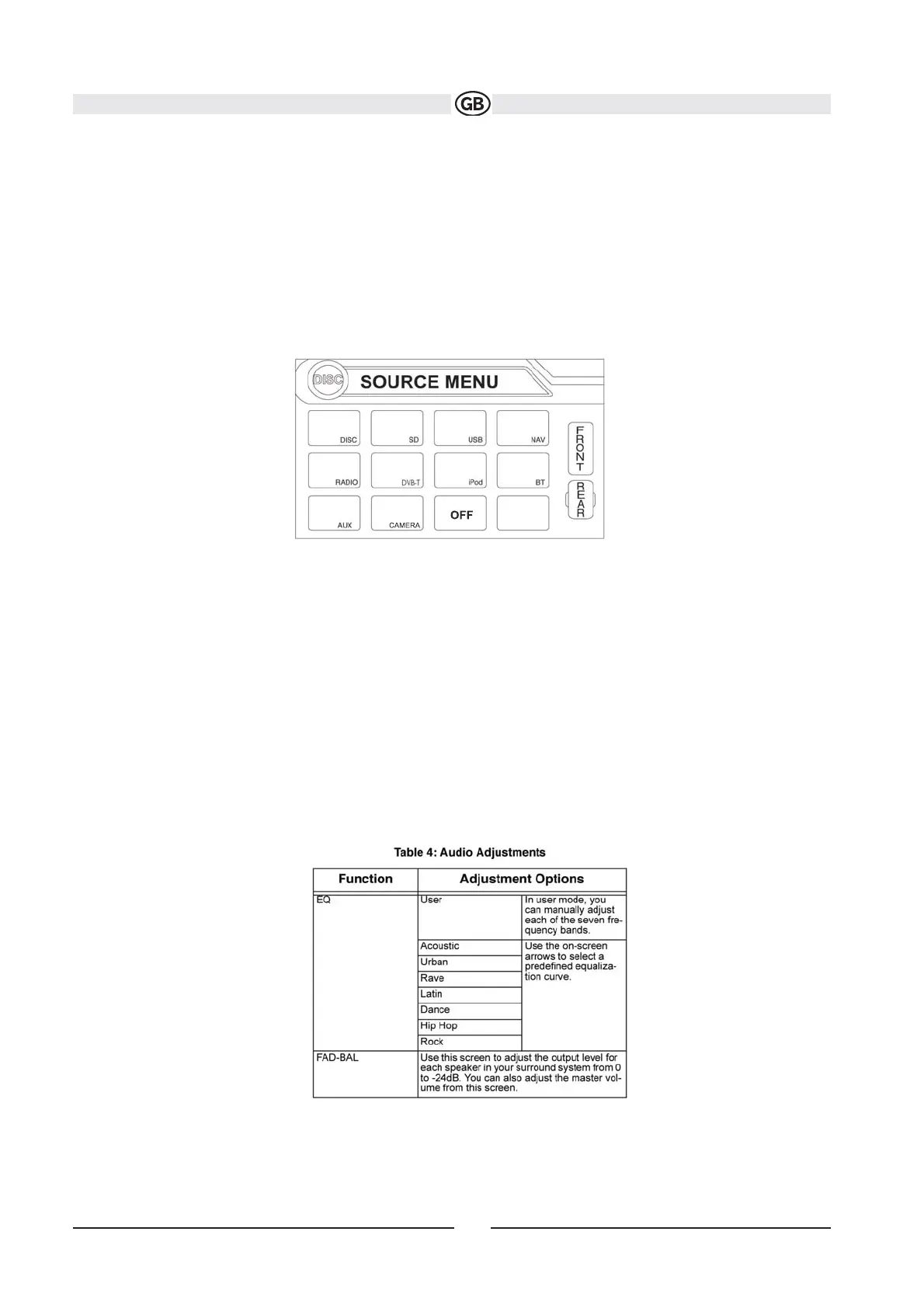Playing Source Selection
Press the SRC button on the front panel (6) or remote control (8) to change between available playing sources in the
following order: RADIO, DVB-T, DISC, NAV, BT, iPod, SD, USB, AUX and CAMERA. The playing mode is displayed on
the TFT and LCD screens.
Auxiliary Devices
External peripheral devices can be connected to this unit via RCA output or MediaLink
4
. Select “AUX” mode to access
and control connected auxiliary devices.
Source Menu
To access the SOURCE MENU, touch the TFT screen in the top left corner of the screen.
This menu allows you to select a source for the front or rear zone. Touch FRONT or REAR to choose the zone for which
you would like to specify the source. (See “Multi-ZONE Operation” on page 16.)
Audio Control Menu
The Audio Control menu features a 7-band graphic equalizer, which allows you to easily adjust your audio system to
meet the acoustical characteristics of your vehicle, which vary depending on the type of vehicle and its measurements.
Proper setting of the Fader and Balance boosts the effects of the cabin equalizer. Press the AUDIO button (5) on the
front panel to display the audio menu. To adjust an audio feature:
1. Use the left/right joystick buttons to highlight the audio
feature to be adjusted.
2. Press the joystick ENTER button on the control panel (13) or remote control (18) to select the highlighted option.
3. Use the joystick to adjust the selected feature to the desired setting.
NOTE: The EQ mode will automatically change to “USER” when individual EQ bands are adjusted.
70
Subject to technical changes