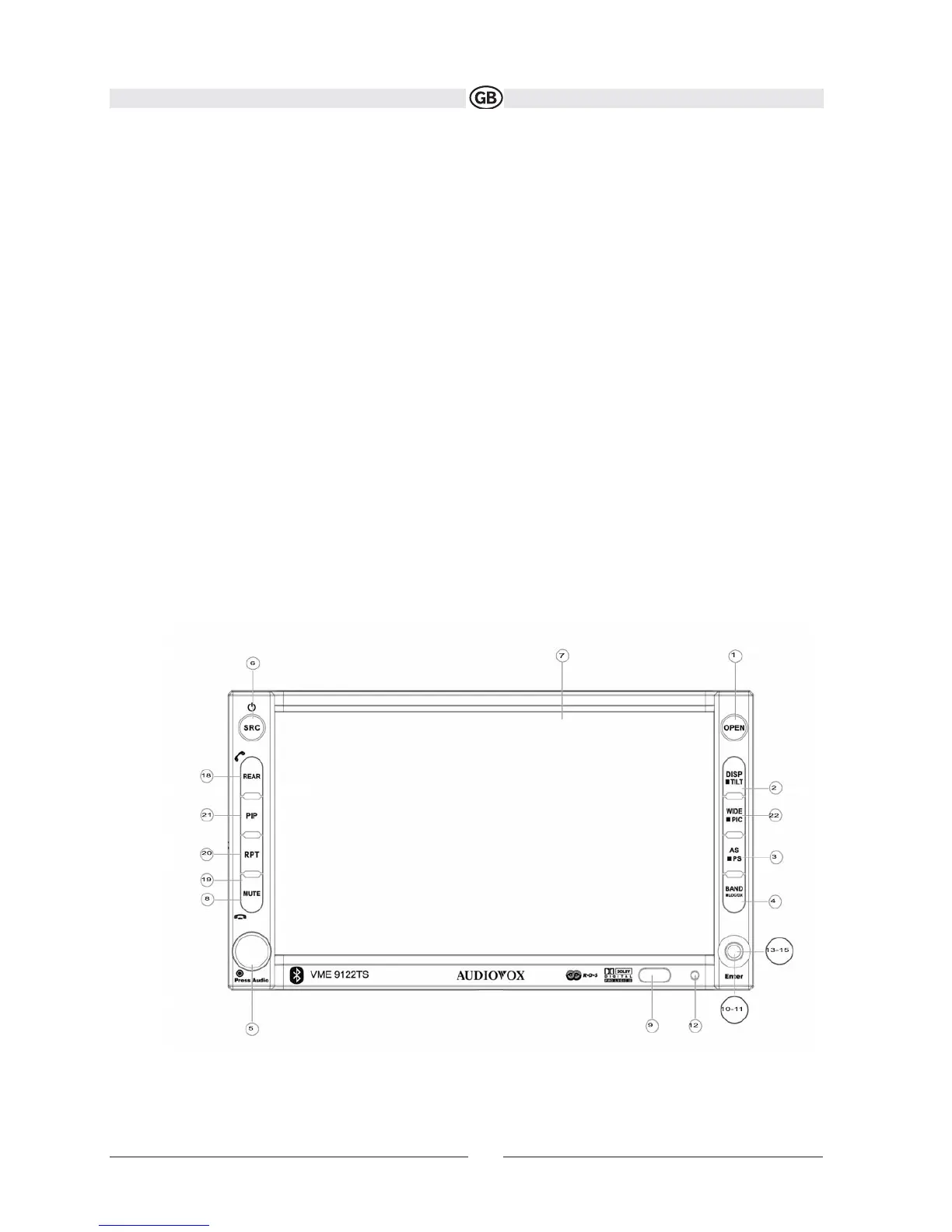CONTROLS AND INDICATORS
Button Operation
1. OPEN/CLOSE
Press to activate the automatic mechanical system and move the TFT monitor into viewing position.
2. DISP/TILT
Press to cycle through information available on the TFT screen.
In DVD Mode, press to view the top and bottom information bars.
Long press to activate the tilt function.
3. AS/PS
Press and hold to automatically store the first six strong stations in preset memory. Applies to current band only.
Press AS/PS to start a automatic scanning of the stord presets.
4. BAND/LOC/DX
Press the BAND button to change the AM or FM band.
Press and hold to activate the Local (LOC) / (DX) setting.
5. AUDIO
Rotate to adjust the volume. Press to enter and/or confirm audio settings.
Press and hold for TURN ON volume programming.
6. SRC
Press to select playing mode.
7. TFT Monitor
8. MUTE
Press to silence the receiver. Press again to resume previous volume level.
NOTE: The VME 9122 TS features Softmute, which will allow the volume to increase or decrease gradually when the
MUTE function is activated or deactivated.
62
Subject to technical changes
