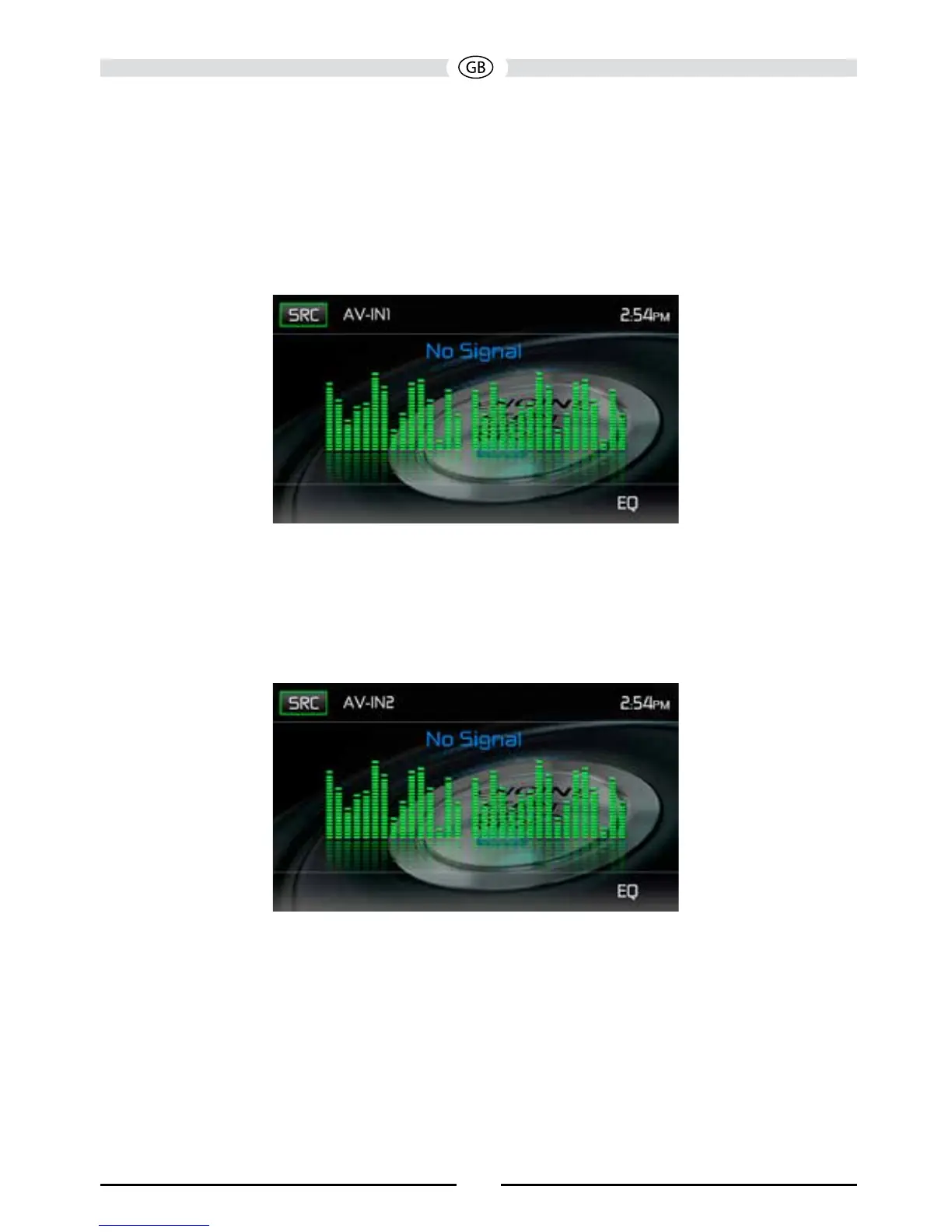AV-IN1/AV-IN2 OPERATION
AV-In1
AV-In1 is used for playback of audio/video from an external device connected to the unit through
a 3.5mm jack located on the font panel. The unit can increase or decrease the volume of the
connected device. All other controls are done on the connected device.
AV-In1 Screen (No Signal)
AV-In2
AV-In2 is used for playback of audio/video from an external device connected through RCA
connectors located on the back of the unit. The unit can increase or decrease the volume of the
connected device. All other controls are done on the connected device.
AV-In2 Screen (No Signal)
Note: Audio/Video device must be connected to the unit using an audio/video adapter cable
that is available separately.
Note: The unit can not directly control external devices connected to the Media Link. Please
refer to the owner’s manual that came with the external device for instructions.
Note: Video will only play when the vehicle parking brake is engaged. This is designed to
meet European standards and laws. The brake must be connected for this feature to
operate.
114