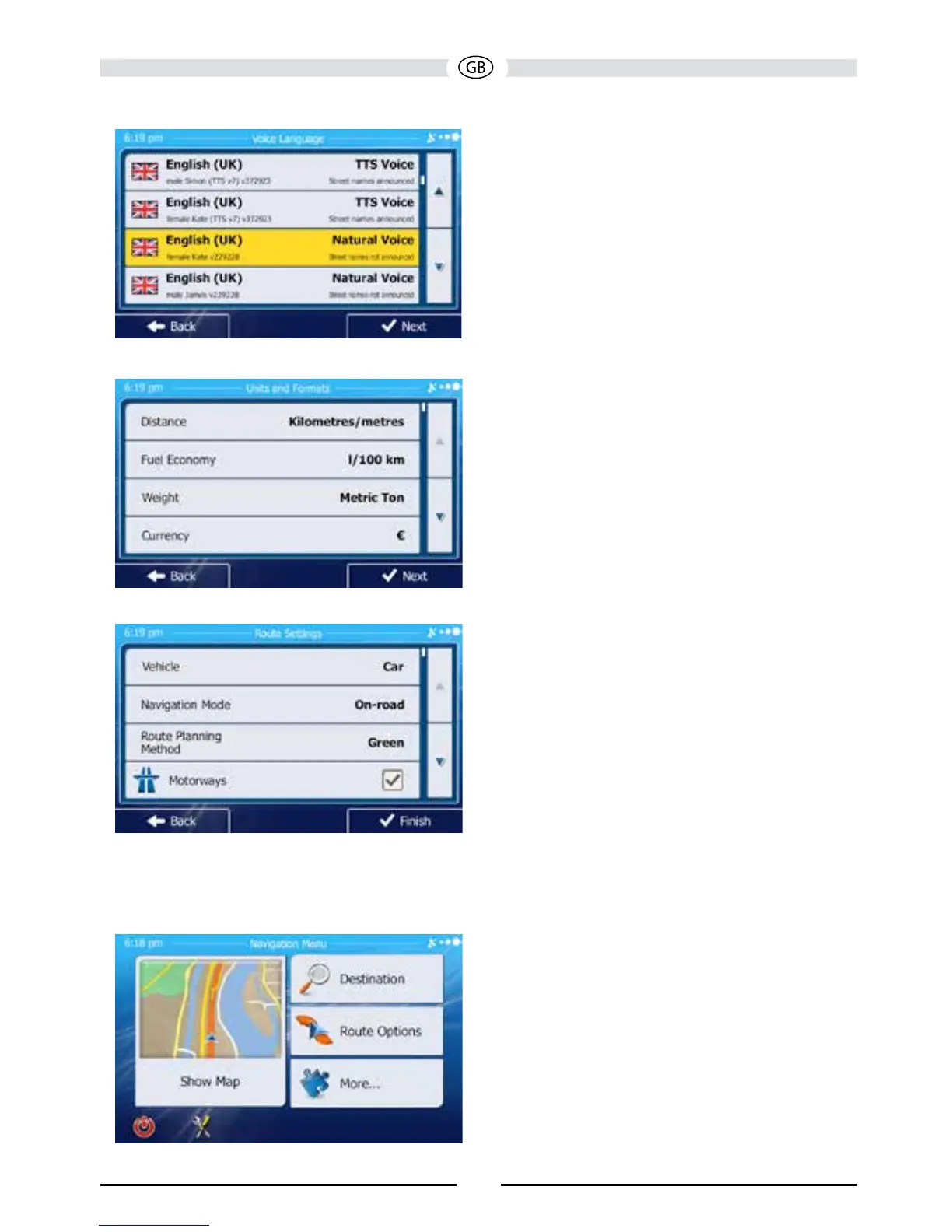123
Select the language and speaker used for voice
guidance messages.
If needed, modify the time format and the unit
settings. You can also change them later in
REGIONAL SETTINGS.
If needed, modify the default route planning
options. You can also change them later in
ROUTE SETTINGS.
The Initial Setup is now complete. The Conguration wizard can be restarted later from the
Settings menu.
After the initial setup is completed, the
Navigation menu appears: