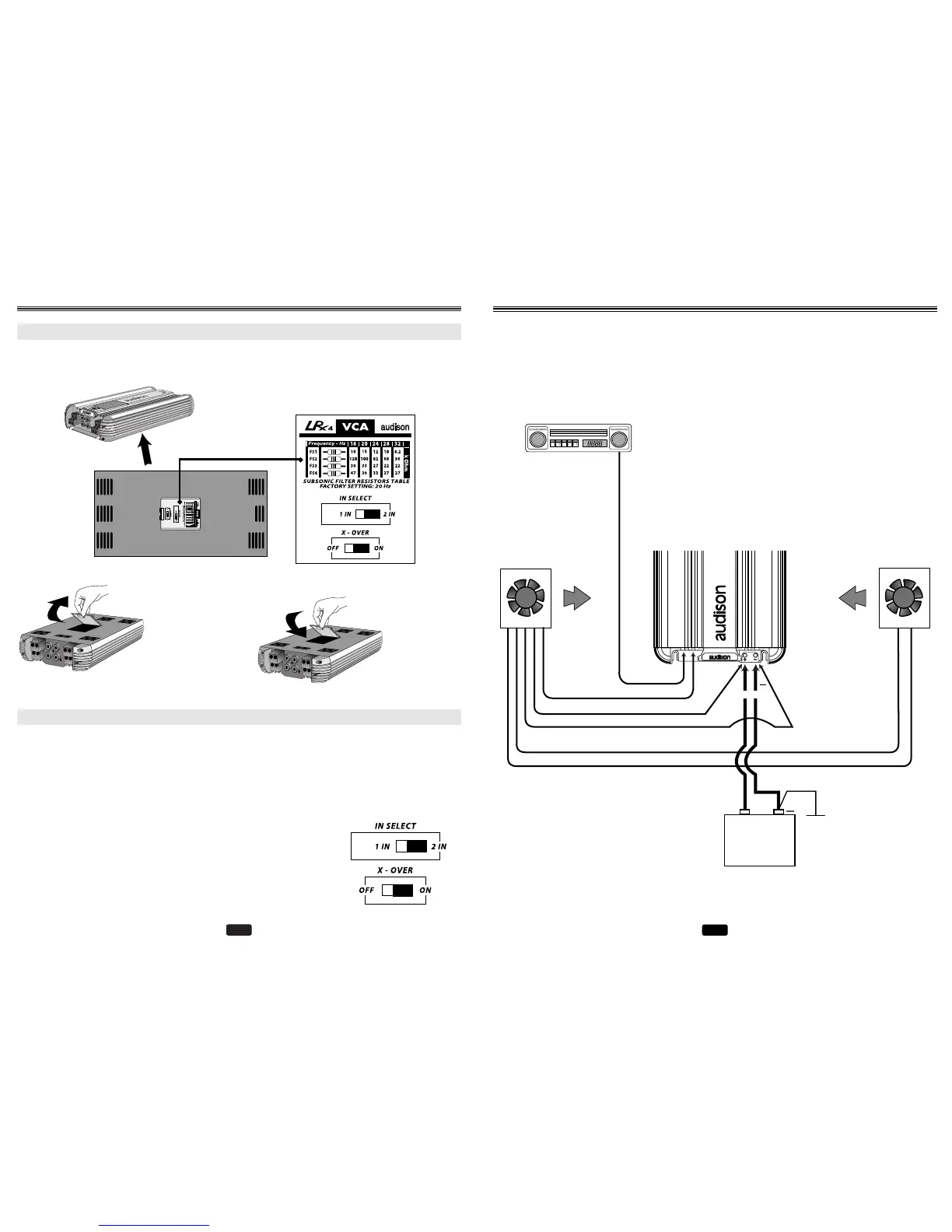SETTING PANEL
10
It permits to reach the switches for the amplifier configuration, the resistors to set subsonic filter cut-off
frequency and to insert VCA modules for the subwoofer volume remote control.
AMPLIFIER CONFIGURATION
ACCESSORIES
15
LRx 4.300 configuration occurs through two switches, IN SELECT and X-OVER, located under the setting
panel.
•IN SELECT switch (1 IN - 2 IN) permits to use the preamplified output (OUT) as additional input (IN B). In
this case, you will be able to realise a Front + Sub system, where IN A input drives Front, while IN B input
accepts the possible subwoofer output, to be filtered at 24dB through F1 Slope switch in the controls
panel and to be adjusted through the head unit Fader. IN B input can also
be used to make a full range, Front-Rear system, which will be driven by
two full range signals by bypassing crossovers (X-OVER on OFF). These
signals will have to be suitably filtered through external crossovers.
•X-OVER switch activates (ON) the two Lo-Pass and Hi-Pass filters,
indicated by F1 and F2 respectively in the controls panel.When F1 and F2
crossovers are off (X-OVER on OFF), you have full range signals on the
amplifier power outputs.
2 - Once operations have
been carried out, please
close the setting panel.
1 - Remove the setting panel in the
amplifier bottom in order to carry out
operations.
Setting panel
FUNCTIONS
Installation:
