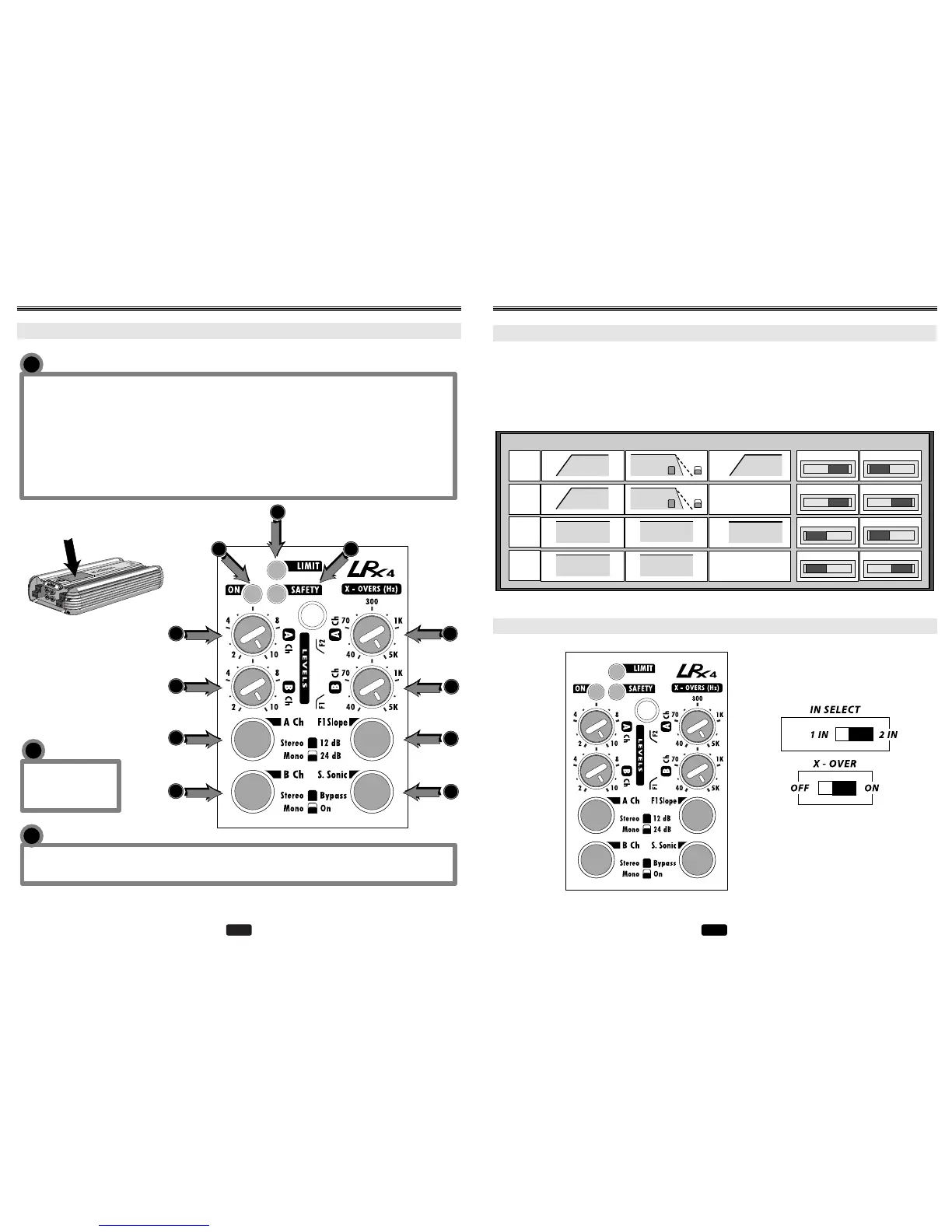LIMIT (orange LED)
It indicates the Overload Limiter circuit is on.
Caution:
When this led is on (although sporadically), it means the applied load is a hard one. The activation
of Overload Limiter circuit (output power limiter) will anyway allow the amplifier to function
without distortions. In case Overload Limiter gets on too frequently (at every power peak), you will
need to check if there are any failures or a too hard load (that’s to say impedance is about 50%
lower than the minimum recommended one). The amplifier can go on functioning in these
conditions but power will inevitably decrease.
1
ON (green LED)
It indicates the
amplifier is on.
2
1
2
3
4
5
10
9
11
8
6
7
A CHANNELS (Level)
It adjusts the amplifier A channels input sensitivity and sets its output level.
3
CONFIGURATIONS TABLE
CONTROLS PANEL DIAGRAM AND CONFIGURATION SWITCHES
LRx 4.300 can be configured as follows:
Config. 1 = Front (Hi 12 dB) + Sub: (Lo 12/24 dB); IN A (1 IN) – Pre Out (Hi 12 dB)
Config. 2 = Front (Hi 12 dB) + Sub: (Lo 12/24 dB) ; IN A-B (2 IN) – Ch. B mono (Lo 12/24 dB)
Config. 3 = Ch. A (Full Range) + Ch. B (Full Range); IN A (1 IN); Pre Out (Full Range)
Config. 4 = Ch. A (Full Range) + Ch. B (Full Range); IN A+B (2 IN); Pre Out (Full Range)
