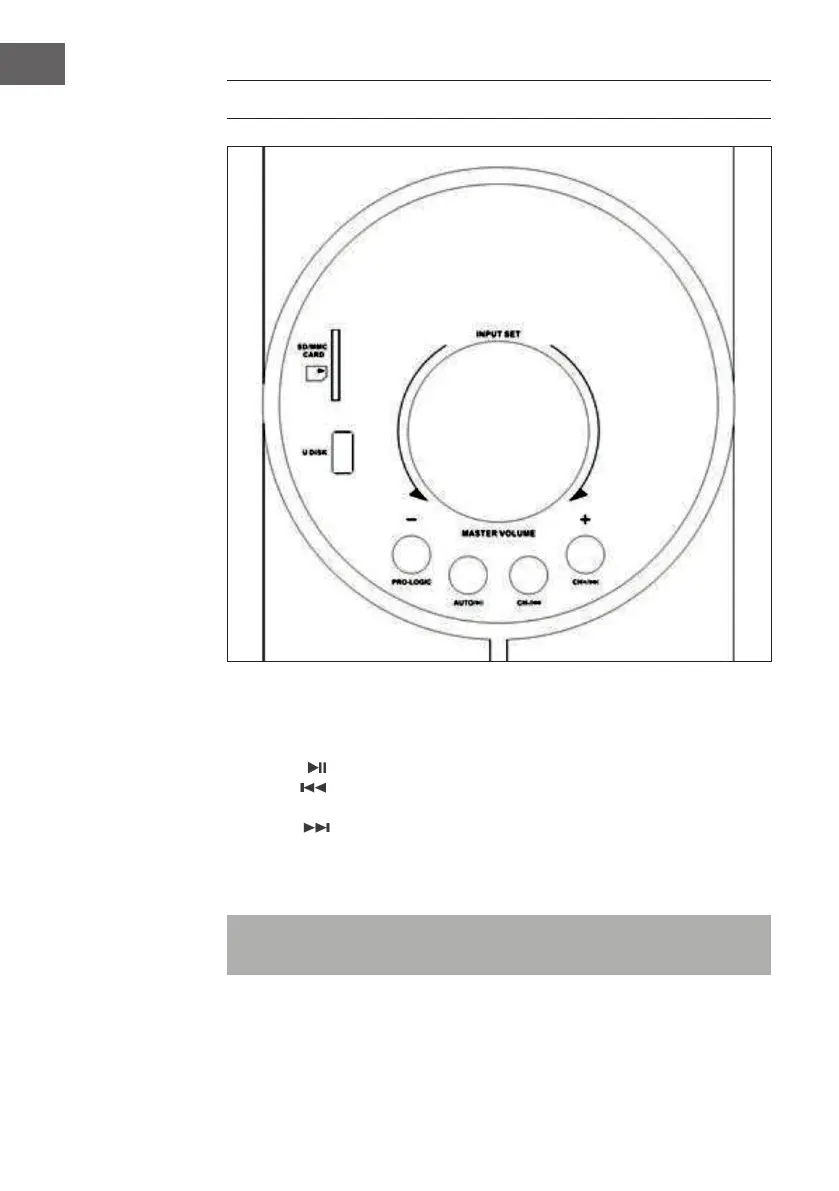16
EN
FRONT PANEL
• INPUT SET: when pressing the button, the function is „input“ function.
• MASTER VOLUME: when rotating the button, the function os Volume+/
Volume- function.
• PRO-LOGIC: pro-logic function key.
• AUTO/ : USB/SD pause/play function key.
• VOL-/ /CH-: „previous“ will be „volume-“ function if you keep
pressing it more than 3 seconds. Previous song when USB/SD input;
• VOL+/ /CH+: „next“ will be „volume+“ function if you keep pressing
it more than 3 seconds. Next song when USB/SD input;.
• SD/MMC CARD: SD card socket
• U DISK: USB socket
Note: When using SD card function, it is required to choose SD card
whose memory is more than 512 MB and also is legal edition.