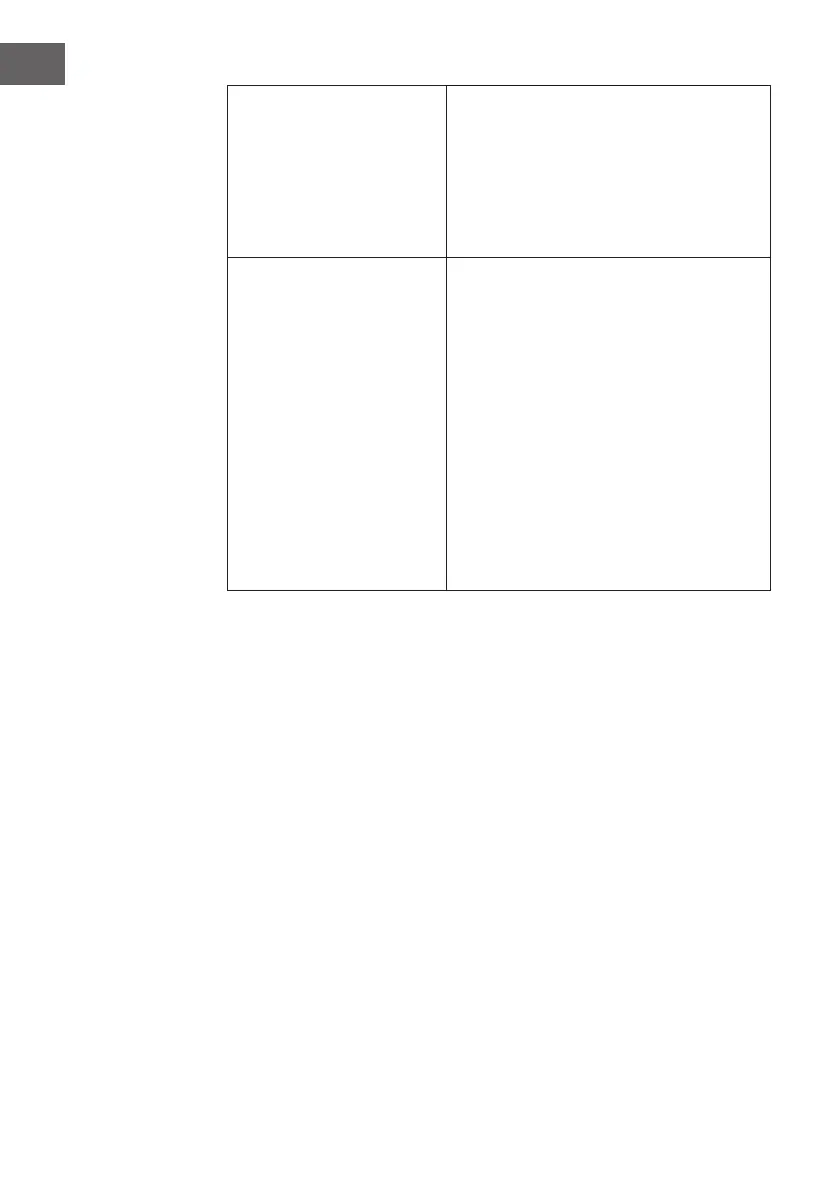42
EN
Alarm does not work. 1. Switch on the alarm.
2. Due to the volume setting, refer to the
solutions of “No sound”.
3. The source of alarm was set to be
station but there is no network connection.
Change the source of alarm or recongure
the connection.
All other undetermined
cases.
The smart radio may process large amount
of data after a period of operation, no
matter in which mode, it will cause the
system freeze or malfunction.
Reboot the device if necessary.
The normal function of the product may
be disturbed by strong Electro-Magnetic
Interference. If so, simply reset the product
to resume normal operation by following
the instruction manual. In case the function
could not resume, please use the product
in other location.
The device may malfunction when used in
areas with strong radio interference. The
device will work properly again once there
is no more interference.