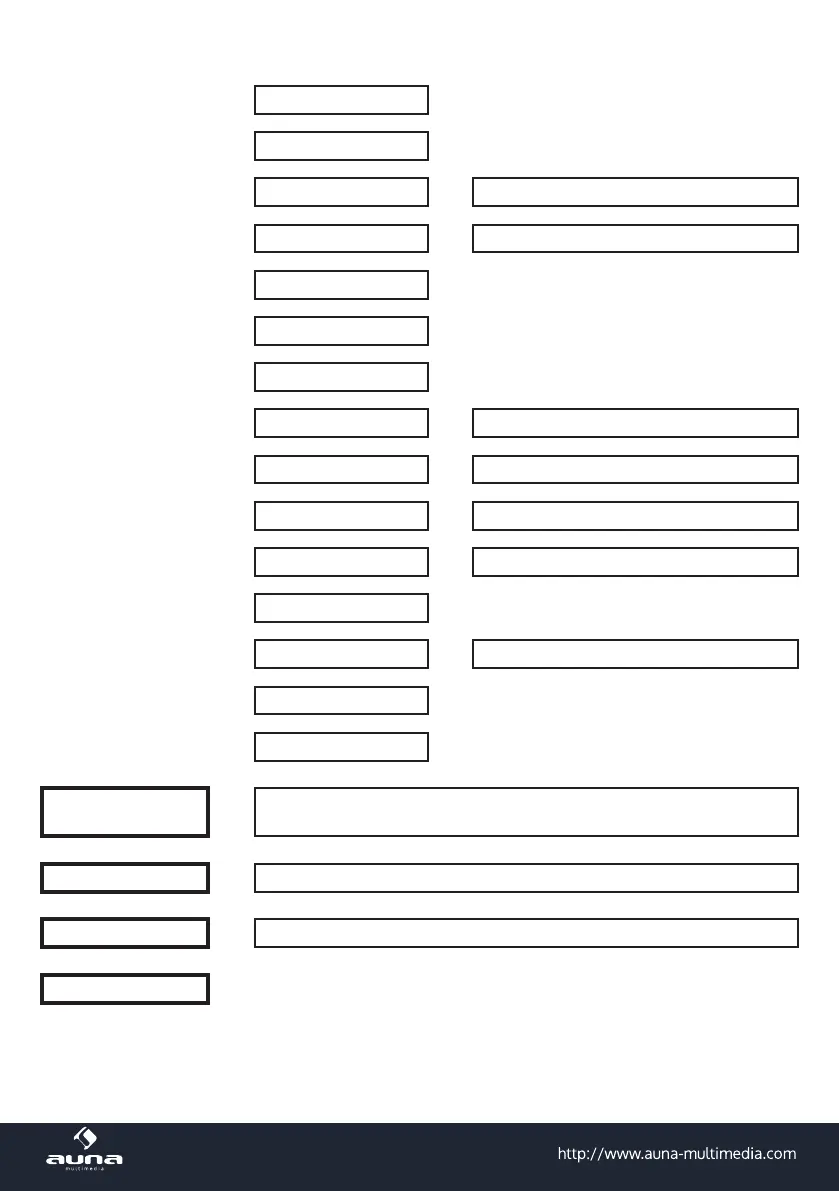19
Timer
Language
Dimmer <--> Power Saving / On
Display <--> Color / Monochrome
Engergy saving
Sleep Timer
Buer
Weather <--> Show on Standby | Temp Unit | Location
Local Radio Setup <--> Country | City
Playback Setup <--> O / Repeat All / Repeat 1 / Shule
DLNA Setup <--> Rename (AirMusic)
Equalizer
Resume When Pwr On <--> On/O
Software-Update
Reset to default
Internet Radio <-->
My Favourites | Radio Station/Music | Local Radio | History
Service
Media Center <--> USB | UPnP | Playlist | Delete playlist
Information Center <--> Weather Information | Financial Information | System Information
AUX