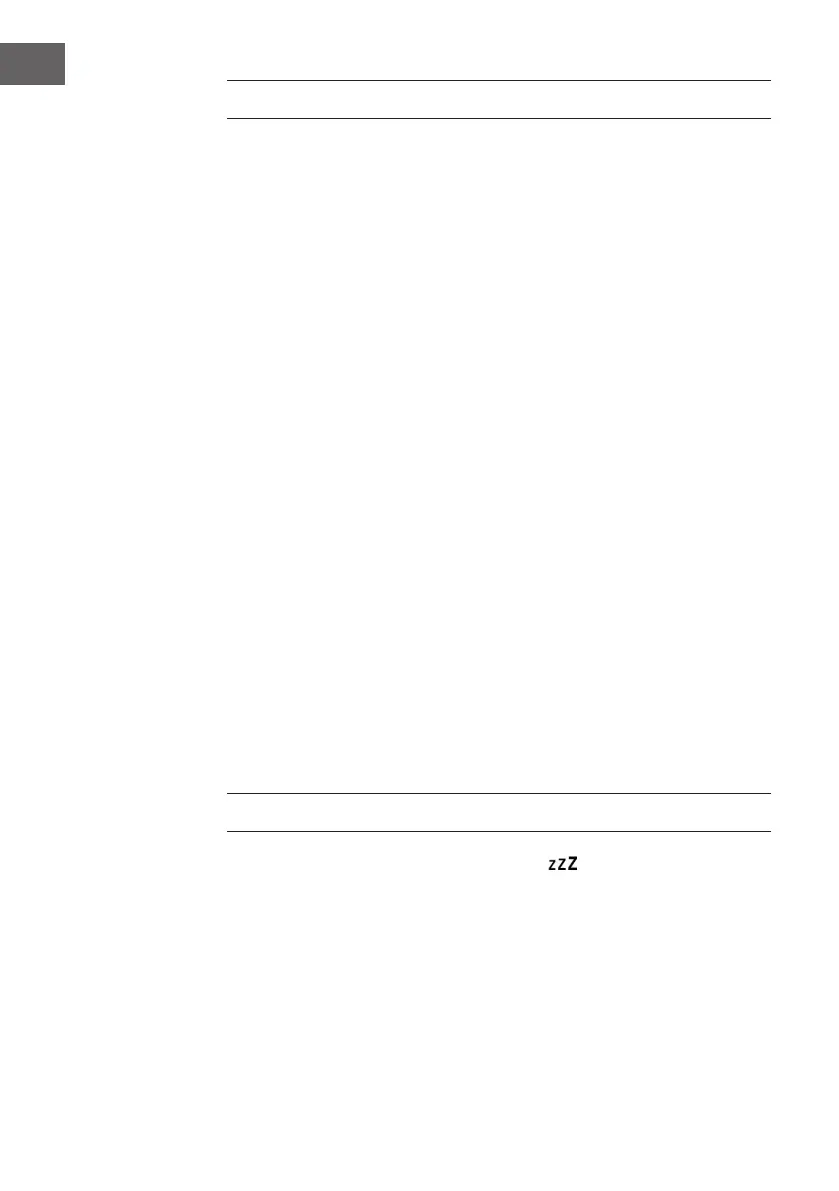38
EN
PLAY RECORD
Getting started
• Remove the stylus protector.
• Be sure that the tone arm is being detached from the tone arm rest
before operating and re-secured again afterwards.
Playing phono
1. Select to “ phon/aux ” function from function selector (19)
2. Set the speed selector to the proper position depending on the record to
be played.
3. Place the record on the platter (use the spindle adaptor if required).
4. Lift the tone arm from the rest and slowly move it to the record side. The
platter will start to rotate.
5. Place the tone arm to the desired position of the record.
6. Adjust the volume to the desired level.
7. At the end of record, the platter will automatically stop rotating. Lift the
tone arm from the record and return it to the rest.
8. To stop manually, lift the tone arm from the record and return it to the
rest.
Remark : as some kind of record the auto-stop area was out of the unit
setting, so it will stop before the last track nish. In this case, select the
auto-stop switch (28) to “ o “ position, then it will run to the end of the
record but will not stop automatically (turn o the unit by power button
or switch back the auto-stop switch to “ on “ position to stop the platter
rotate). Then put back the tone arm to the rest position.
OTHER FEATURES
1. Press “sleep” button and sleep indicator “ “ will shown on the lCD
display (21).
2. Keep pressing the button to adjust the sleep timer in the order of 90 > 75
>60….15 Minutes.
3. System will stop and goto standby mode automatically after the
selected timing.
4. To cancel the sleep mode, press “ sleep ” button unit it reachs “o”
mode.