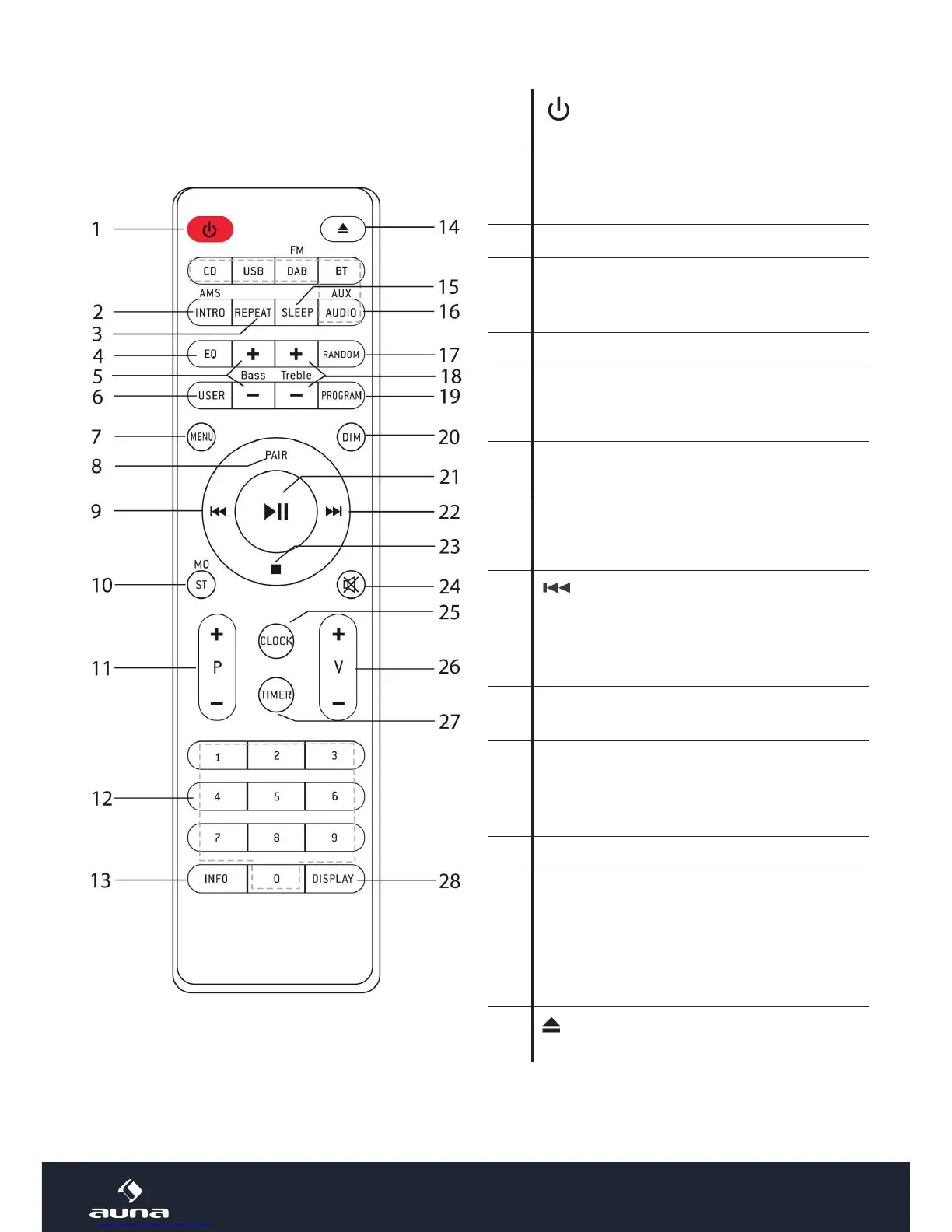1
On/o
2
INTRO/AMS
CD/USB Track Scan
FM: Station scan
3 REPEAT (CD/USB)
4
EQ
Press repeatedly to toggle the available
presets CLASS/POP/ROCK/JAZZ/NORMAL
5 BASS+/-
6
USER
Press to enter USER EQ and set treble &
bass
7
MENU
Enter DAB/FM menu
8
PAIR
Hold for BT pairing / disconnect currently
paired BT device
9
USB/CD: Previous track
DAB: Show station list
Menü: Scroll up
FM: Scroll through band (0.05Mhz steps)
10
MO/ST
Toggle mono/stereo reception
11
P+/-
USB/CD: Next/previous album/folder
FM/DAB: Previous/next preset
FM: Hold for manual station search
12 0 - 9
13
INFO
CD/USB: Show ID3 tags of MP3 les
(if applicable)
DAB/FM: Press repeatedly to toogle
displayable information when received on
the current frequency.
14
Eject CD