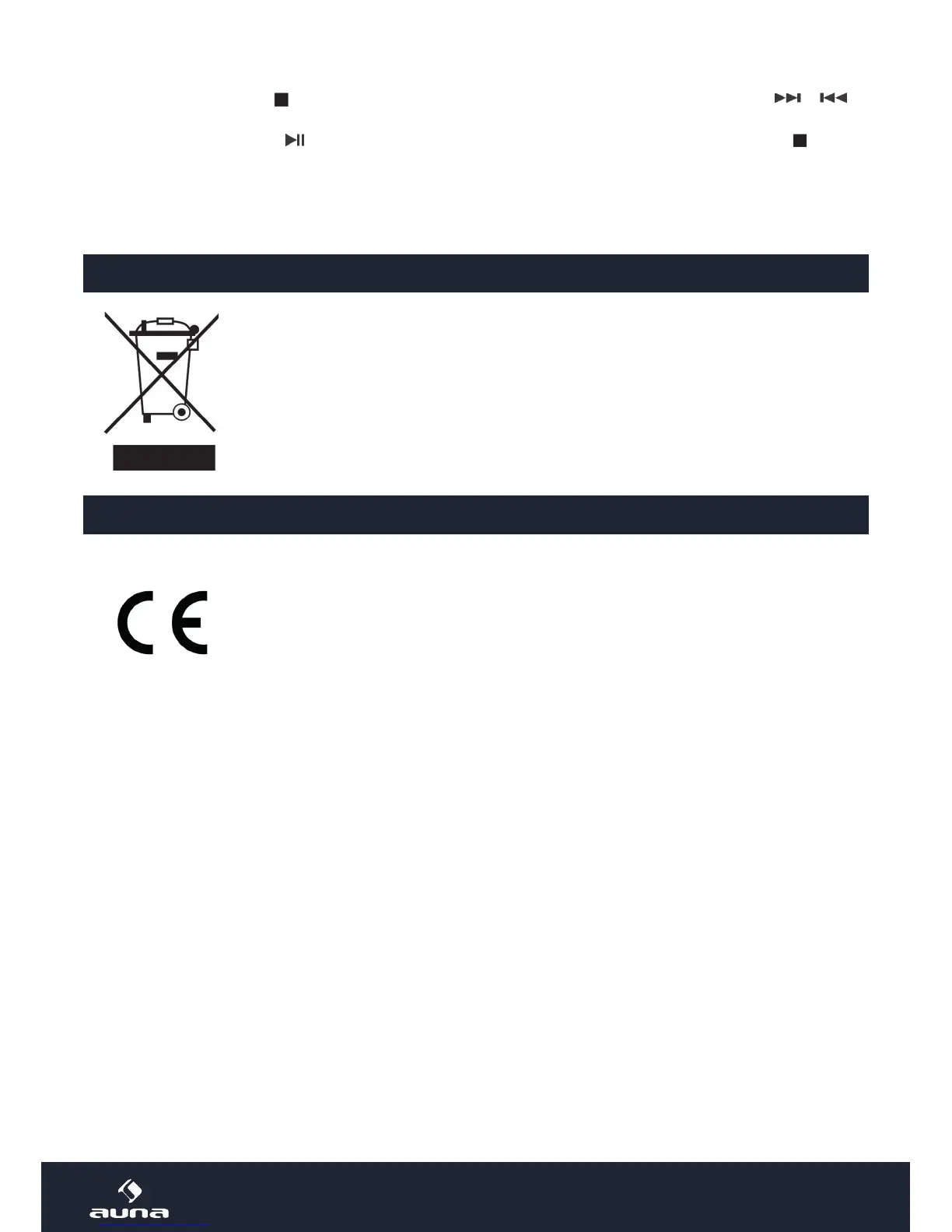25
www.auna.de
Programmed play: Press
to stop playback. Press PROGRAM. Select the desired tracks with / or
the numerical buttons. Con rm adding each track, pressing PROGRAM. You cann add up to 20 tracks to your
playlist. When done, press to play your programmed list. To cancel programmed play, press twice.
Charging external devices via USB: Connect external devices such as MP3 players, smartphones etc. to
the charging port on the rear (5V, 1A) with a USB cable.
Hints on Disposal
According to the European waste regulation 2012/19/EU this symbol on the product
or on its packaging indicates that this product may not be treated as household was-
te. Instead it should be taken to the appropriate collection point for the recycling of
electrical and electronic equipment. By ensuring this product is disposed of correctly,
you will help prevent potential negative consequences for the environment and hu-
man health, which could otherwise be caused by inappropriate waste handling of this
product. For more detailled information about recycling of this product, please contact
your local council or your household waste disposal service.
Declaration of Conformity
Producer: Chal-Tec GmbH, Wallstraße 16, 10179 Berlin, Germany.
This product is conform to the following European Directives:
2014/30/EU (EMC)
2014/35/EU (LVD)
2011/65/EU (RoHS)
2014/53/EU (RED)