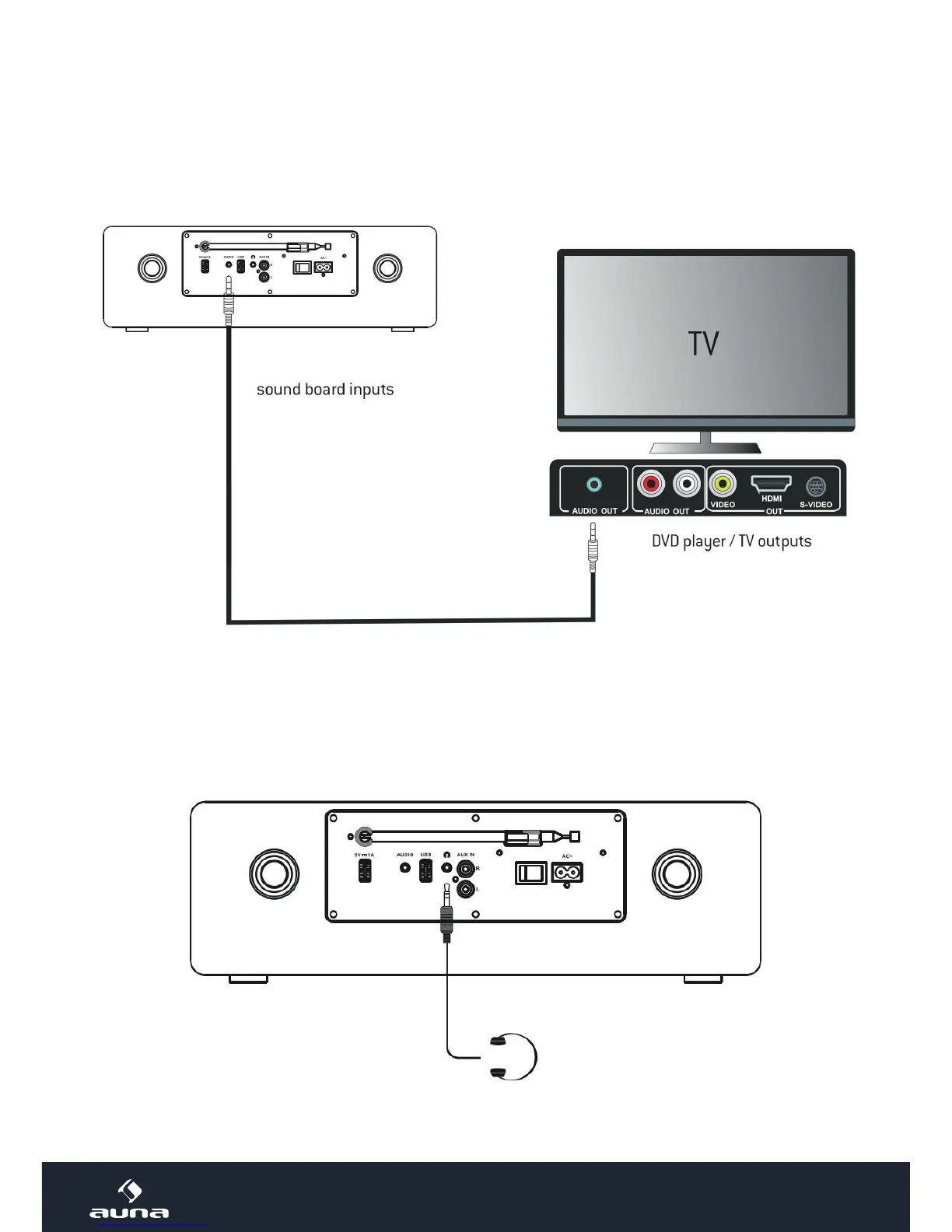B) Câble audio
Utilisez un câble audio (jack Ø3,5 mm) pour connecter la sortie audio analogique de votre appareil
de médias (TV/ lecteurs DVD /smartphone/lecteur CD /etc.) sur l’entrée AUDIO du Stanford. le cas
échéant, vous devrez régler la sortie audio correspondante sur l’appareil source.
C) Casque
branchez les casques sur la prise casque. Les enceintes intégrées sont automatiquement désactivées
lorsque vous branche un casque. Attention : une écoute prolongée au casque à volume élevé peut en-
dommager votre audition.