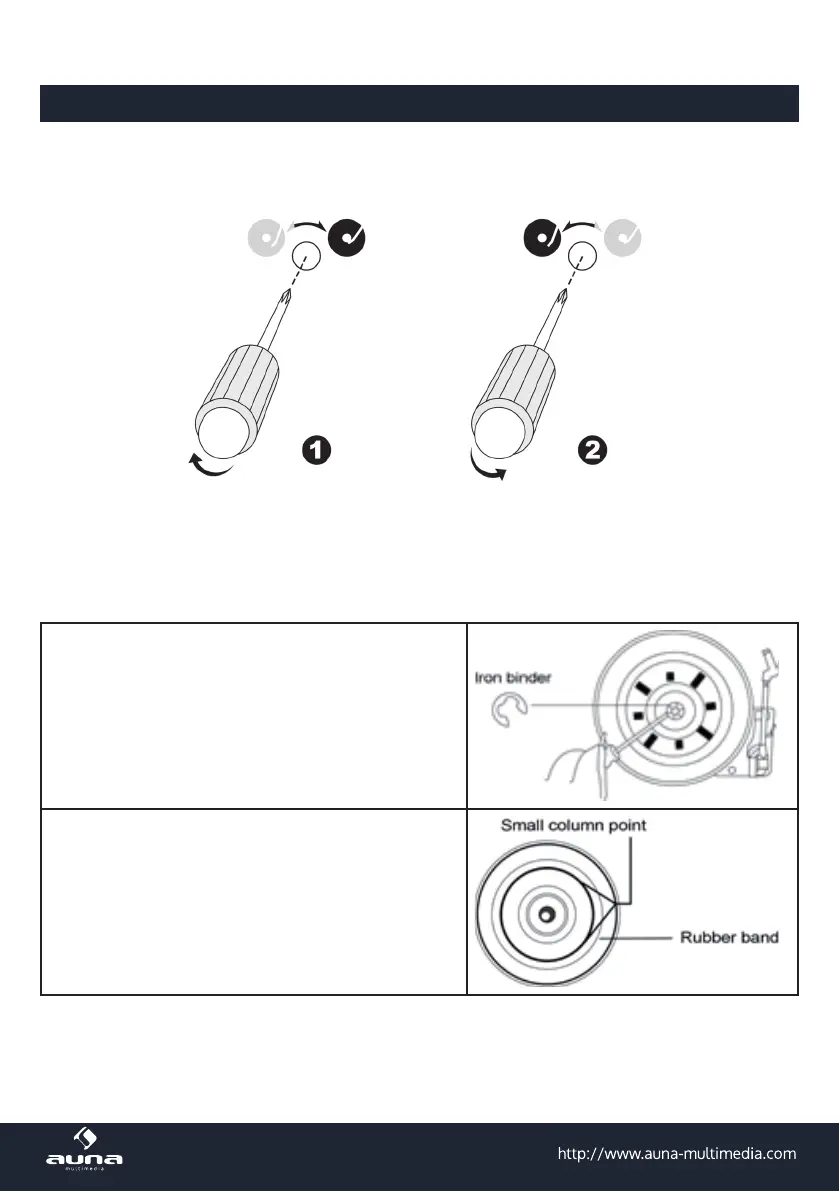11
Adjustment / Maintenance
PITCH: Use the PITCH control to ne tune the RPM.
Abnehmer-Position: Use the alignment screw to move the tone arm:
RE-ATTACHING THE TURNTABLE DRIVE BELT
The turntable drive belt is factory tted - use these instructions only if the turntable fails to revolve …
STEP 1
Remove the turntable anti-slip mat from the platter. Loo-
king through one of the holes in the platter, check if the
belt has indeed come o the turntable pulley.
Use a screwdriver to remove the black iron ‘C’-clip (iron
binder) and lift the turntable o the Turntable mechanism.
STEP 2
Retrieve the dropped black rubber band (the drive belt)
and place it around the platter base - then pull the belt out
gently without overstretching.
Turn the platter over while holding on to the belt.