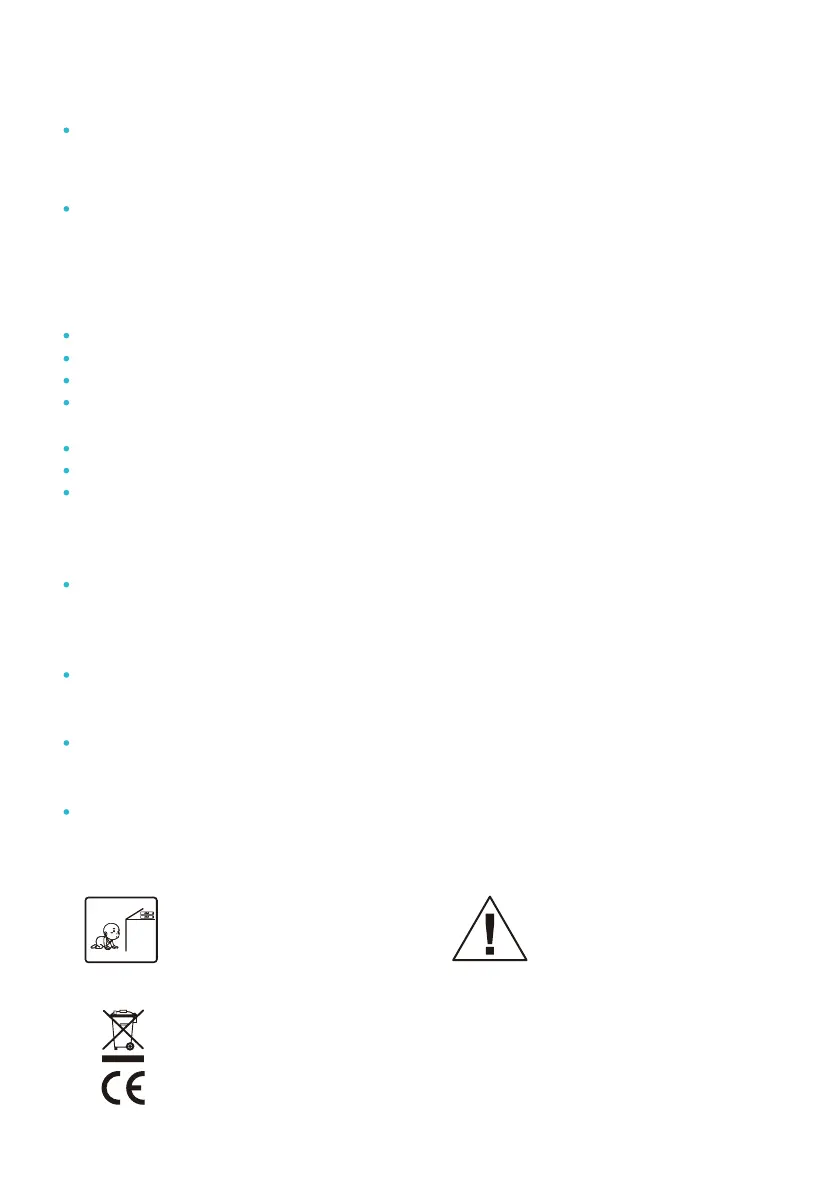HOW TO RESET THE SCALE
Step on the scale to turn it on. Let it automatically drop to 0.0lb to calibrate.
THE SCALE DOESN’T TURN ON
Check if the battery has run out of power
and recharge the scale if necessary.
FREQUENTLY ASKED QUESTIONS
How to get the most accurate result?
Stand completely still on the scale.
Weigh in at the same time each day to ensure the most accurate results.
Ensure that the scale is placed on a hard flat surface.
Check your profile information (gender, age, height) and make sure all the
data is accurate.
Ensure the scale legs are balanced
Scale should display "0.0lb" prior to reading.
Weigh in barefoot and make sure each foot is perfectly aligned with the scale
electrode sensors.
How do I restart my scale?
Press the power button to turn the scale o
then turn it on again to reboot the scale.
How do I change language?
Fitdays APP > Account > Settings > Language
How do I change the measure units?
Fitdays APP > Account > Settings > Switch unit
For more information, please check FQA from Fitdays APP.
Account > Settings > FAQ
Waste electrical products should not be disposed of with
household waste. Please recycle appropriately. Check with your
local authority or retailer for recycling advice.
Keep the scale away
from children.
Do not expose the scale
to heat or fire, it can
cause an explosion.
