9
© 2012 Directed. All rights reserved.
Enabling Turbo Timer mode*:
Follow the previous Enabling MTS mode procedure, however, open a
door prior to Step 4 then, press and release the dash mounted activa-
tion button*. The engine continues running for the shorter Turbo Mode
runtime after the doors are closed.
* Turbo Timer mode must be turned on and an optional activation but-
ton also installed by an authorized dealer.
Optional Rear Defogger
If connected, the Defogger circuit automatically activates 10 seconds
after remote starting the vehicle if the temperature is below 55°F.
Starter Anti-Grind Circuitry
This system includes an anti-grind circuit (optional relay is required) that
can prevent damage to the starter motor if the key is turned to the start
position while the engine is ON.
Note: Anti-grind circuitry only works when the remote start system is
op er at ing the motor and the optional relay is installed.
Disabling the Remote Start System
When the Shutdown Switch is set to the OFF position, remote engine
starting is defeated. DO this when the vehicle is being serviced or
driven by someone unfamiliar with remote start system operations.
Location Of Shutdown Switch: _________________________
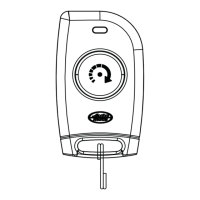
